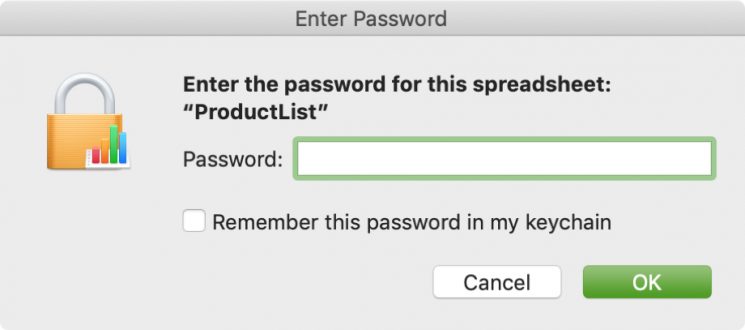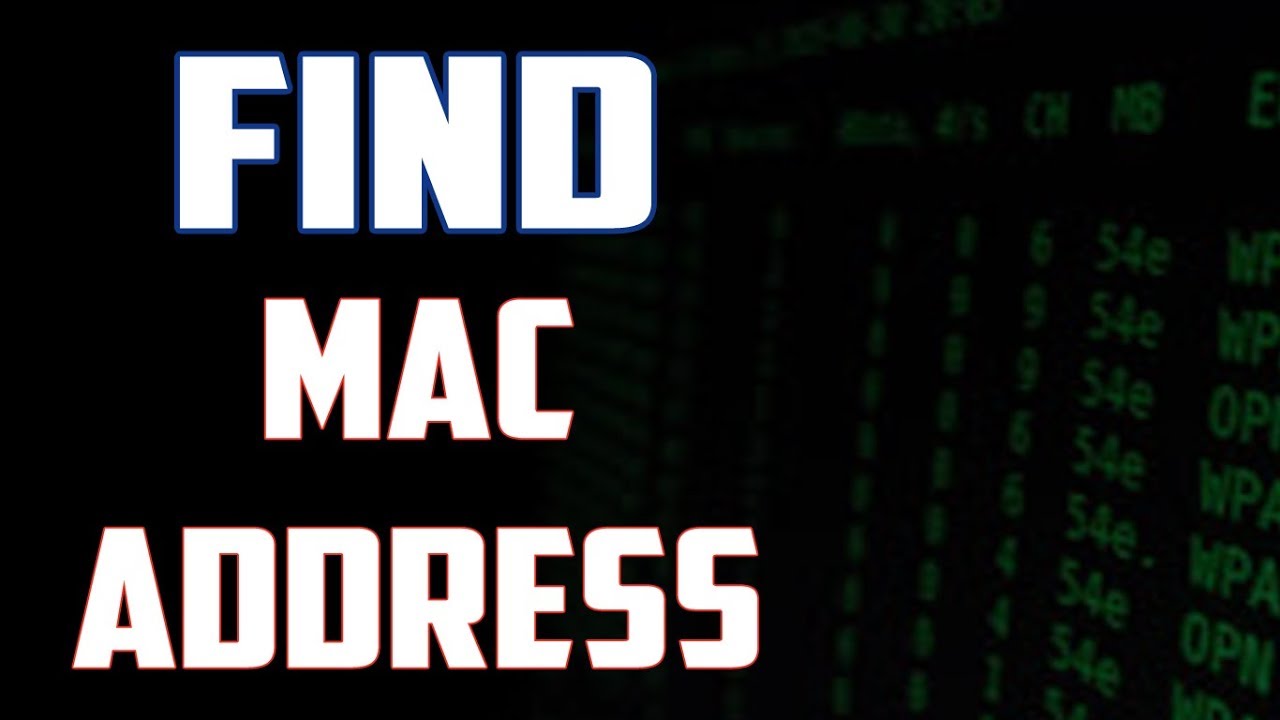How to Password-Protect a Pages Document on Mac, iOS or iCloud
- 2019/04/30
- By George E. Rowe
If you are using Apple’s iWork suit, you are able to password-protect your Pages, Numbers, and Keynote documents. Any document created by those productivity apps in iOS, macOS or iCloud webpage will be locked with the built-in encryption, thus [...]