10 Must-Have Mac Applications that You must Know in 2019
- Jan 31, 2019
Introduction
Are you a newbie of Mac OS X and wondering to download best great applications on macOS to start using? What kind of Mac apps do you think is the must-have programs that you must install on computer? Don’t worry, you Mac is only as good as the apps you use, if you have no idea what should install, then go ahead and keep on reading this page to learn more interesting applications.
You can do so many different things with the best Mac apps, so some might not appeal to you. However, there are some Mac apps like Evernote, the best note-taking app around, that anyone can find a use for.
10 Must-Have Mac Applications
Generally speaking, Mac apps are available in two ways: the Mac App Store or the developer’s website, in order to make it clear to you, we are going to classify the must-have apps on macOS into 5 categories as below:
- Work
- Communications
- Entertainment
- Web browsing
- Productivity
Work
Microsoft Office—When it comes to the software installed on Mac, it’s the first thing that comes to mind must be Microsoft Office apps. While Google Docs is a decent alternative for students and the like, if you’re doing anything with large companies you’ll almost certainly need Word, Excel, and PowerPoint. You’ll have to pay for this productivity suite, though.

Adobe Photoshop Lightroom—this is the gold standard when it comes to keeping your photos organised and simple image edits. If you’ve got to do any work that involves a large number of images, or even just take a lot of photos, this Mac software is an absolute must-have.
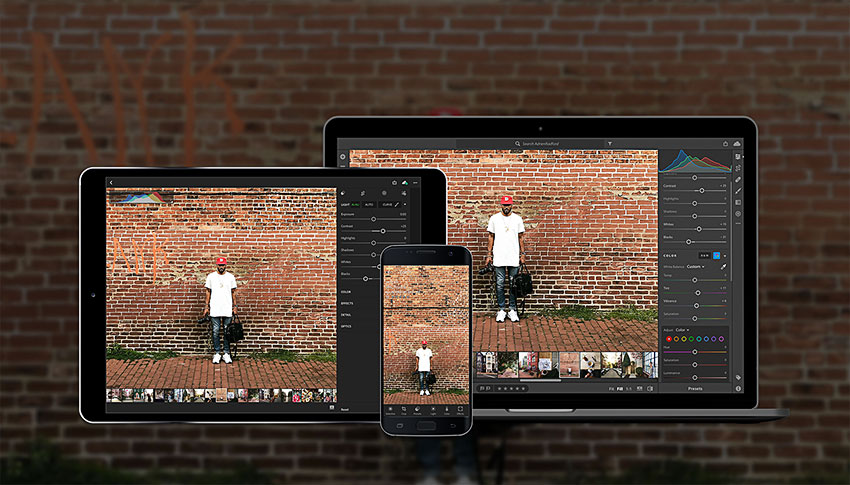
Communications
Nowadays, computer has become an indispensable means of transportation in people’s daily life, so as the communication apps on macOS, which app do you think is must have app on Mac computer?
Airmail—Email sucks, but it sucks less if you’re using a good app. Airmail is a great Mac app that takes your iCloud, Exchange, Gmail, and lots of other email accounts out of the browser, and on to your Mac. With support for pretty much every feature you could want, it’s a much better email experience than a web app.


Skype—While FaceTime is incredibly popular with Mac and iOS users, it’s not much use if you want to call someone on a Windows PC—plus, there’s a reason we use “Skype” as a verb, absolutely everyone has it. All this is more than enough for Skype to make our must-have list of the best Mac software. And there’s a free version of this Mac app.
Entertainment
You don’t have to carry a computer to work or study all the time, meanwhile, you can also have fun. Here is some entertainment software.
Steam—While there are some games in the Mac App Store, the main for both AAA and indie games is the Steam Store. You need the free Steam app to manage your purchases, so if you’ve any interest in playing games on your Mac, it’s a must.
Web browsing
Here are some excellent web browsers that you must install on macOS in 2019, even though you already have the macOS default Safari, but these are still worth to use.
Google Chrome—Google’s Chrome browser is fast, has excellent tab implementation, and features bookmark and preference syncing. Its speed, minimalist design, built-in Flash and PDF ssupport, and advanced support for HTML5 have been attracting more and more users to the browser for good reason.
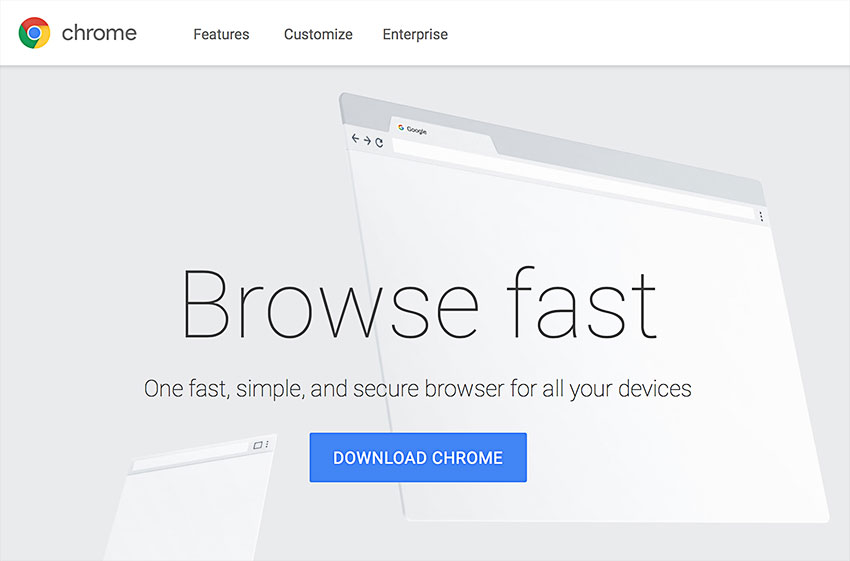
Firefox—Firefox may be losing ground to Chrome of late, but it’s far from dead. It’s a pleasure to use, it’s fast, and truly open. The organization also continues to add new standards support, developer tools, interface enhancements, and improvements to underlying systems. Mozilla developers have built a beautiful, responsive, compatible, secure, and flexible piece of software.

Productivity
Here are some wonderful productivity apps you should know, dozens of tricks you can use to improve your own productivity and outlook, but if you’re looking for a more objective, comprehensive fix, the best thing to do is equip your Mac with productivity apps designed to help you do more in less time.
1Password—this is an app for Mac that saves and remembers all your passwords for you in one place, so you can access all your favorite sites with a single click.
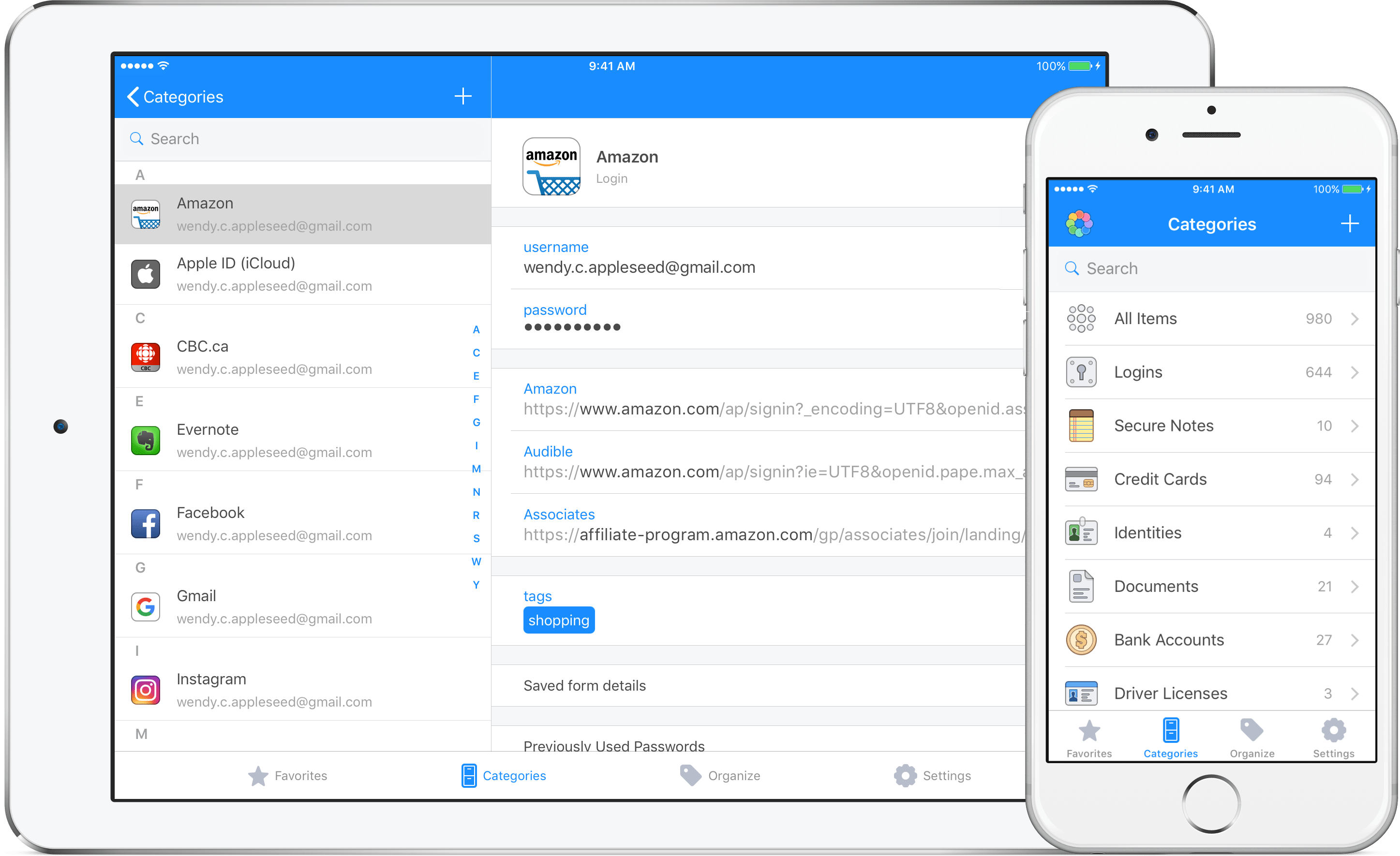
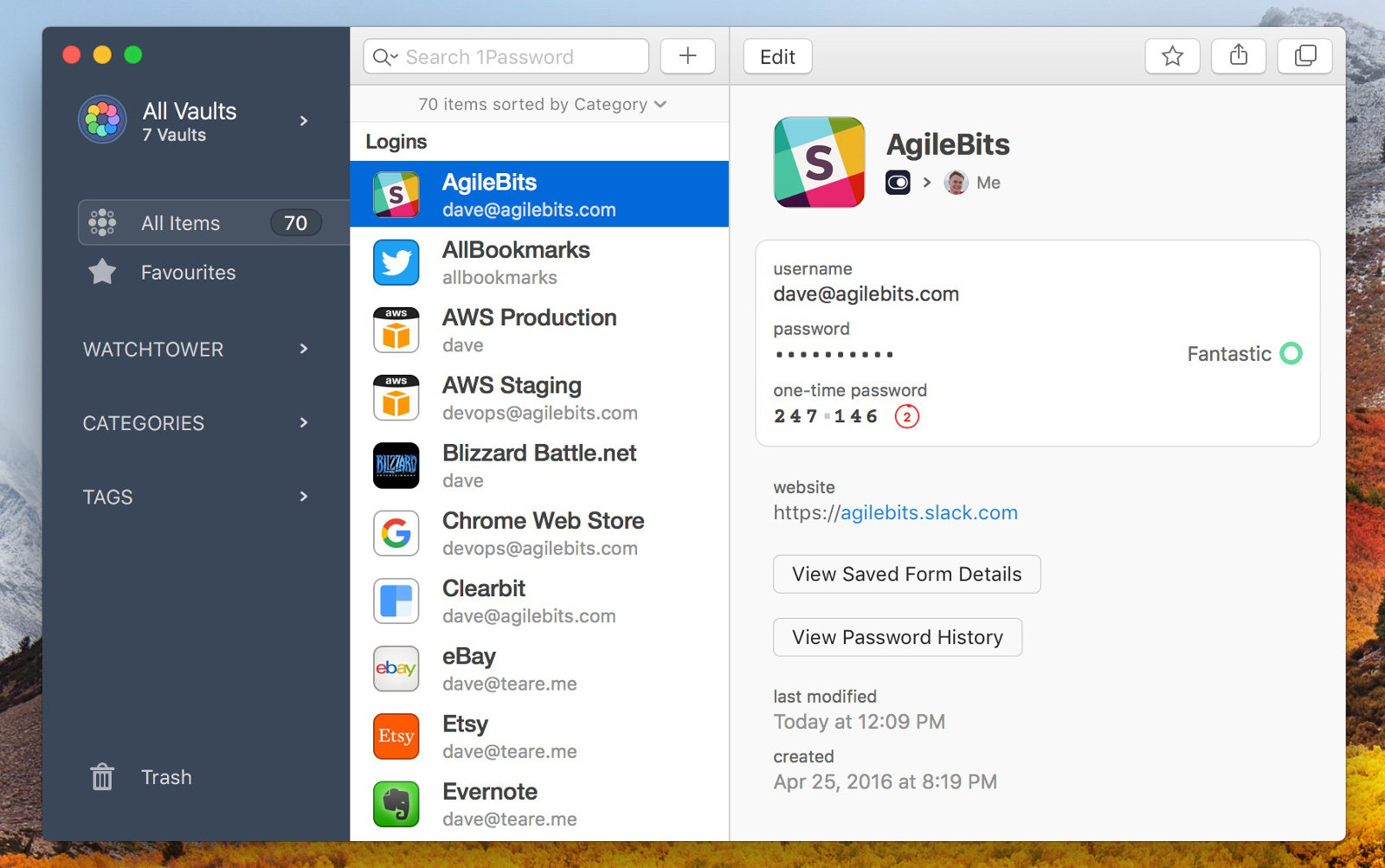
Alfred—Alfred is an all-in-one app designed to save you time with Mac shortcuts and convenient custom actions. You can use it in a variety of ways.
Popular Posts
- What Kind of Programs do You Think are Necessary in Windows 10?
- What’s SpyHunter and How to Fix the File Being Quarantined
- How to Forcibly Remove a Program That Won’t Uninstall in Windows
- 3 Tips to Remove a Program that Won’t Uninstall
- How To Uninstall Applications On Windows 10 – Program Removal Guides
- Tutorial: How to Remove & Uninstall Programs / Applications on Windows 7
Comments
You must be logged in to post a comment.