How to Clean Up and Optimize Your Mac
- Jan 07, 2019
Fast and smooth operation is always the highlight of the Mac OS X, but even though this most popular operating system in nowadays also have a sluggish issue, especially when you are using one device for a long time. So, how can clean up and optimize the Mac effectively? You might find some good ideas from the following suggestions.
1.Tidy up your desktop
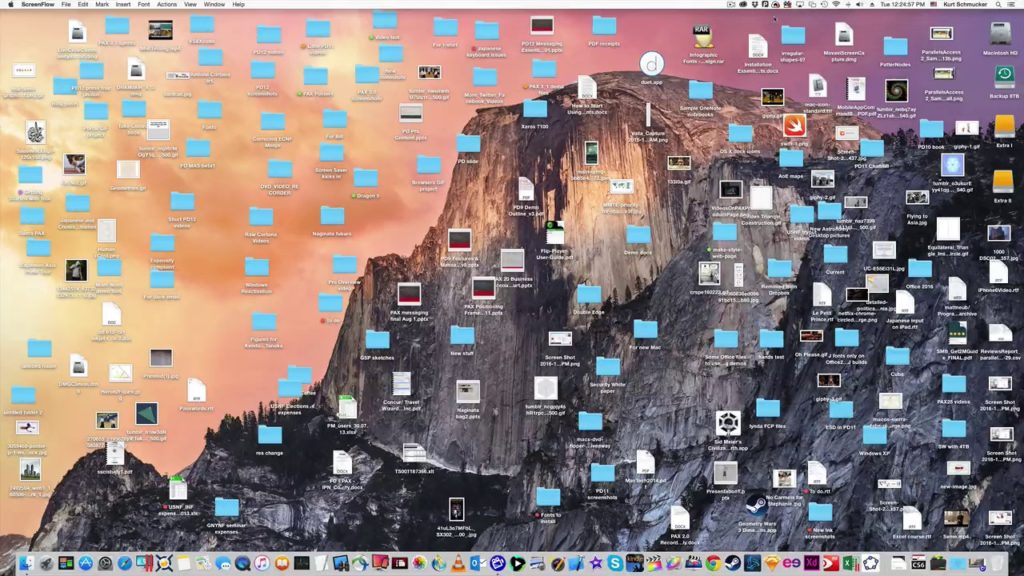
Too many items saving on the desktop easily cause a long loading and the computer’s operation. You should consider to keep those items which you frequently use, and move others to other location.
2.Delete unnecessary disk images

Disk image is a special type of file that Mac use to install file and program. Those unnecessary and old disk images usually keeps on the computer and people also neglect to delete them. To remove them and free up disk space, you should open Finder, and type “disk manager” into the search box. After that, you will be able to locate and delete those unnecessary DMG images.
3.Keep a clean cache
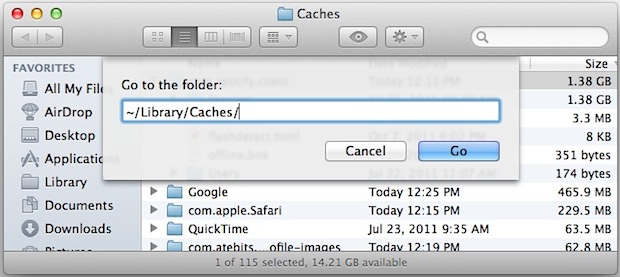
Many caches will be created during installing and using an application on the Mac. In addition, using the Web browser also creates a great deal of caches and history. In this case, you should firstly clear up your web browser. And then going to the Library folder, and delete those useless caches in the Cache folder.
4.Update Your System Software
Keep the computer’s system software up-to-date not only can get a faster operation, but also clean many useless and outdated files from the Mac.
5.Clean up your login items
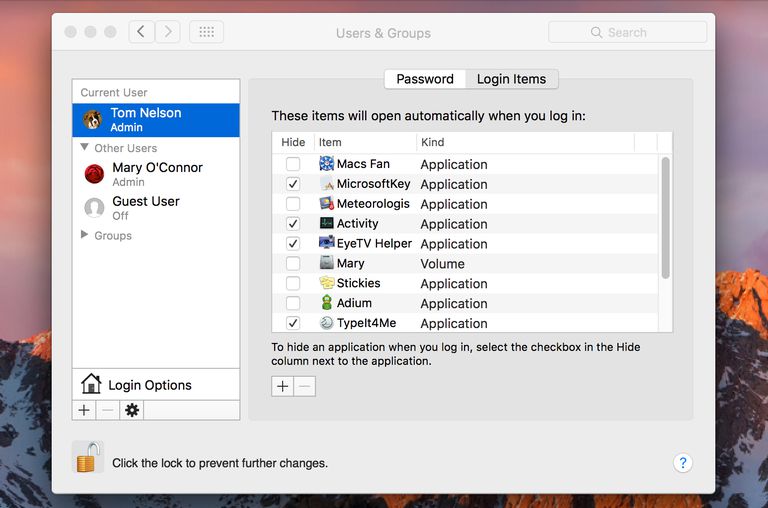
Login items is usually a common cause of the sluggish performance and start-up errors. So, do not set too many programs to start up automatically on the computer.
- Click on the Apple icon in the top left corner, and select System Preferences
- Go to the Users & Groups section, and click Login Items tab
- Disable those items you don’t need to launch at the computer’s start-up
6.Clear out your Downloads folder
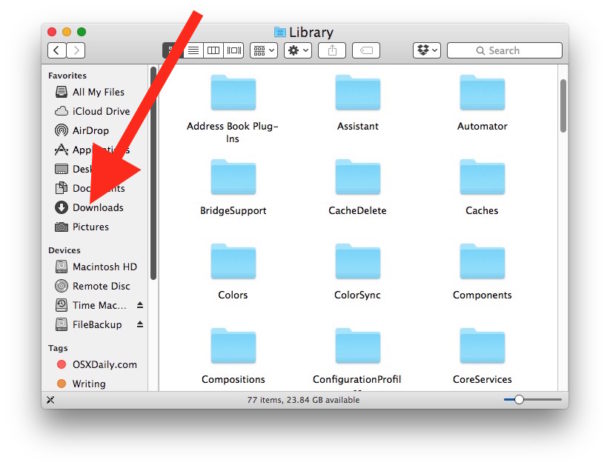
There is a Downloads folder on Mac that used to save those files you download online. You can manage those items and delete those you don’t need anymore.
- Open Finder, and go to username/Downloads.
- Review those items in the folder, and delete those you don’t want to keep on your Mac.
7.Clear out old Mail downloads
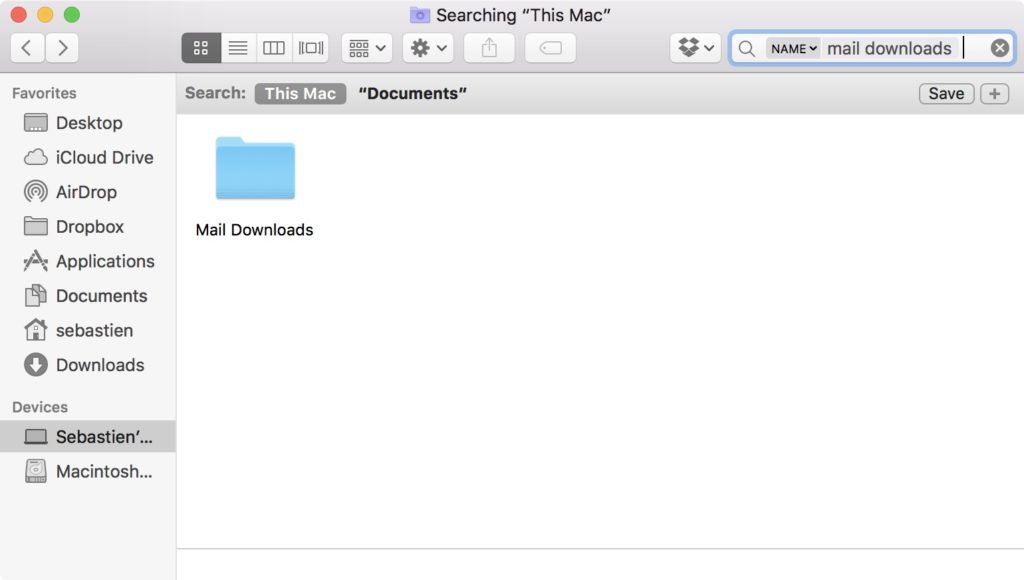
If you are a common user of Apple Mail, you will easily download a Mail attachment whenever you double-click on it. And all of them will be saved in the Mail Downloads.
- Press Command + Space key to activate Spotlight on the Mac
- Type “Mail Downloads” to open the folder, review those files and drag those useless files to the Trash.
- Last but not least, right-click on the Trash on the Dock, and click “Empty Trash”
Popular Posts
- What Kind of Programs do You Think are Necessary in Windows 10?
- What’s SpyHunter and How to Fix the File Being Quarantined
- How to Forcibly Remove a Program That Won’t Uninstall in Windows
- 3 Tips to Remove a Program that Won’t Uninstall
- How To Uninstall Applications On Windows 10 – Program Removal Guides
- Tutorial: How to Remove & Uninstall Programs / Applications on Windows 7
Comments
You must be logged in to post a comment.