
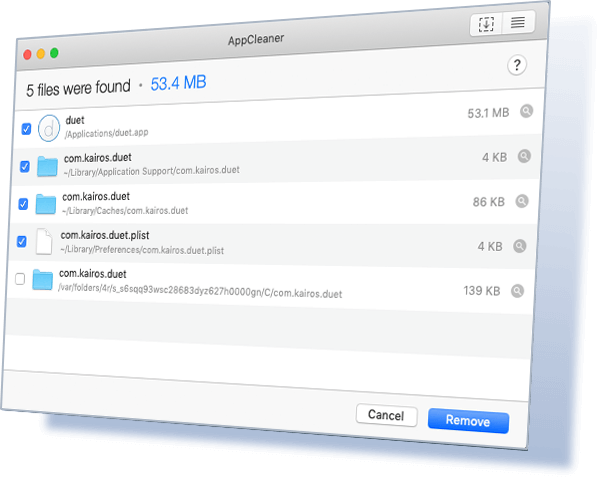
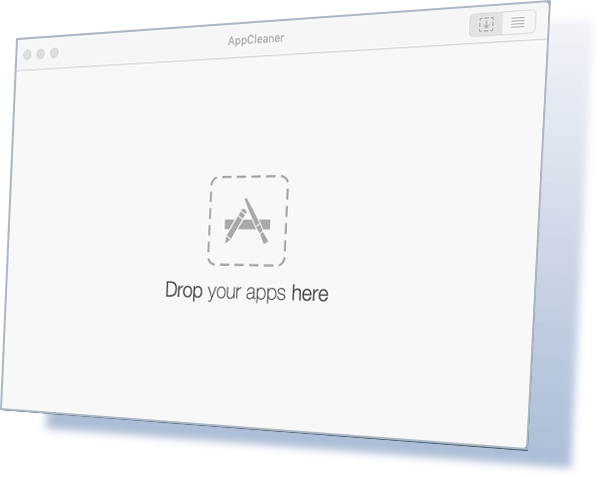
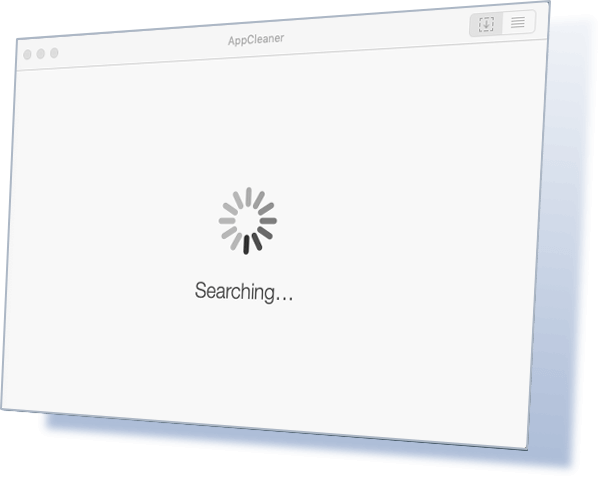
A specific uninstaller for macOS, which is able to remove the third party application on the Mac directly.
AppCleaner is a small and free app uninstaller for Mac, the official claims that it is able to thoroughly uninstall the unwanted application, and clean out all files distributed by the app on the computer.
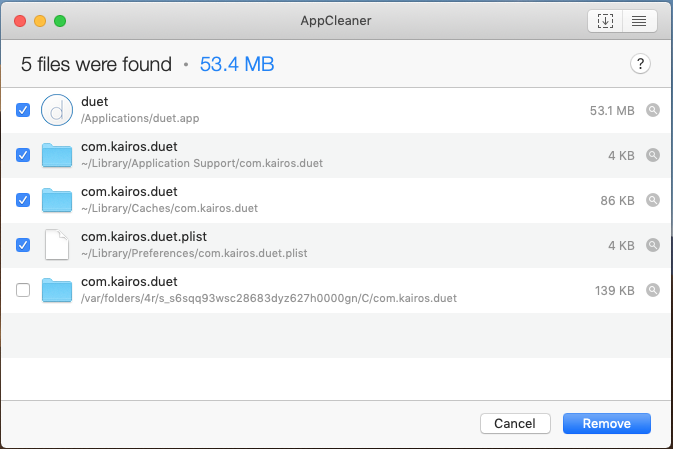
The small application can be downloaded and installed quickly on the computer, which will not take too many space on the hard disk
To remove an app with this uninstaller, people just need to simply drop the app on to the AppCleaner window, then follow the instructions to delete all of related files with ease.
The app’s interface is very simple and clean, people just need to follow the instruction to drop the unwanted app on it, it will response quickly and start to help you remove the program
AppCleaner is a very simple tool for removing application, the common people can get how to use it very quickly without learning any other trick and skill. So if you would like to try a free-to-use uninstaller, you can install it for a try, but don’t forget to check the application’s leftovers on the library after conducting the removal.