
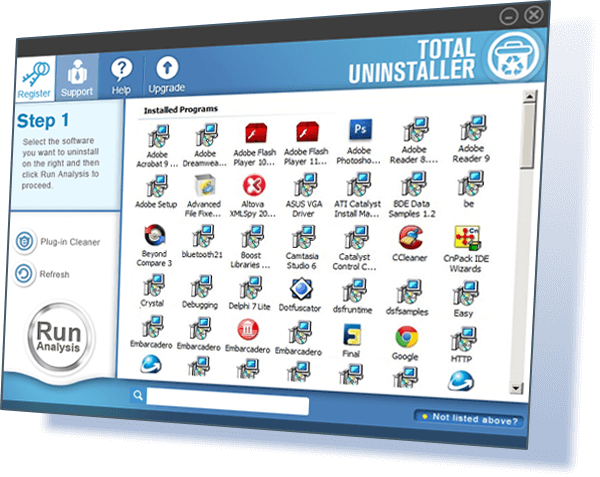
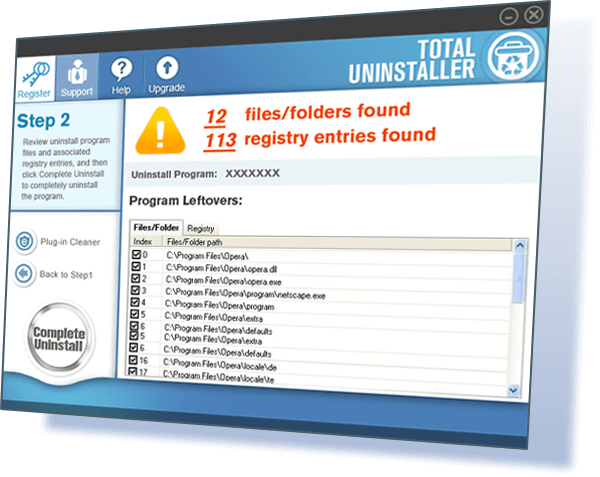
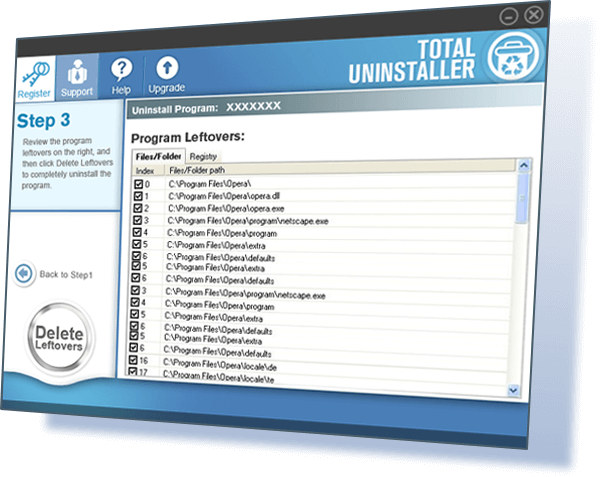
A third party uninstaller for Windows, capable of removing unwanted programs from the computer with simple steps.
Total Uninstaller is a powerful uninstall utility that fully compatible with 32-bit and 64-bit versions of Windows XP / 7 / 8 / 8.1 / 10. It is capable of removing unwanted programs from the computer, including all of its related files like installed files, caches, and registry keys. People only need to do a few of clicks on the uninstaller’s interface with the instructions. Its unique “Cannot find the program?” allows people to scan and remove a folder thoroughly and
forcibly.
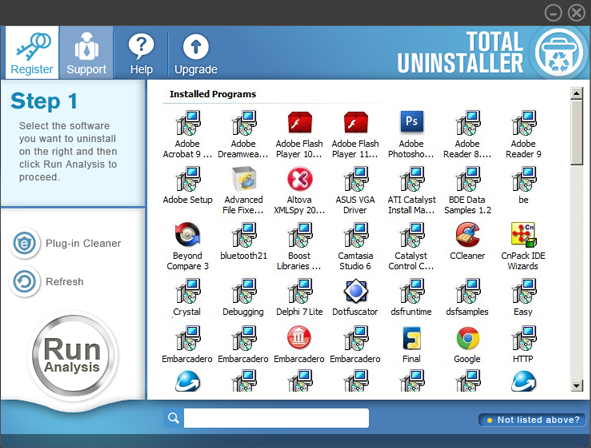
Light and easy to install
With 1.98 MB of the uninstaller’s install package, Total Uninstaller can be downloaded and installed easily on the computer. And it will take only a little hard disk space when running on the computer.
After installation, people will get a clean app interface which lists all installed applications on the computer. And then, they can simply follow the instructions to start the removal.
Hidden files and stubborn files saving on the folder can be scanned out, and users can remove them forcibly without being rejected by the computer.
Total Uninstaller can scan program’s files, caches and registry keys quickly with advanced scan engine, and the removing process also can be performed automatically
Leftovers files and registry keys which are easily ignored in the common removal way can be cleared well with the uninstall utility. And people don’t need to worry about an incomplete removal issue.
For those incomplete installed apps or corrupted programs, they might not be available on the Total Uninstaller. In this case, people can choose to locate and remove those associated file or folder forcibly via clicking on “Cannot find the program?”, it will guide you to locate the file or folder and totally delete it.
Easy-to-operate is a highlight for the most common users, through which people can easily handle different kinds of app removal on the Windows based computer, even though the program gets a large size or a complex structure on the PC. And it has been proved that able to remove those apps which easily cause removing problems, such as Skype, F-Secure AntiVirus, Need for Speed Underground 2, Web Companion etc.