How to Forcibly and Fully Uninstall an App on Mac
- Jan 28, 2019
If you haven’t uninstalled any app for a very long time, you’re suggested doing it right away. Why not free up some space for other useful apps that you haven’t tried before? Occasionally, you may need to remove unwanted or troublesome apps, or simply those taking up too much disk space and cluttering up your hard drive.
As long as you take every step correctly in order, there won’t be any trouble to remove an app. In most cases, deleting an app’s executable file is equivalent to uninstalling it, despite the caches it might leave behind.
This post is hereby explaining how to fully remove an app from your Mac.

How to Uninstall Packaged Apps?
Majority of Mac apps can be uninstalled by unceremoniously moving them to the Trash, as long as they are not running at the time. And additional steps are required to ensure that preferences files and other unwanted items are removed from your Mac.
To view a package contents, right-click on its icon and select “Show Package Contents” from the pop-up menu. Then here are necessary to uninstall a package app:
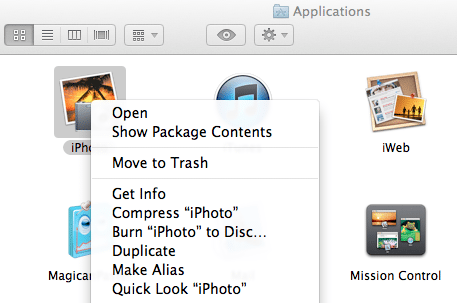
1. Quit the application if it is currently open, so that you can make sure the app won’t be running when you uninstall it.
2. Use Activity Monitor to see whether the app is active as a precaution.
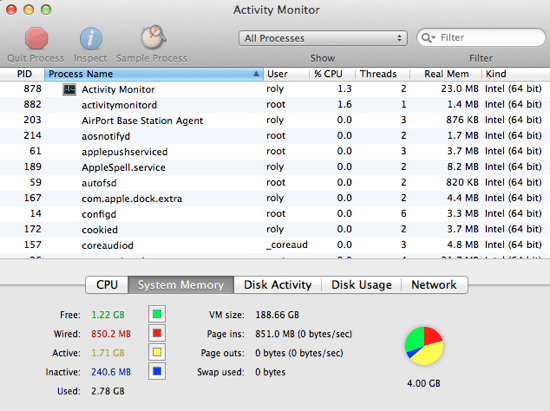
3. Change the filter at the top of Activity Monitor to “All Processes”.
4. Search the process name column for the app in question. If you see it there, select it and click the “Quit Process” button.
5. Open the folder where the app locates (Usually it’s in your Application folder).
6. Select the app, right-click and then Move to Trash. Make sure everything is working fine, and you have not remove any critical system files by mistake, then you can Empty Trash.
7. Reboot your Mac.
How to Uninstall Apps and Additional Files through Finder?
Find and delete the app’s preferences from:
- ~/ Library / Application Support /
- Macintosh HD / Library / Application Support /
Find and delete the app’s cache files from:
- ~/ Library / Caches /
- Macintosh HD / Library / Caches
Popular Posts
- What Kind of Programs do You Think are Necessary in Windows 10?
- What’s SpyHunter and How to Fix the File Being Quarantined
- How to Forcibly Remove a Program That Won’t Uninstall in Windows
- 3 Tips to Remove a Program that Won’t Uninstall
- How To Uninstall Applications On Windows 10 – Program Removal Guides
- Tutorial: How to Remove & Uninstall Programs / Applications on Windows 7
Comments
You must be logged in to post a comment.