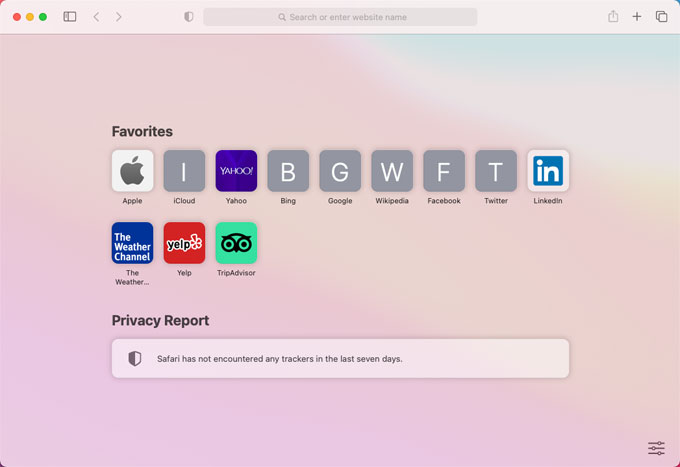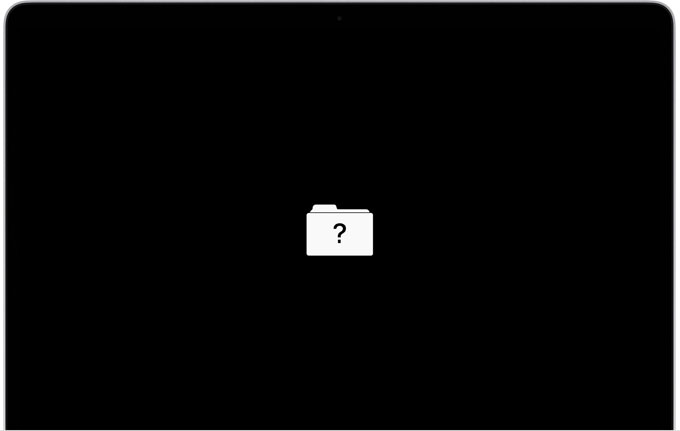How to Troubleshoot Mac Freezes – Several Useful Tricks
- 2021/03/26
- By Celia Swift
It is a commonly happened thing we sometimes come cross Mac freezes or crashes, whatever the system is, macOS Catalina, macOS Big Sur, or the M1-powered Macs. However, every time we look at the freezing issue on our Macs, it is no wonder that [...]