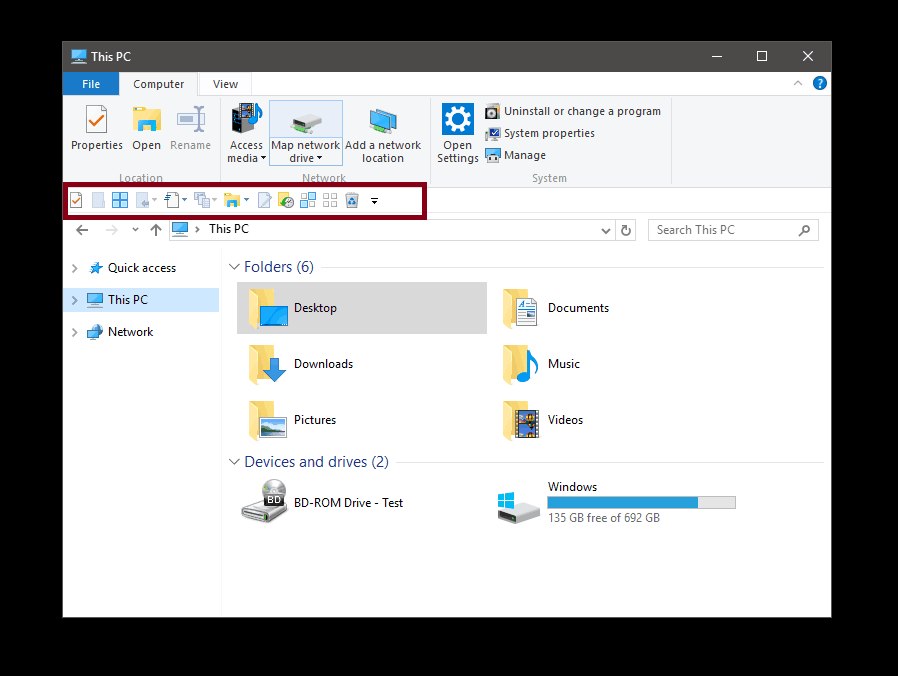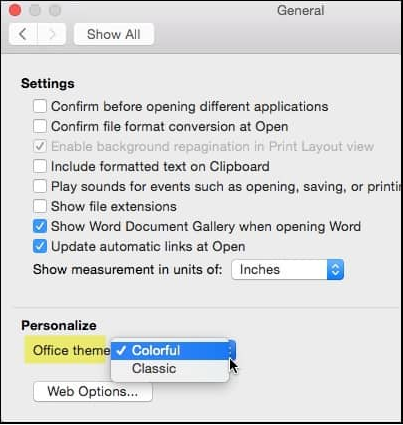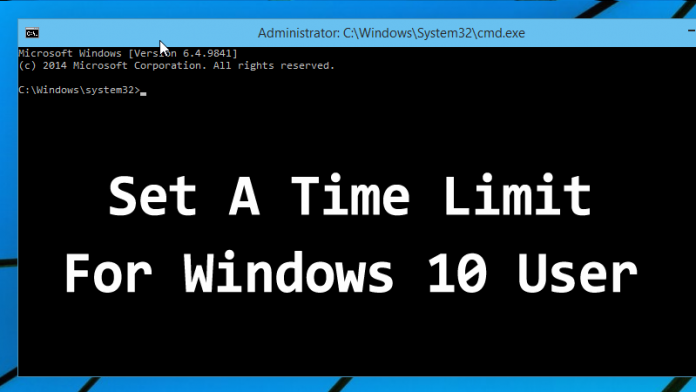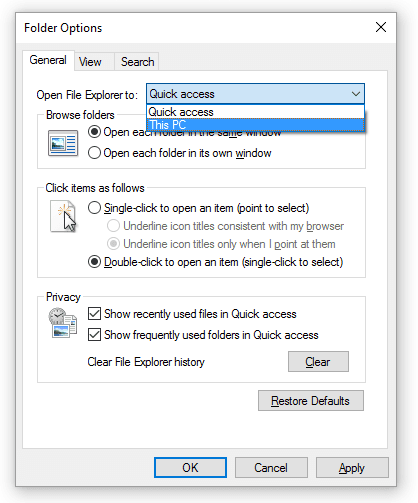How to Customize the Quick Access Toolbar in Windows 10
- 2019/07/31
- By Kyle Nichols
If you follow the users closely enough, you would notice that most of them use their PC in very specific ways, which Microsoft provides to accomplish various tasks in Windows. The Quick Access toolbar is one of the easiest. What is the Quick [...]