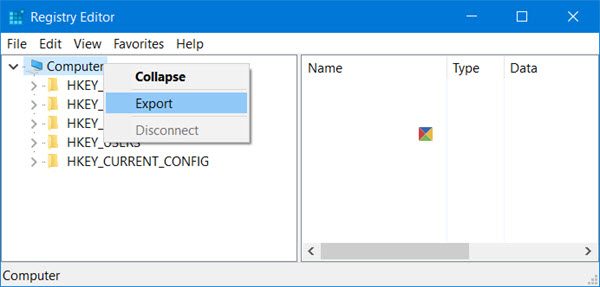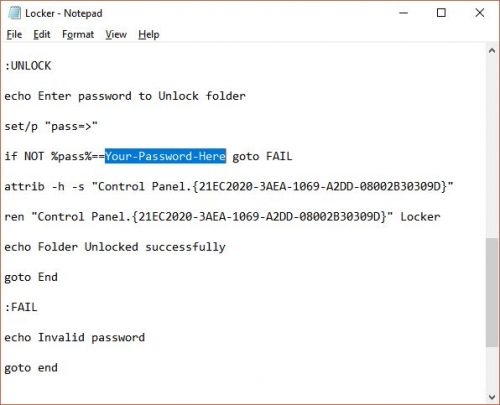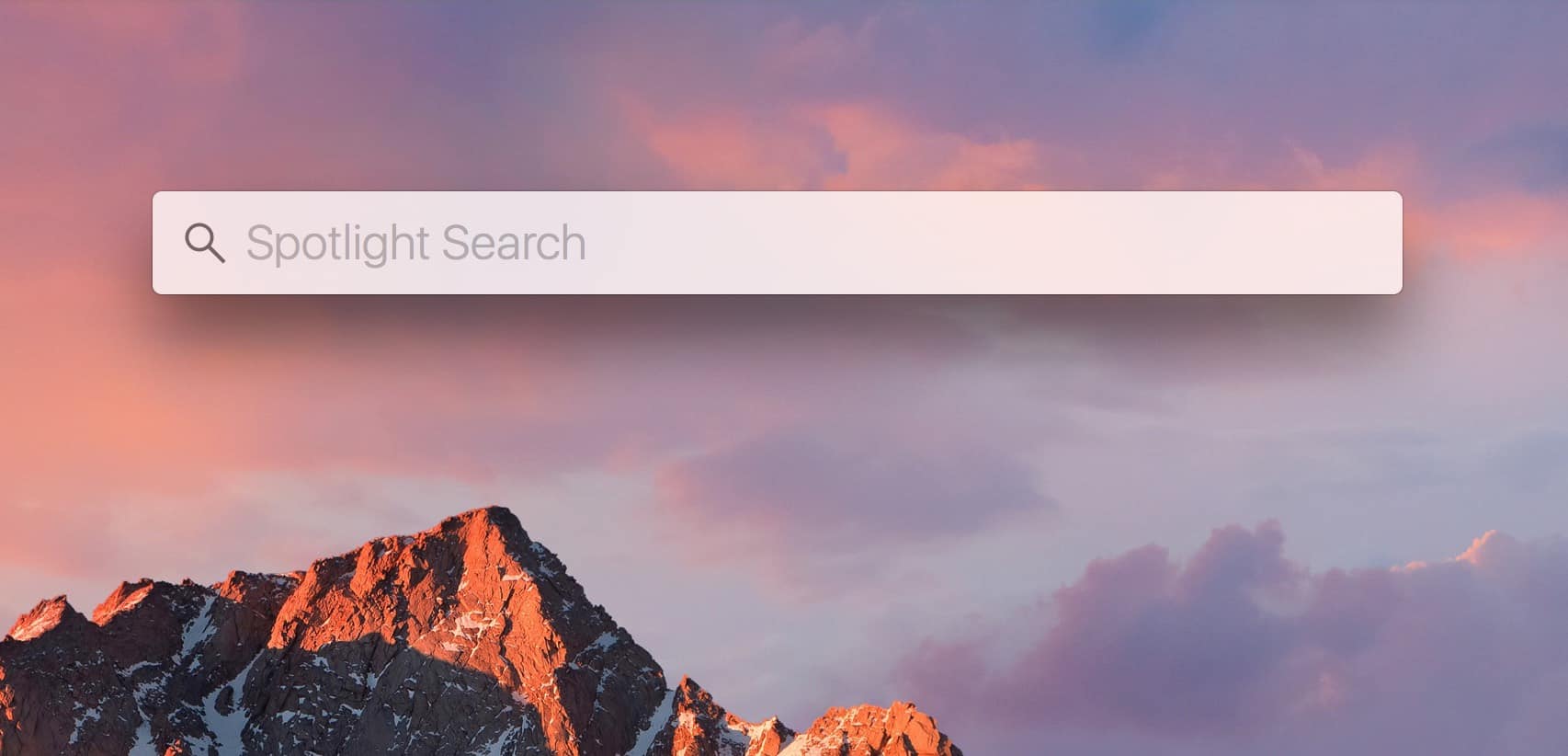How to Safely Clean up Your Windows Registry
- 2019/08/09
- By George E. Rowe
Wanna remove unnecessary/invalid entries in your Windows Registry? Since the registry is a crucial database that stores settings for all hardware, software and user preferences on your computer, by default it is not supposed to be accessed or [...]