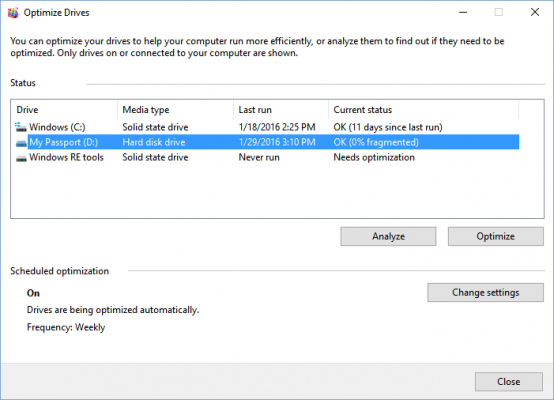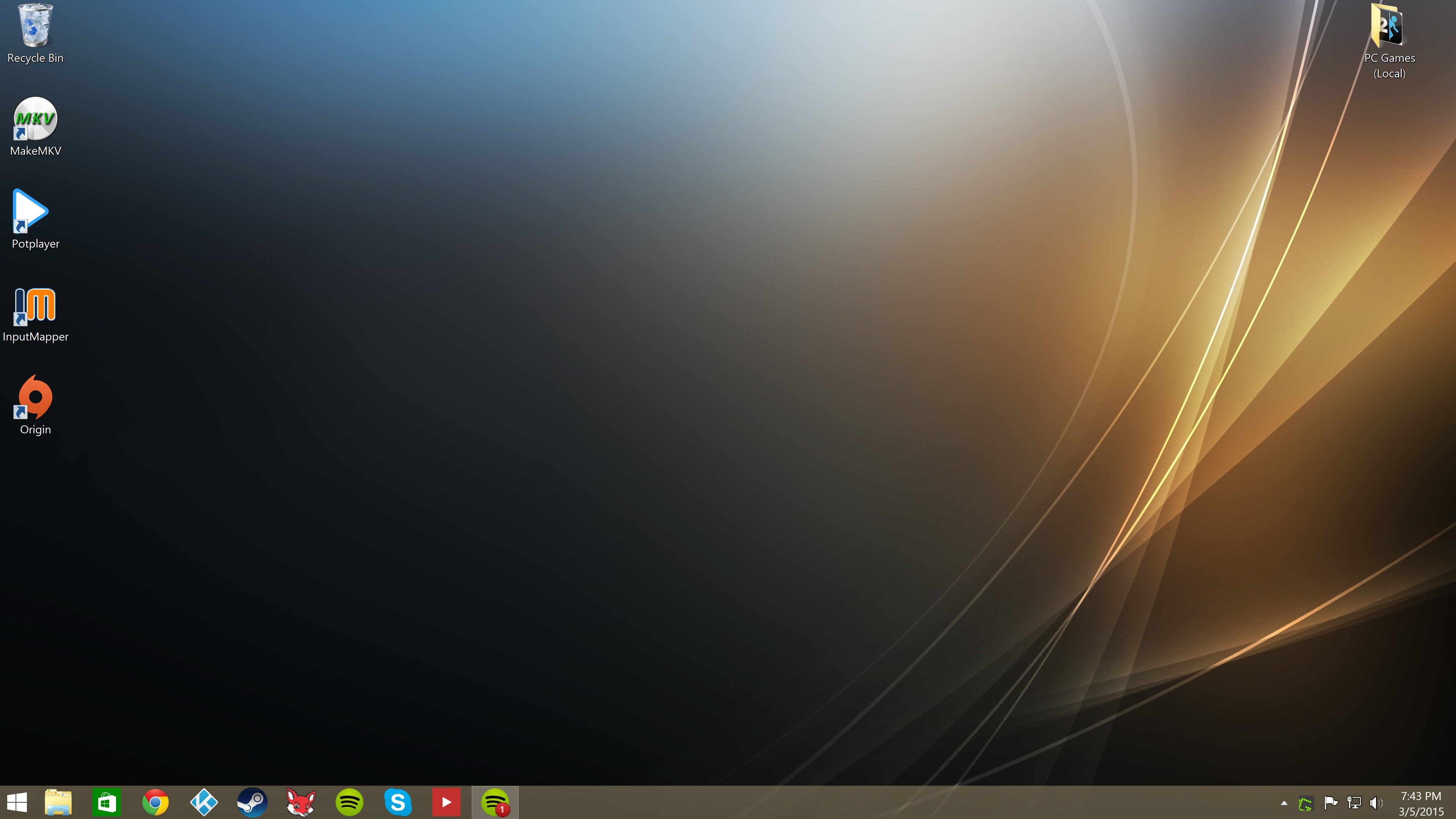Several Useful macOS Tips that Might Come in Handy
- 2019/05/24
- By Kyle Nichols
If you think that there are many hidden features in macOS, that means you haven’t discovered them yet, not that they are really hiding from you. Either they haven’t received a lot of attention or they have been forgotten. You may read this post [...]