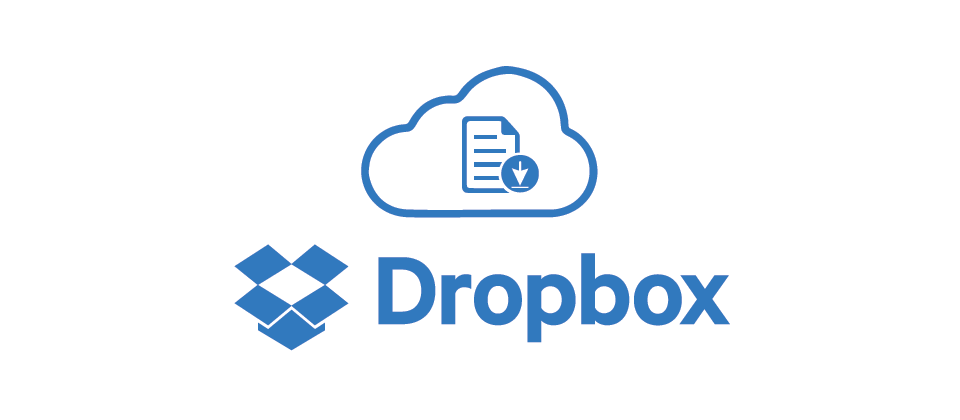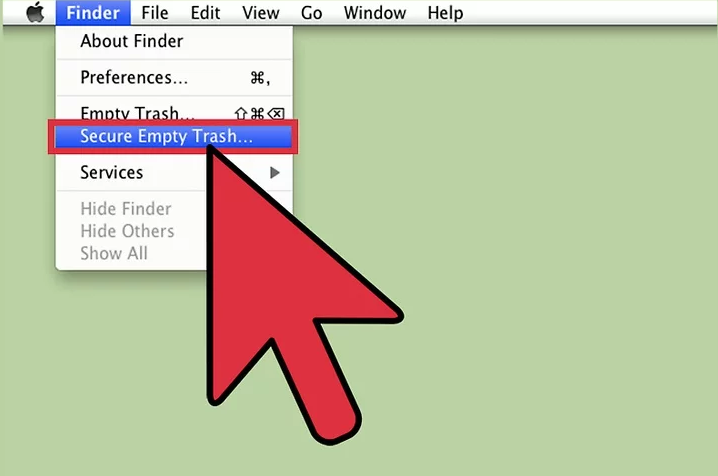Dropbox won’t sync your files? Try these troubleshooting methods
- 2019/02/21
- By Kyle Nichols
If Dropbox is working fine and you have signed in with the same account on each computer, phone, or tablet you use, you will see the same files on each device. Otherwise there could be a sync issue. Firstly, you can check: Is there a green check [...]