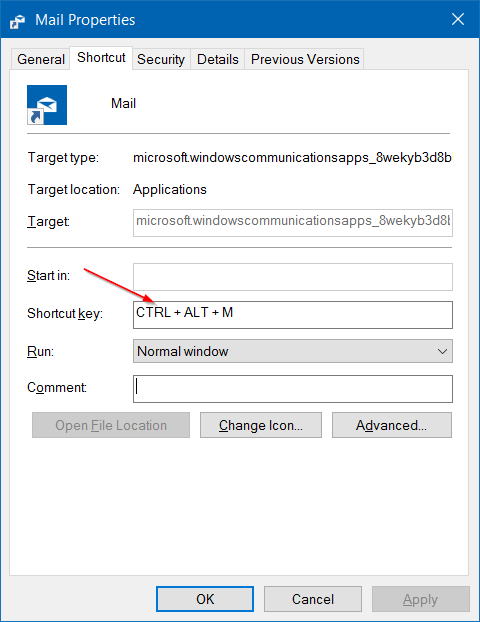Tutorial on Force Restart and Recovery Mode of iPhone 11
- 2019/12/27
- By Kyle Nichols
Apple’s newest smartphones such iPhone 11 and iPhone 11 Pro, and iPhone 11 Pro Max all have the physical buttons that inherited the same functions, including powering on and off, forcing a restart, entering recovery mode, etc. Learning the [...]