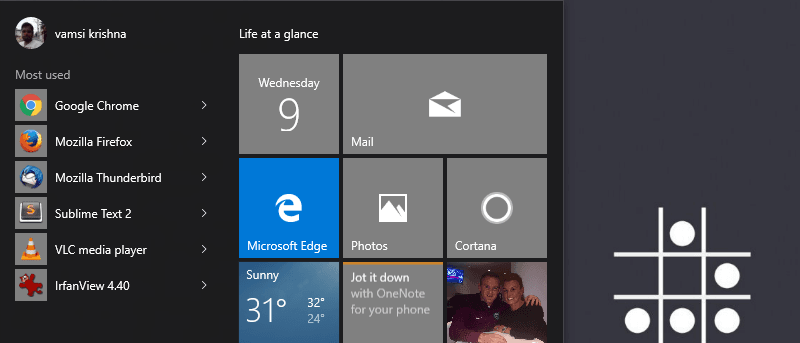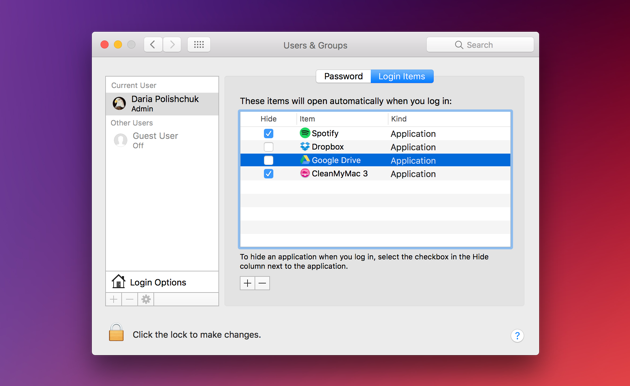How to Update Netflix on Windows
- 2019/03/29
- By Uninstallerly.com Editor
Cannot finish to update Netflix on your PC? Does the program cannot be used anymore if it does not complete the update as the notification require? This app problem will need some way to troubleshoot it well. Problems of updating Netflix on [...]