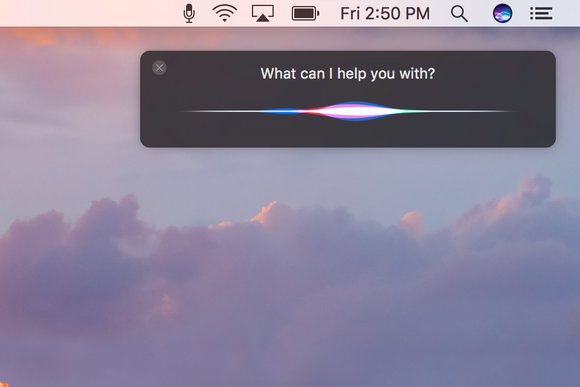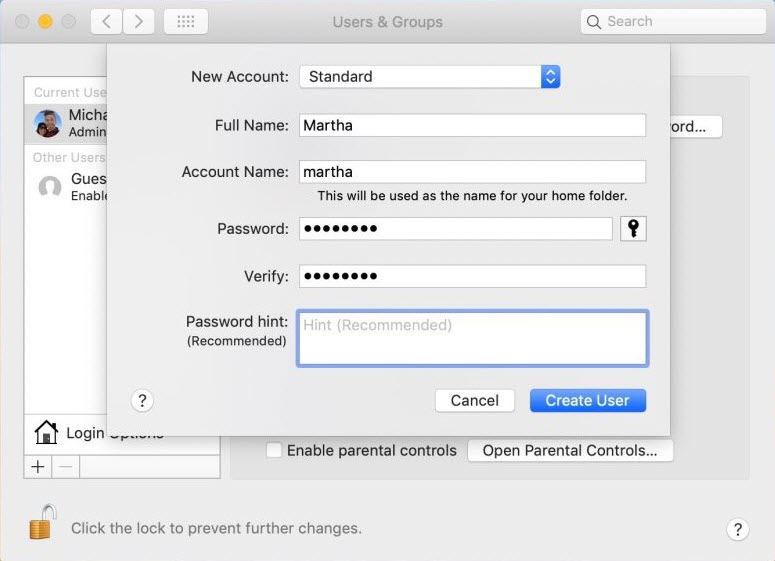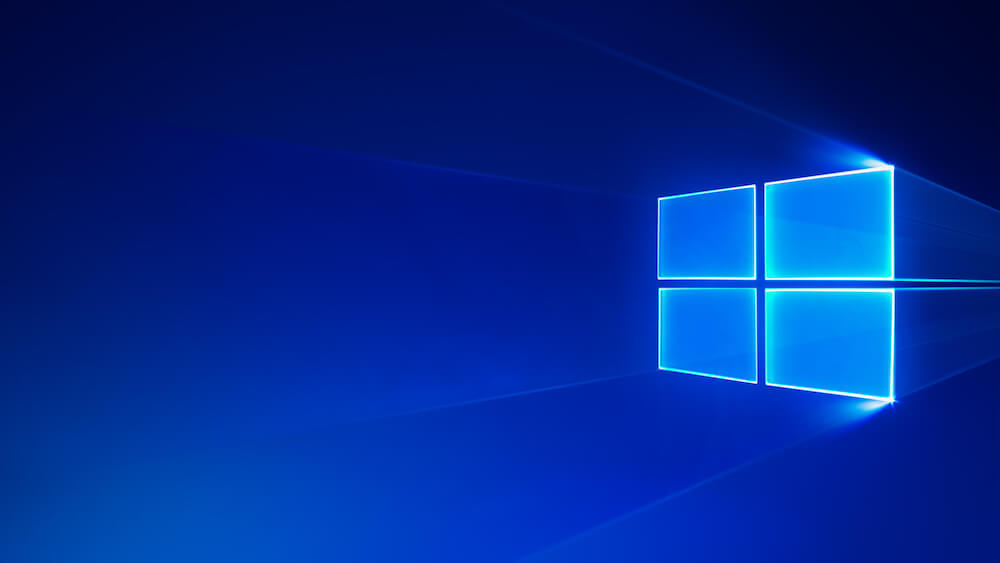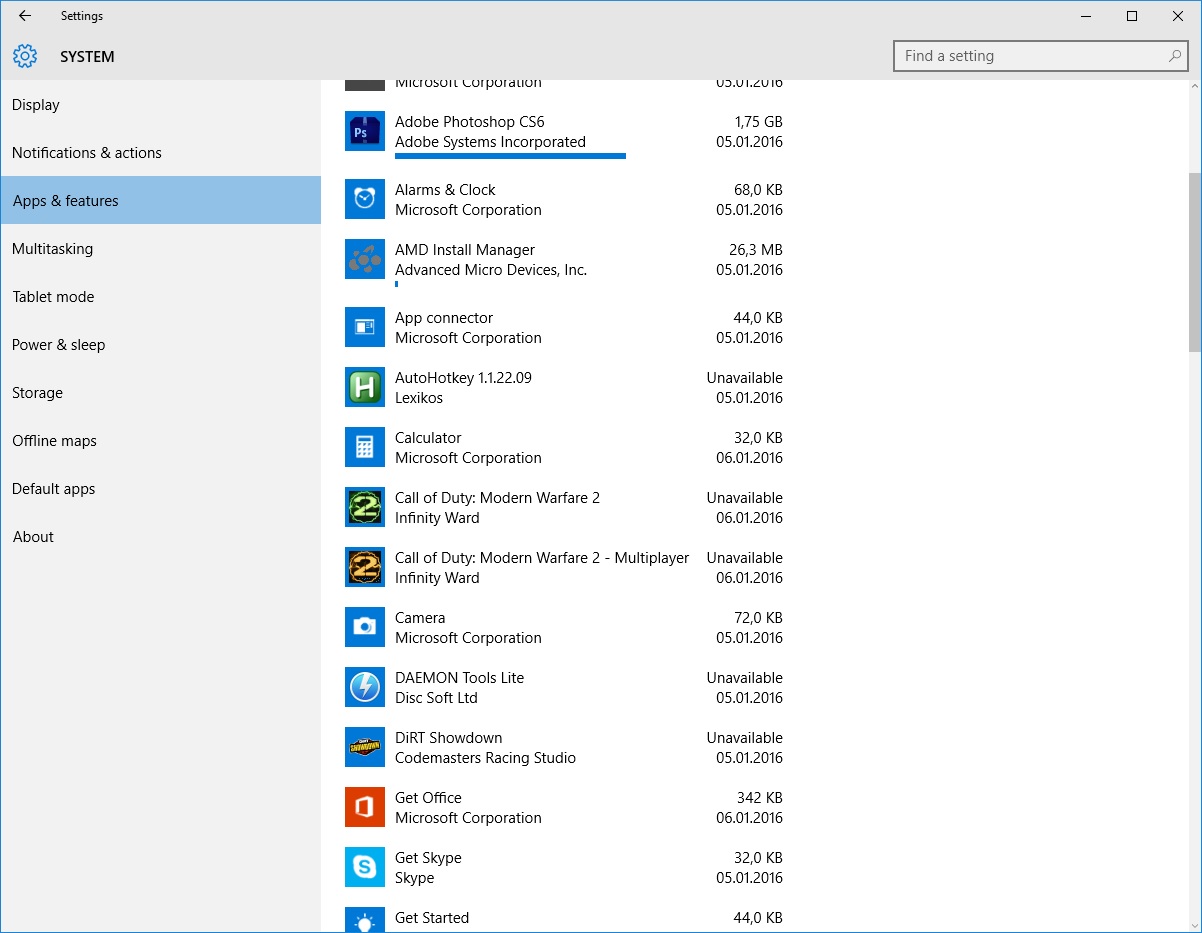How to Turn Off Siri on A Mac
- 2019/06/26
- By Uninstallerly.com Editor
Do you think the Siri is an annoying or unnecessary item on your Mac computer? Different from the mobile device, many Mac users rarely use Siri on their devices. In this case, people can learn the following simple steps to disable this function [...]