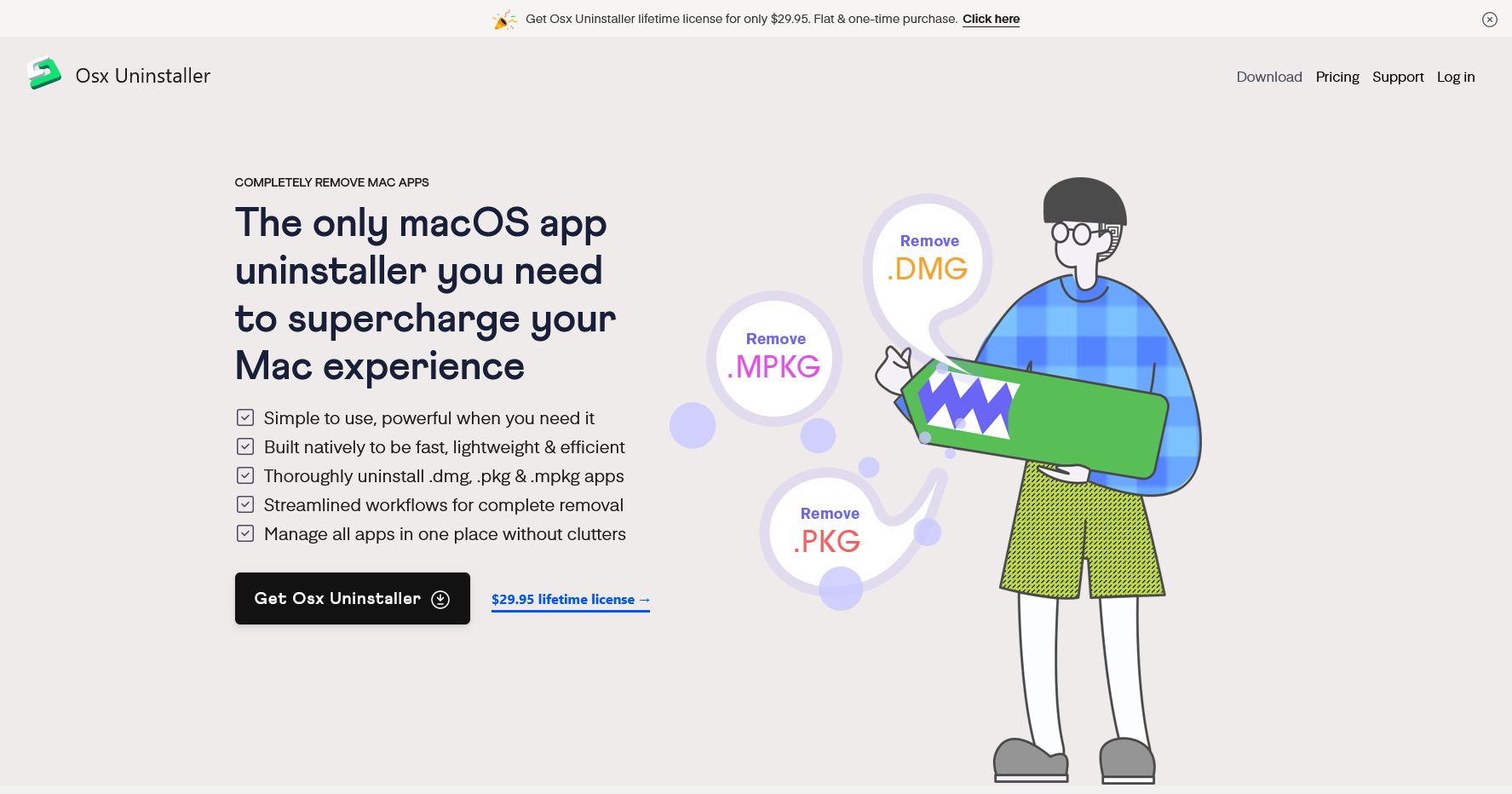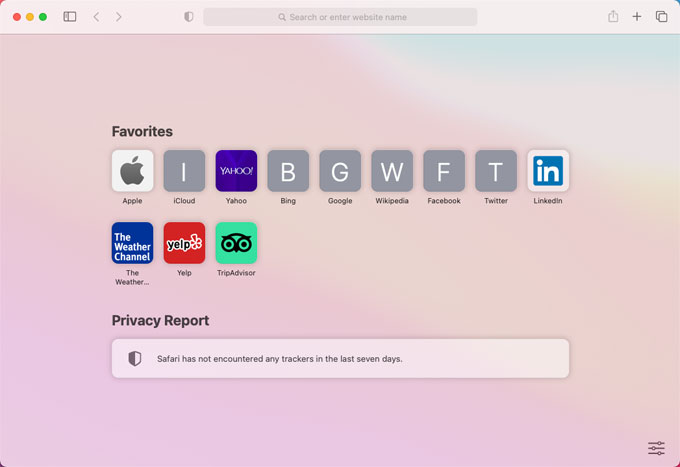How to Fix Incomplete Uninstallation or Other Uninstallation Problems on Mac
- 2023/07/10
- By Uninstallerly.com Editor
Do you have the problem that you can’t completely remove the app you want to uninstall, and there are a lot of useless leftovers on your Mac, or even the supposedly removed applications are still actively running? Or your application [...]