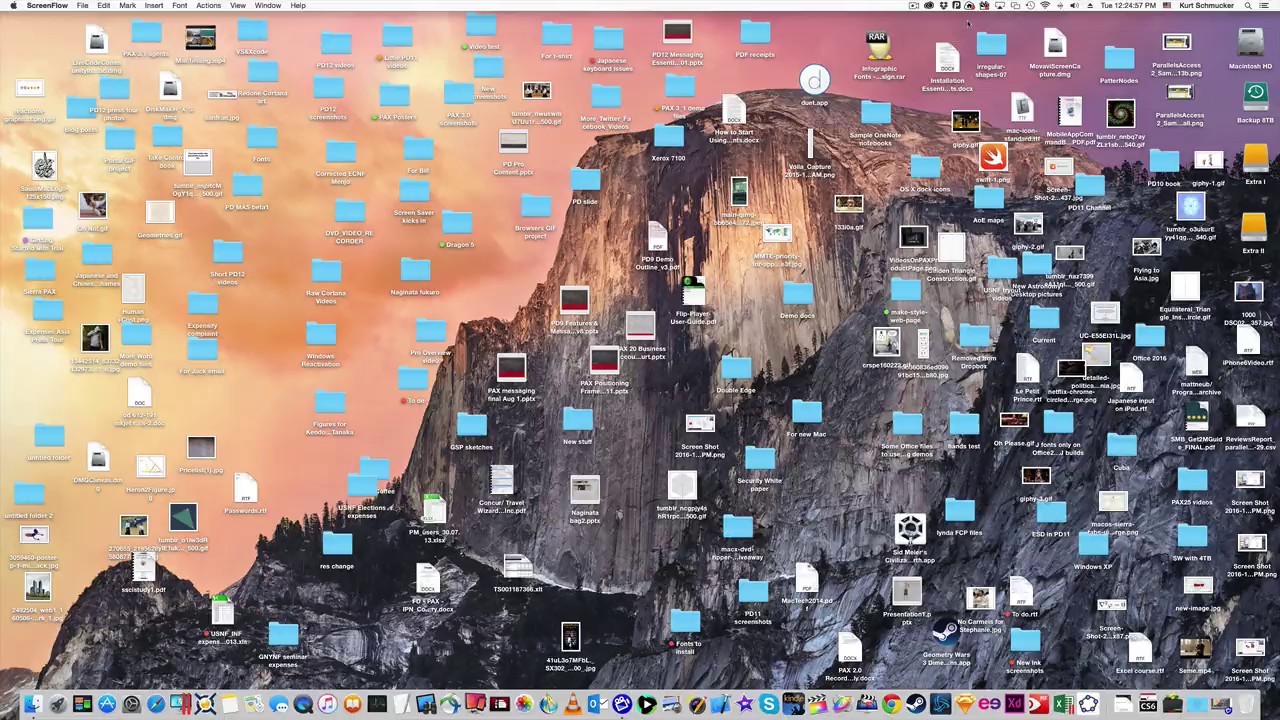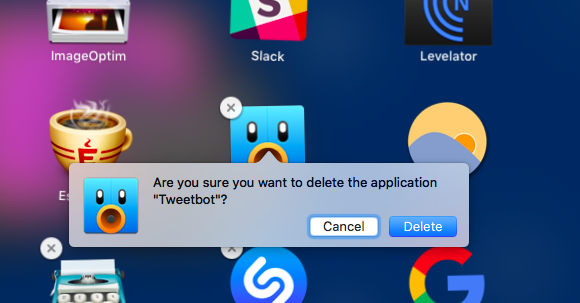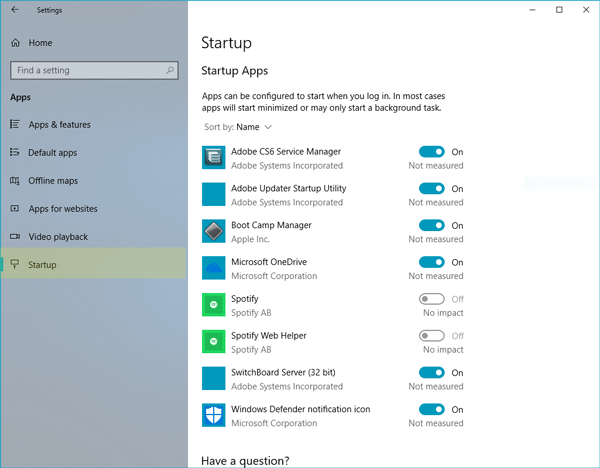Mac Keyboard Shortcuts & Keystrokes – You Might Not Need a Mouse
- 2019/01/09
- By Kyle Nichols
If you use your Mac a lot, I bet you have found that operations without using a mouse, trackpad, or other input device are the most efficient and convenient, and that is to press certain key combinations. Are you worrying that you might not [...]