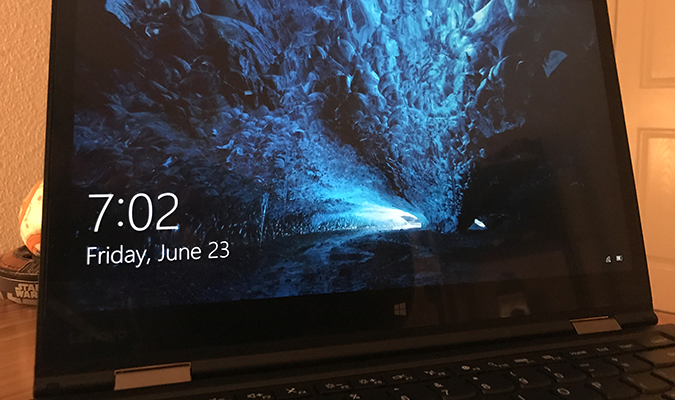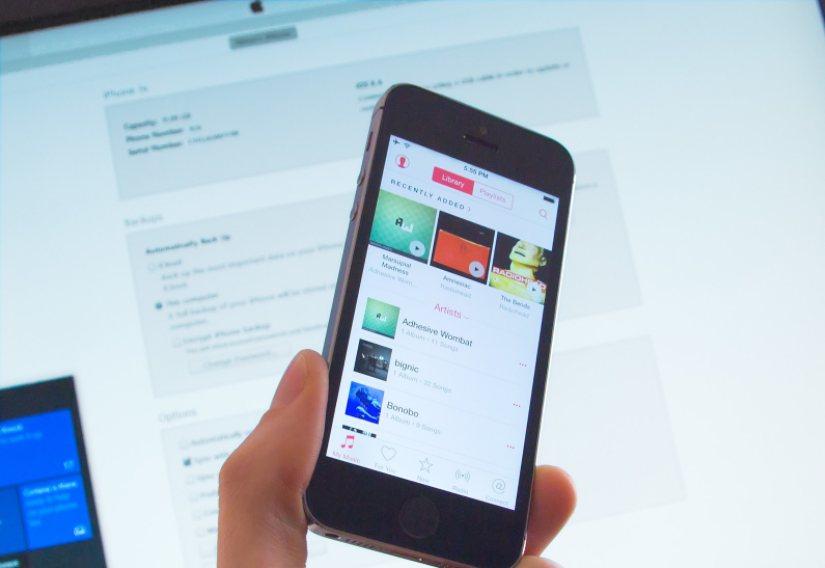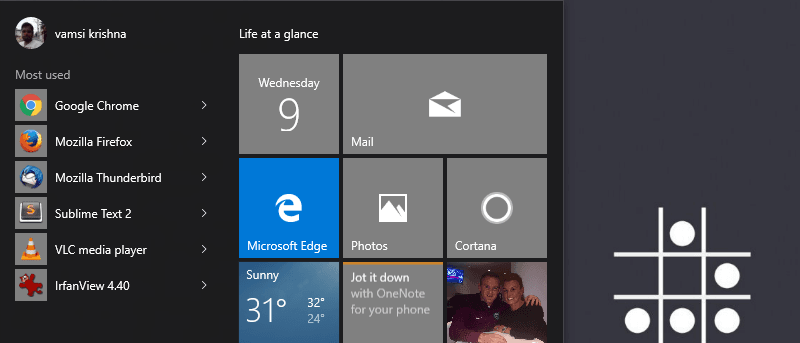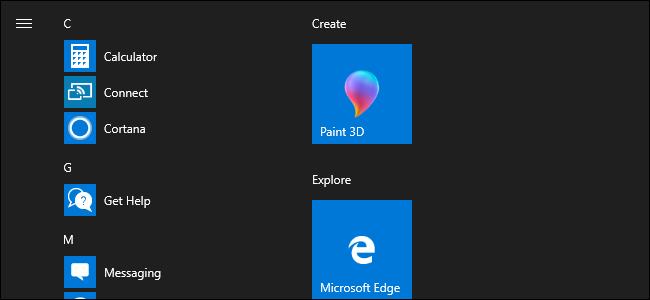How to disable lock screen on Windows 10 – Specific Steps
- 2019/04/19
- By Kyle Nichols
That means to go straight to the Windows 10 password prompt (if applicable) with no lock screen. The lock screen is a pretty, also informative design for Windows 10 login screen that does not serve much of any purpose. To dismiss it, you only [...]