- News,
- How-to Guides
- for macOS
-

-
How Do I Turn Off Apple News Notifications on Mac?
It is a default setting that Apple News sends notifications to the Mac, splashing a steady stream alerts across the display, even onto the locked screen, [...]
MORE
-

-
How to Download Microsoft Edge Beta for Mac
Microsoft Edge, as the default built-in web browser in Windows 10, has been discarded by many uses, who prefer to use third party alternatives, like Chrome [...]
MORE
-

-
How can Clean A MacBook Keyboard Effectively
When using a computer keyboard for for quite a time, it will be come very dirty which even get more germs than a toilet seat (according to the test by [...]
MORE
-
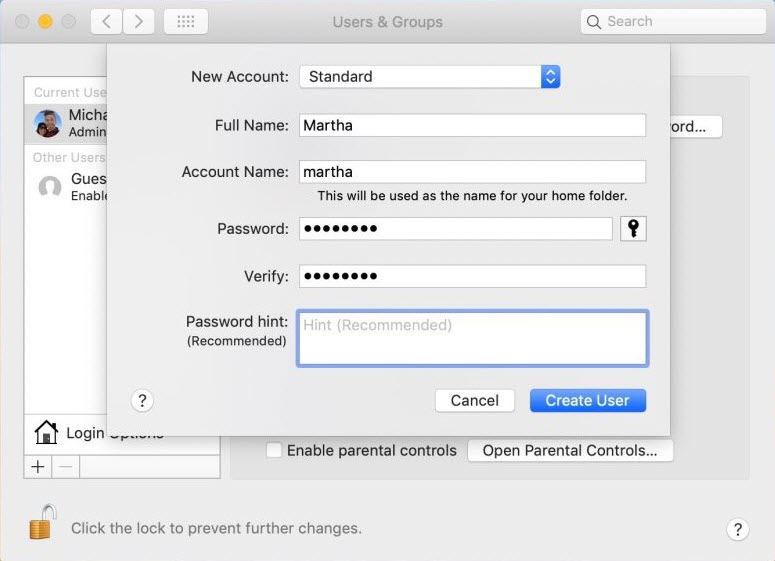
-
How to Create or Delete a User on Mac
Different from the smartphone and tablet, a computer is often used by several people at the same time, in this case, creating and manage different user [...]
MORE
-
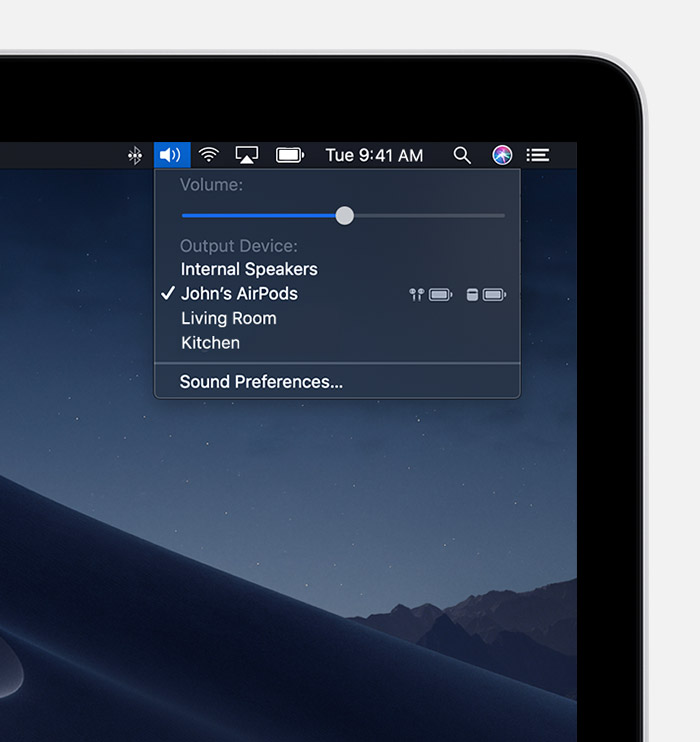
-
How to Pair and Use AirPods with a Mac
Don’t know how to pair the new AirPods with your Mac? This post could be helpful. Here is how AirPods works: when you take them out of the case, they are [...]
MORE
-
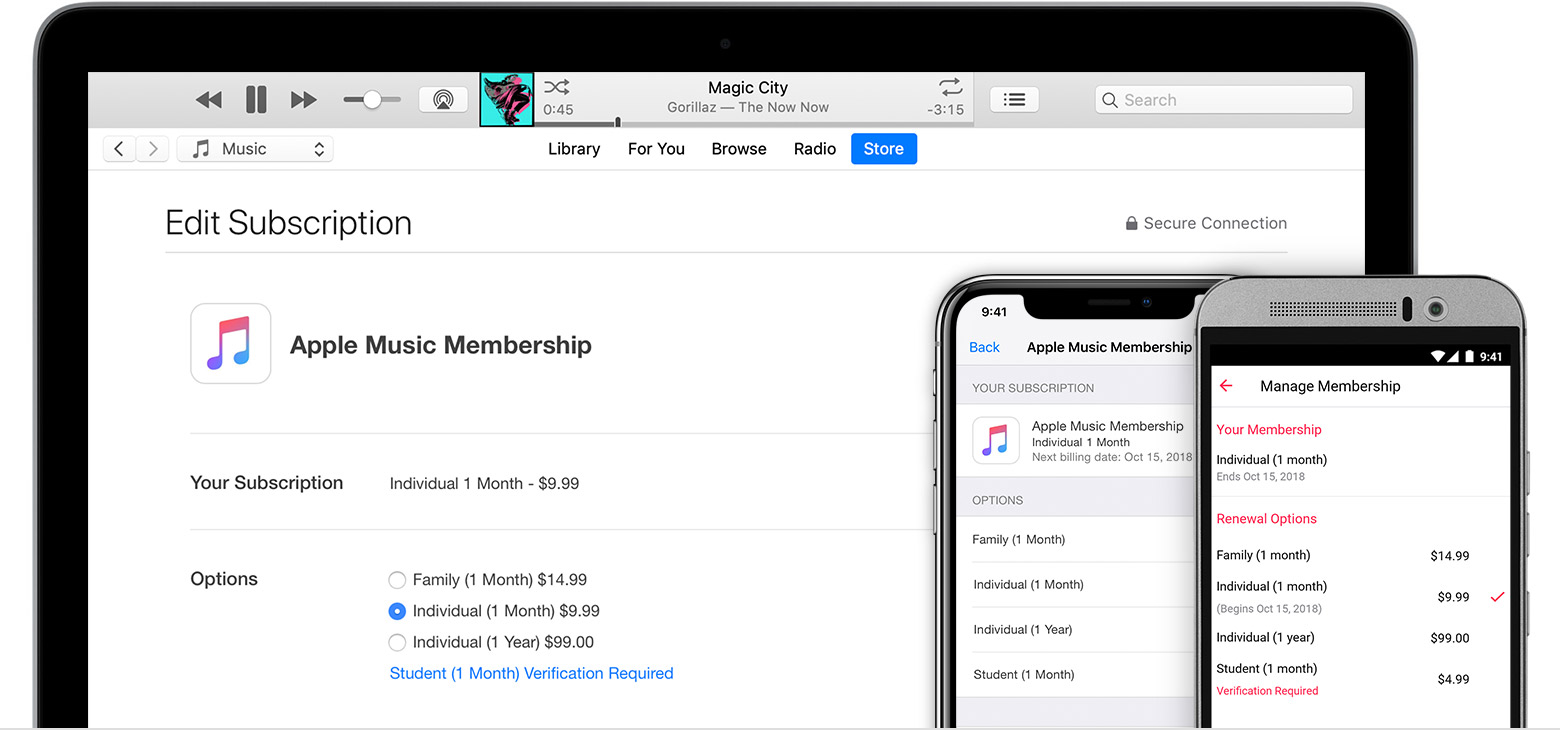
-
How to manage your Apple Music subscription on Mac/PC?
This article will teach you how to correctly cancel Apple Music, change your subscription type, or join an existing family subscription on your Mac or PC. [...]
MORE
-
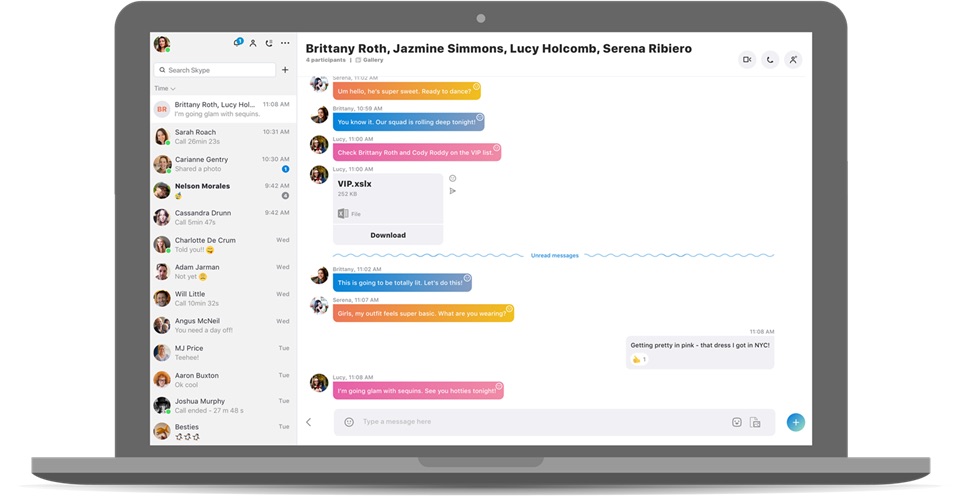
-
How Do I Fix Skype Problems on macOS
Many of people around us are using Skype to make voice calls and chat online, but the frequent use of this application also easily causes some troublesome [...]
MORE
-

-
Several Useful macOS Tips that Might Come in Handy
If you think that there are many hidden features in macOS, that means you haven’t discovered them yet, not that they are really hiding from you. Either [...]
MORE
-
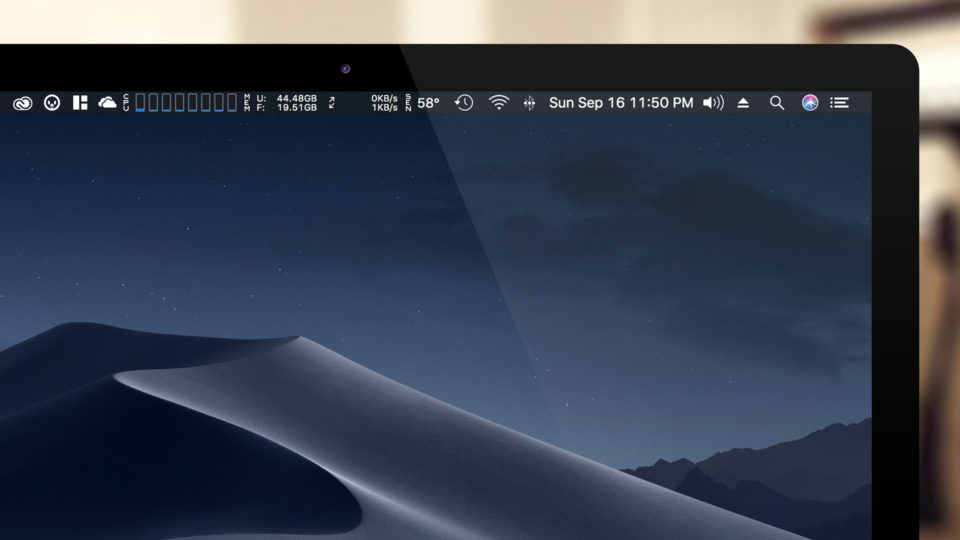
-
How to Rearrange, Remove or Add Icons in Mac’s Menu Bar
Question 1. What components reside in the menu bar on your Mac? In macOS, the menu bar on the top of the screen allows you to quickly access system and [...]
MORE
-
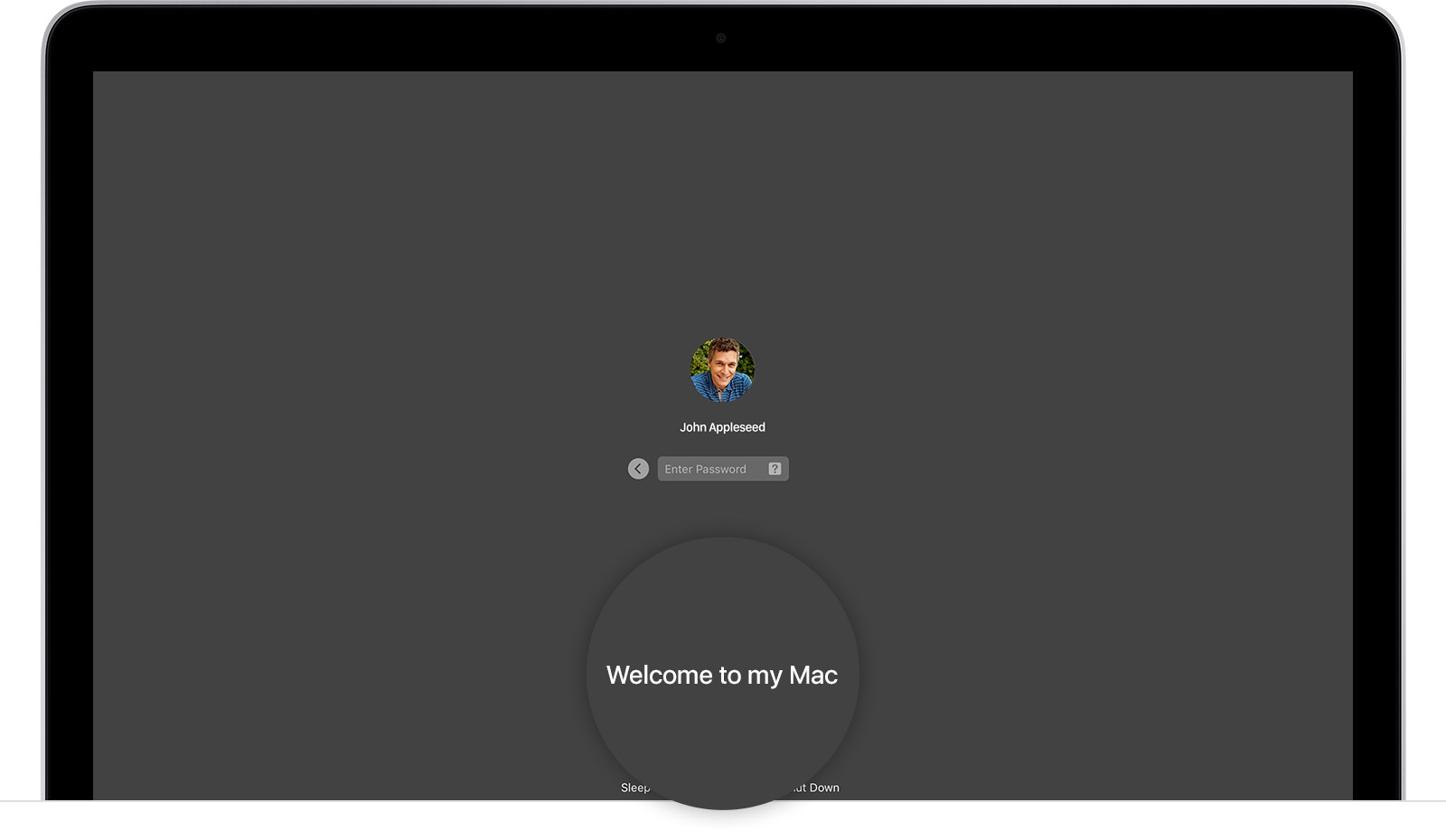
-
Mac Trick: Add a Custom Lock Message on Login Screen
In any version of OS X starting with 10.7 Lion, you could set up a custom message to display at the bottom of the login window, which would appear when [...]
MORE
-
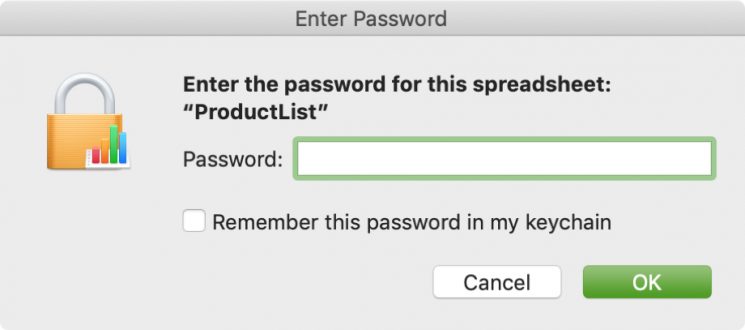
-
How to Password-Protect a Pages Document on Mac, iOS or iCloud
If you are using Apple’s iWork suit, you are able to password-protect your Pages, Numbers, and Keynote documents. Any document created by those [...]
MORE
-

-
Things about Mac App Store and How to Use It Effectively
Can you imagine that the Mac App Store you’re using hosts more than a million apps? It is probably not surprising to you that it only takes a little [...]
MORE
-

-
What default apps come with a MacBook
Apple’s MacBook lineup currently include several models – the MacBook Pro (2006-present), the MacBook Air (2008-present), and the MacBook [...]
MORE
-

-
What to Do when Your Mac Freezes
What to do if an application stops responding on your Mac? How to get your Mac working again? You may need to unfreeze a program (or even the system) when [...]
MORE
-
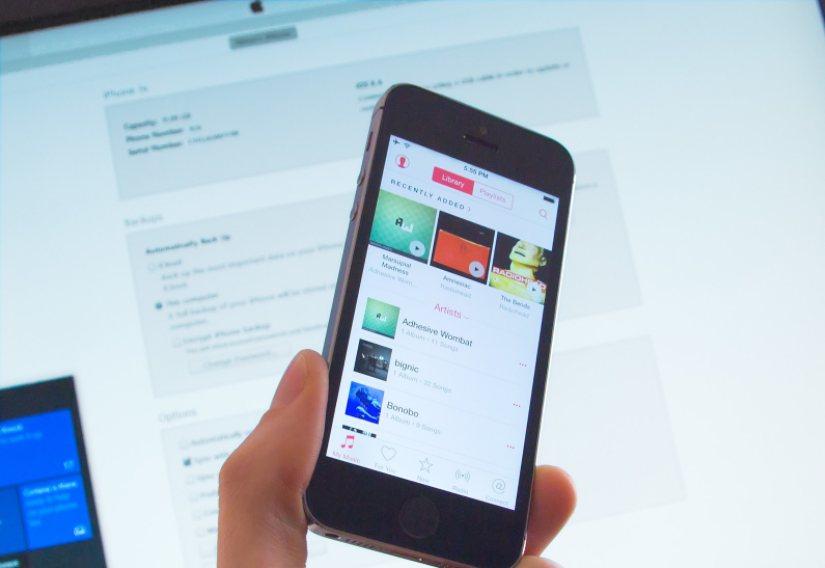
-
How to sync your iOS with Windows 10 – Detailed guide
If you have files on your Windows 10 computer and some other on your iOS devices, and want to have the same ones available on both and up to date, you can [...]
MORE
-

-
How can you force quit an application on a Mac?
Normally, you can shut down an active Mac app by two options: the first is to right click on its icon in the Dock and to choose Quit, and the second is to [...]
MORE
-
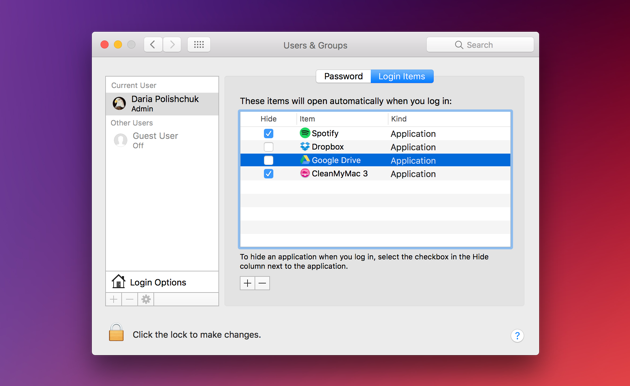
-
Five Tips To Speed Up Mac Effectively
A brand new Mac usually brings an excellent performance for the users, but with the times fly, the powerful Mac also face a slower running or freeze-up [...]
MORE
-

-
Can my Mac run Windows? How to run Windows programs on Mac?
Some Mac beginners may at times wonder if their Macs can run Windows system or the Windows-based programs. The theoretical answer is YES. Most recent Mac [...]
MORE
-

-
Can My Mac Run Mojave? Check for these Requirements
Is my Mac compatible with the new macOS Mojave (10.14)? What are the hardware requirements for upgrading to Mojave? How much available disk space does the [...]
MORE
-

-
Some Little Tips to Use Mac for Windows Switchers
If you recently jump from Windows to Mac, the first thing you may want to know is how to perform some common task on your new Mac. What are the difference [...]
MORE
-
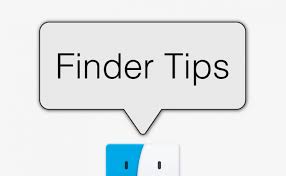
-
Useful Finder tips every Mac user should know
Looking for some Finder tips to boost the productivity of using your Mac? You may spend much time in the Finder to manager and organize your files. [...]
MORE
Popular Posts
- What Kind of Programs do You Think are Necessary in Windows 10?
- What’s SpyHunter and How to Fix the File Being Quarantined
- How to Forcibly Remove a Program That Won’t Uninstall in Windows
- 3 Tips to Remove a Program that Won’t Uninstall
- How To Uninstall Applications On Windows 10 – Program Removal Guides
- Tutorial: How to Remove & Uninstall Programs / Applications on Windows 7