- News,
- How-to Guides
- for Computer Tutorials
-
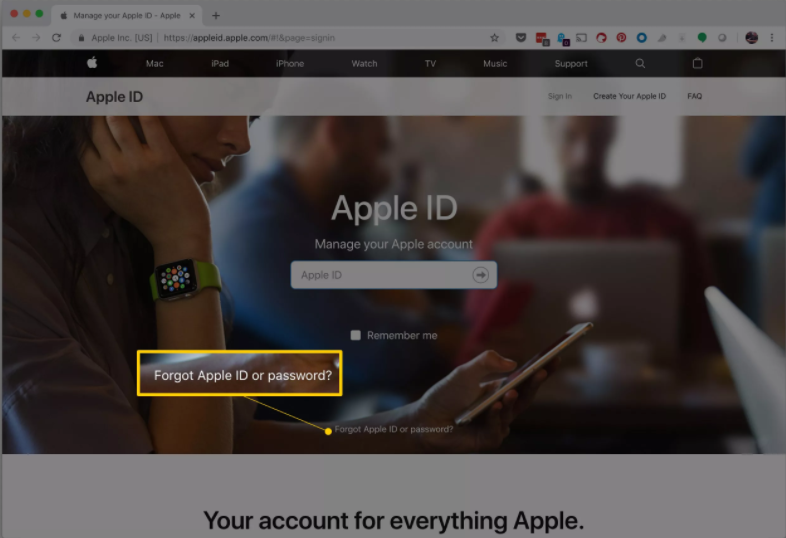
-
Forgot your iPad Password/Passcode? Solutions Here
One of iPad’s passwords is the passcode, which you use to unlock your iPad to wake it form sleep. You can also create another passcode to block and [...]
MORE
-

-
What is Windows Hello and How Does It Work?
If you won’t want to type in a password or passcode to login your Windows 10, then Windows Hello, which has been introduced in 2015, should be a good [...]
MORE
-

-
How to Organize Your Bookmarks in Chrome?
Bookmarks in browsers save web pages for later use, and they can be very helpful if you get to find them right away. But you may find that you are flooded [...]
MORE
-

-
What to Do When Your Mac Won’t Shut Down?
Some users have been complaining that their Mac won’t shut down, which is a very rare case. If you are stuck in a similar dilemma and have no clue how to [...]
MORE
-

-
Tutorial on Force Restart and Recovery Mode of iPhone 11
Apple’s newest smartphones such iPhone 11 and iPhone 11 Pro, and iPhone 11 Pro Max all have the physical buttons that inherited the same functions, [...]
MORE
-

-
How to Enable/Disable Dark Mode in macOS Mojave?
For macOS Mojave 10.14 onward, Apple has introduced Dark Mode, which is a system-level setting working with all the compatible apps, including the [...]
MORE
-

-
How to Change Sleep Settings on Windows 10?
In Windows 10, the sleep mode, which is also a low-power state available for setting, comes in handy, especially when you are using a notebook or tablet [...]
MORE
-

-
Specific Steps to Turn on/off Cortana on Windows 10
Cortana is Microsoft’s digital assistant that first appeared on Windows Phone 8.1, and now it has migrated to Windows 10. The feature allows you to [...]
MORE
-

-
How to Fix Froze Cursor on Your Mac?
It’s frustrated to see the cursor frozen, even though it looks like a rainbow ball. In such cases, we can’t point keys on the screen or indicate the [...]
MORE
-
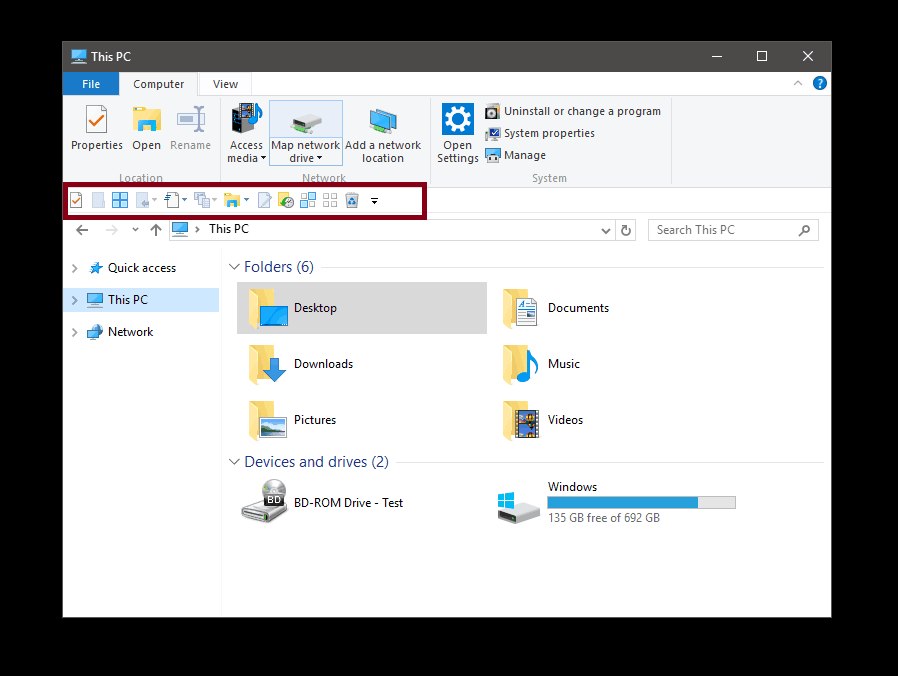
-
How to Customize the Quick Access Toolbar in Windows 10
If you follow the users closely enough, you would notice that most of them use their PC in very specific ways, which Microsoft provides to accomplish [...]
MORE
-
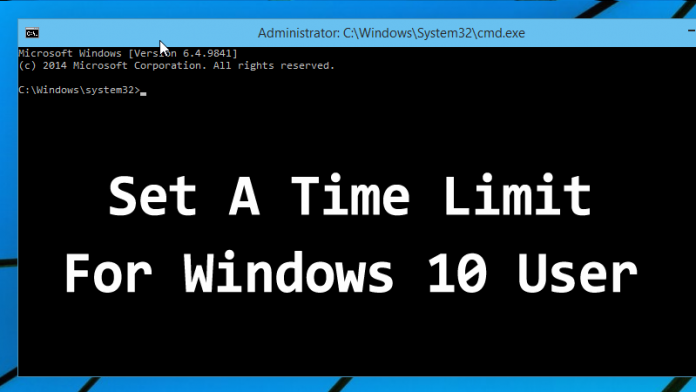
-
How to Set Time Limits for a Regular Account in Windows 10?
You can control when a user is allowed to log in Windows 10 and when he/she is not allowed to log in. That is the Parental controls I’m talking about. The [...]
MORE
-
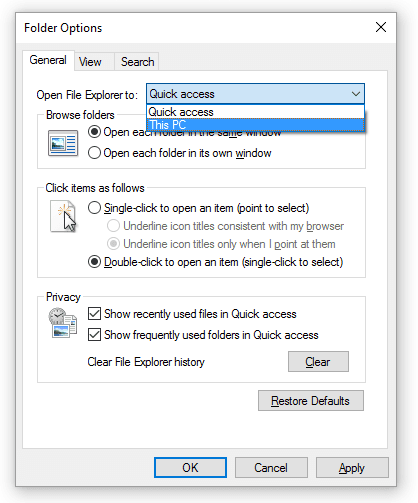
-
How to Change File Explorer’s Default Start Folder on Windows 10?
The File Explorer is a convenient way to reach anywhere on the system, and many users haven’t discovered that its default start folder can be changed. It [...]
MORE
-
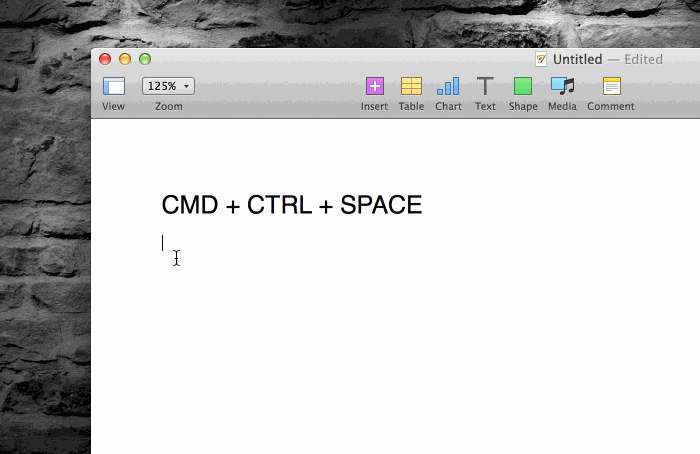
-
Six Best Practical macOS Tips – Tricks You Might Not Know
You can say that tips for macOS are way more than those for Windows, you just don’t remember to find them and learn. So, I’m presenting several for macOS [...]
MORE
-
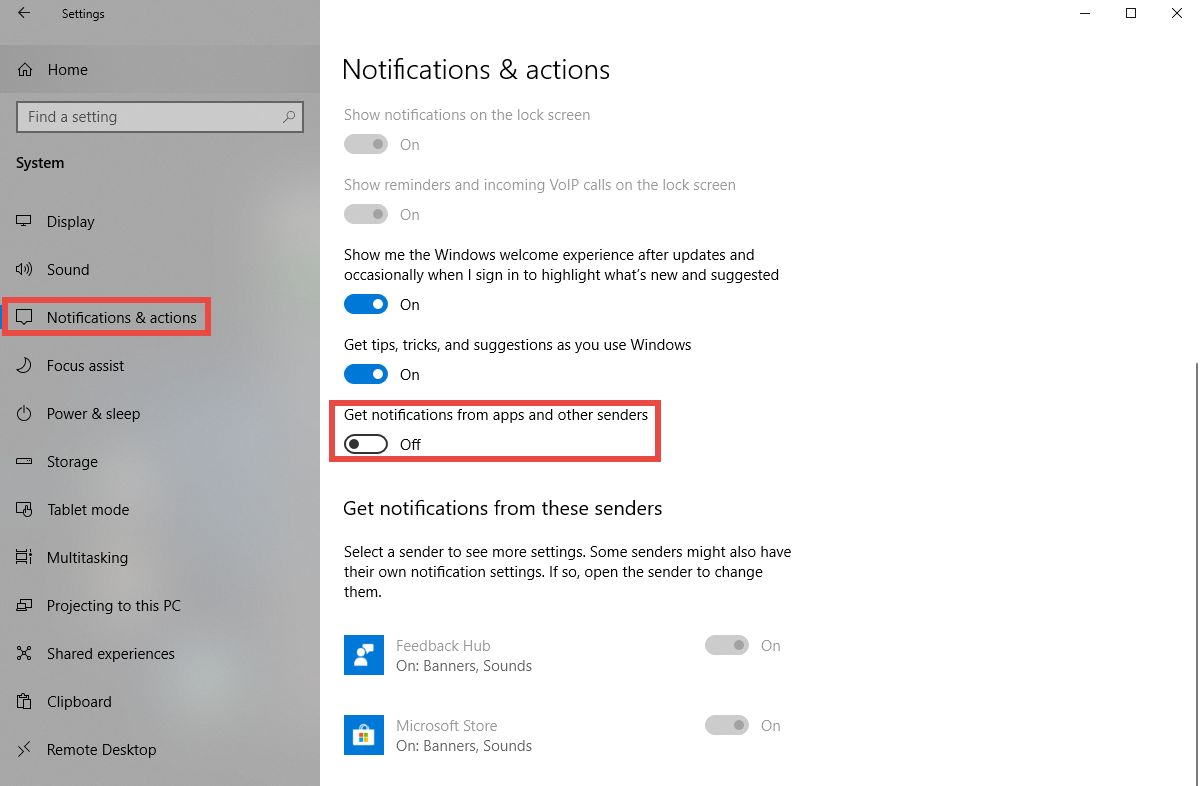
-
How To Disable App Notifications in Windows 10
Being upset by the unwanted notifications? Have no idea how to block an application from displaying annoying alerts? If your screen is filled with alerts [...]
MORE
-

-
How to Change Edge Browser’s Search Engine to Google?
As you might already know that Microsoft’s new Edge browser for Windows 10 has quite a number of useful features, like Cortana embedded and easier sharing, [...]
MORE
-

-
How Do I Turn Off Apple News Notifications on Mac?
It is a default setting that Apple News sends notifications to the Mac, splashing a steady stream alerts across the display, even onto the locked screen, [...]
MORE
-

-
How to Completely Disable Internet Explorer in Windows 10
In Windows 10, Microsoft brought a new browser named “Microsoft Edge” lately, and the Internet Explorer has become an optional component since then. Some [...]
MORE
-

-
How Do I Change Downloaded Music Quality in Spotify on a Computer?
Spotify is one of the most popular music streaming app you can find online. To adjust the audio quality of music downloaded from Spotify on a computer, for [...]
MORE
-
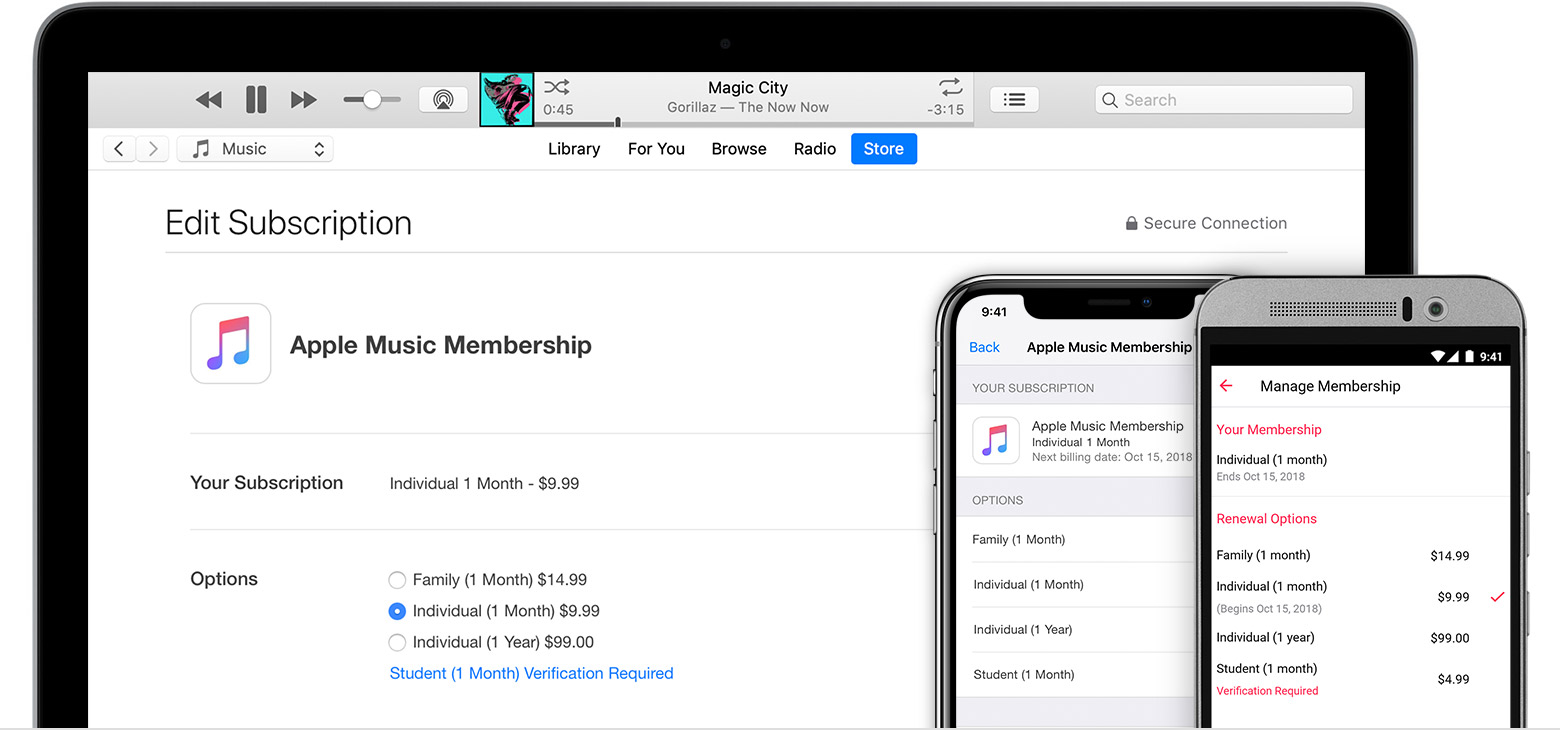
-
How to manage your Apple Music subscription on Mac/PC?
This article will teach you how to correctly cancel Apple Music, change your subscription type, or join an existing family subscription on your Mac or PC. [...]
MORE
-
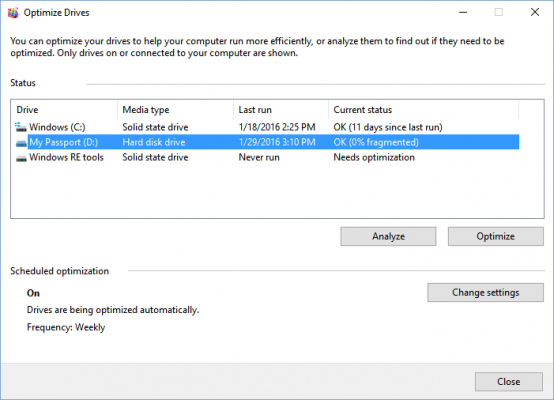
-
How to Defragment Hard Drive in Windows 10 – Easy Tutorials
After a long-term use of your computer, files on the hard drive get fragmented. And your computer may slow down because it has to check multiple places on [...]
MORE
-
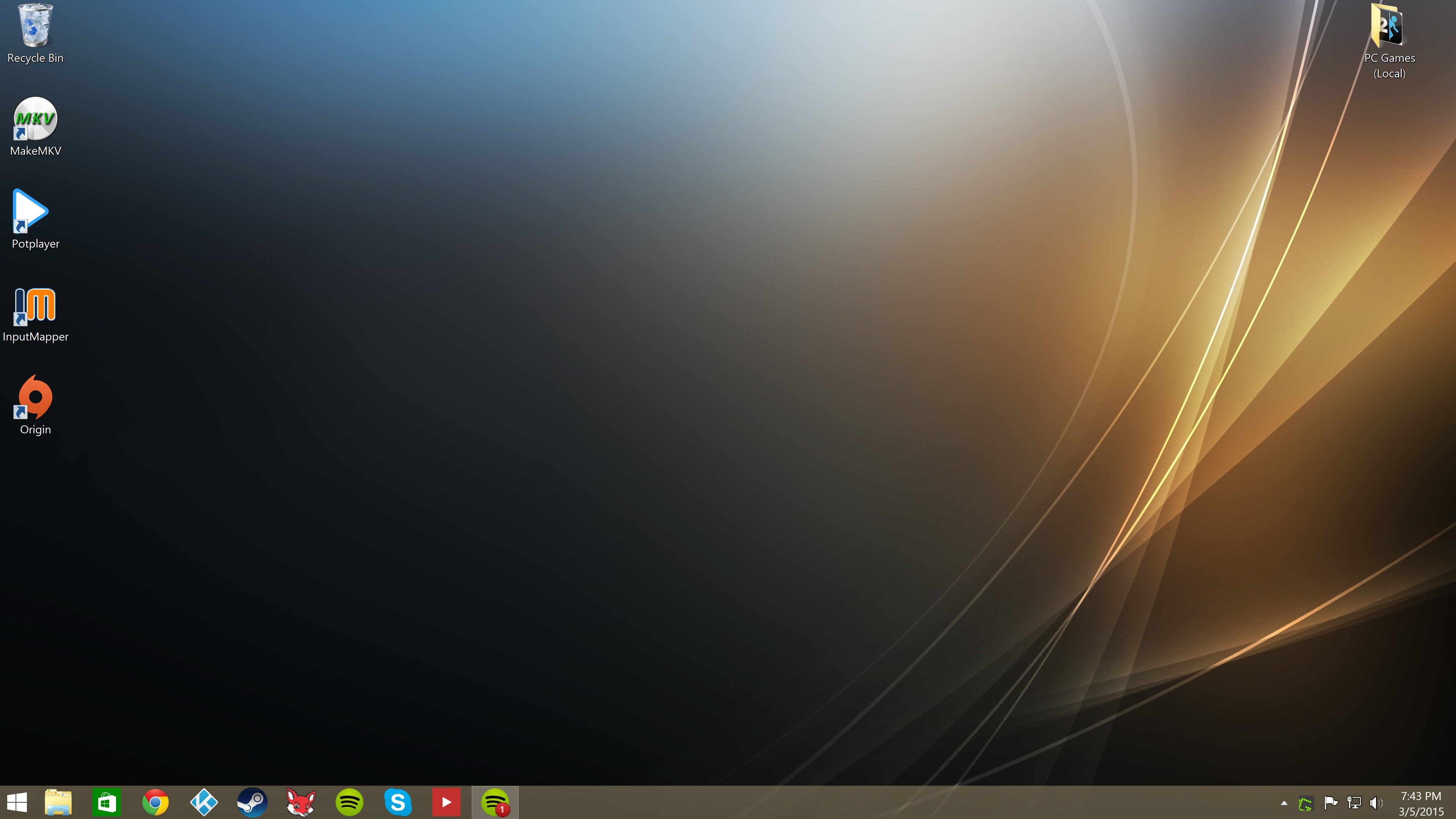
-
How to take screenshots in Windows 10 – Specific Steps
I’m writing this article because I have seen many users still don’t know how to take screenshots without using other applications. I think this is going to [...]
MORE
Popular Posts
- What Kind of Programs do You Think are Necessary in Windows 10?
- What’s SpyHunter and How to Fix the File Being Quarantined
- How to Forcibly Remove a Program That Won’t Uninstall in Windows
- 3 Tips to Remove a Program that Won’t Uninstall
- How To Uninstall Applications On Windows 10 – Program Removal Guides
- Tutorial: How to Remove & Uninstall Programs / Applications on Windows 7