- News,
- How-to Guides
-

-
What is Windows Hello and How Does It Work?
If you won’t want to type in a password or passcode to login your Windows 10, then Windows Hello, which has been introduced in 2015, should be a good [...]
MORE
-

-
Microsoft rolled out Windows 10X Operating System
A few days ago, Microsoft has released its first emulator for Windows 10X, with which developers can get a look at the new operating system variant for [...]
MORE
-

-
How to Change Sleep Settings on Windows 10?
In Windows 10, the sleep mode, which is also a low-power state available for setting, comes in handy, especially when you are using a notebook or tablet [...]
MORE
-

-
How to Customize the Quick Access Toolbar in Windows 10
If you follow the users closely enough, you would notice that most of them use their PC in very specific ways, which Microsoft provides to accomplish [...]
MORE
-
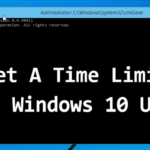
-
How to Set Time Limits for a Regular Account in Windows 10?
You can control when a user is allowed to log in Windows 10 and when he/she is not allowed to log in. That is the Parental controls I’m talking about. The [...]
MORE
-

-
How to Change File Explorer’s Default Start Folder on Windows 10?
The File Explorer is a convenient way to reach anywhere on the system, and many users haven’t discovered that its default start folder can be changed. It [...]
MORE
-
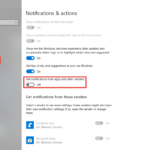
-
How To Disable App Notifications in Windows 10
Being upset by the unwanted notifications? Have no idea how to block an application from displaying annoying alerts? If your screen is filled with alerts [...]
MORE
-

-
How to Change Edge Browser’s Search Engine to Google?
As you might already know that Microsoft’s new Edge browser for Windows 10 has quite a number of useful features, like Cortana embedded and easier sharing, [...]
MORE
-

-
How to Customize the Power User Menu in Windows 10
Not satisfied with the current commands in the Power User Menu? You can modify them to work as you expect. Read through this post to get the little [...]
MORE
-

-
Guides to Change Desktop Background and Colors in Windows 10
Windows 10 by default gets a blue wallpaper with a dark blue logo inside. However, some people might not like this color as well as the background. So, it [...]
MORE
-

-
Useful Windows 10 Keyboard Shortcuts You may Need
Want to know more frequently-used keyboard shortcut on Windows 10? Making full use of keyboard combinations could provide you an alternative way to do [...]
MORE
-
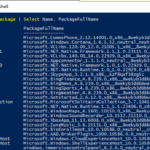
-
How to Uninstall Built-in Apps in Windows 10
As the latest Windows operating system, Windows 10 gets a lot of built-in applications, some of which are actually unnecessary for some users. In this [...]
MORE
-

-
How to Find Your MAC Address in Windows 10
What is the MAC address on a network device? MAC address is short for media access control address. A MAC address can be seem as a unique identifier [...]
MORE
-

-
How to disable lock screen on Windows 10 – Specific Steps
That means to go straight to the Windows 10 password prompt (if applicable) with no lock screen. The lock screen is a pretty, also informative design for [...]
MORE
-
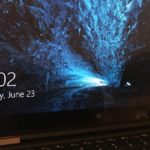
-
How to change background image of Windows 10 Login Screen?
Change is good. It’s one way to keep what you always look at fresh. But it seems many users are still unware that they can change Windows 10 login screen [...]
MORE
-
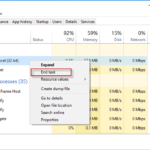
-
How to force quit an program on a Windows PC?
When will you need to force quit a program? When the program is not working as expected, it may freeze or become unresponsive. In some situation when you [...]
MORE
-

-
How to sync your iOS with Windows 10 – Detailed guide
If you have files on your Windows 10 computer and some other on your iOS devices, and want to have the same ones available on both and up to date, you can [...]
MORE
-
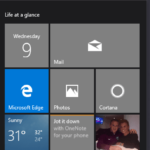
-
How to uninstall Windows 10’s built in apps on Acer computers?
Windows 10 PCs and laptops often arrive with bloatware that manufacturers pre-install, including trial software, antivirus and unwanted small games. You [...]
MORE
-
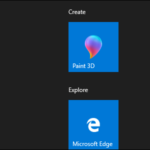
-
How to uninstall Dell 10’s built-in apps?
As you may already know that Dell uses Windows system, which provides lots of built-in apps that you will probably never need. It is not easy to hid them [...]
MORE
-

-
How to Troubleshoot 5 Common Windows PC Problems
Having problems when using your Windows PC? How to troubleshoot the issue and get your PC work smoothly? Read through this post to get some tricks on [...]
MORE
Popular Posts
- What Kind of Programs do You Think are Necessary in Windows 10?
- What’s SpyHunter and How to Fix the File Being Quarantined
- How to Forcibly Remove a Program That Won’t Uninstall in Windows
- 3 Tips to Remove a Program that Won’t Uninstall
- How To Uninstall Applications On Windows 10 – Program Removal Guides
- Tutorial: How to Remove & Uninstall Programs / Applications on Windows 7