- News,
- How-to Guides
-

-
How Do I Download Movies from the iTunes Store?
With the release of macOS Catalina, iTunes became a Music app instead of what it was to users. But if you are still running iTunes on an earlier version of [...]
MORE
-

-
How to Buy an App Store & iTunes Gift Card on Mac?
What is a gift card? It can provide a world of entertainment as advertised, such as millions of apps from the App Store, the access to groundbreaking games [...]
MORE
-

-
What to Do When Your Mac Won’t Shut Down?
Some users have been complaining that their Mac won’t shut down, which is a very rare case. If you are stuck in a similar dilemma and have no clue how to [...]
MORE
-

-
How to Delete Browsing History in Safari on Your Mac
By default, the Safari web browser on your Mac keeps a log of websites that you have visited, including a significant amount of your browsing history. For [...]
MORE
-

-
How to Change the Default Downloads Folder in macOS
With default settings, the Safari for Mac will download every file to the downloads folder of the current user account. I think it would be better to keep [...]
MORE
-

-
How to use the Trackpad on Macbook effectively
The Trackpad in every Macbook allows users to tap, swipe, pinch, or spread one or more fingers to perform useful actions. How can you use the Trackpad [...]
MORE
-
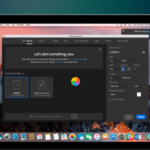
-
How to Fix a Spinning Beach Ball on Mac?
The rainbow-colored beach Ball is a painful sight for Mac users. If you are lucky, it changes back to a cursor in a few seconds. But in many cases, it [...]
MORE
-

-
How to make use of Spotlight on your Mac
What can Spotlight do for you? Spotlight is a search shortcut provided for Mac users to locate and access apps, documents and other files. As a super [...]
MORE
-

-
How to Improve Battery Life on Your Mac
Experiencing battery issues on your Mac? Wondering how to improve the battery life? Generally speaking, the battery life depends on how you use your Mac [...]
MORE
-
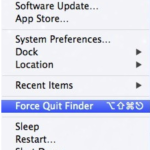
-
How to fix Finder when it is not working on Mac
User report 1: Finder becomes unresponsive every time I try to empty the trash. User report 2: Finder works oddly after I update to OS Mojave. How to [...]
MORE
-
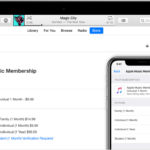
-
How to manage your Apple Music subscription on Mac/PC?
This article will teach you how to correctly cancel Apple Music, change your subscription type, or join an existing family subscription on your Mac or PC. [...]
MORE
-

-
How to Rearrange, Remove or Add Icons in Mac’s Menu Bar
Question 1. What components reside in the menu bar on your Mac? In macOS, the menu bar on the top of the screen allows you to quickly access system and [...]
MORE
-

-
Mac Trick: Add a Custom Lock Message on Login Screen
In any version of OS X starting with 10.7 Lion, you could set up a custom message to display at the bottom of the login window, which would appear when [...]
MORE
-

-
How to Password-Protect a Pages Document on Mac, iOS or iCloud
If you are using Apple’s iWork suit, you are able to password-protect your Pages, Numbers, and Keynote documents. Any document created by those [...]
MORE
-

-
Things about Mac App Store and How to Use It Effectively
Can you imagine that the Mac App Store you’re using hosts more than a million apps? It is probably not surprising to you that it only takes a little [...]
MORE
-

-
How can you force quit an application on a Mac?
Normally, you can shut down an active Mac app by two options: the first is to right click on its icon in the Dock and to choose Quit, and the second is to [...]
MORE
-

-
Can my Mac run Windows? How to run Windows programs on Mac?
Some Mac beginners may at times wonder if their Macs can run Windows system or the Windows-based programs. The theoretical answer is YES. Most recent Mac [...]
MORE
-

-
Some Little Tips to Use Mac for Windows Switchers
If you recently jump from Windows to Mac, the first thing you may want to know is how to perform some common task on your new Mac. What are the difference [...]
MORE
-
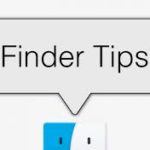
-
Useful Finder tips every Mac user should know
Looking for some Finder tips to boost the productivity of using your Mac? You may spend much time in the Finder to manager and organize your files. [...]
MORE
-

-
How do I switch from Windows to Mac?
Some advanced Mac users prefer to install an alternative Windows system on their Macs so that they can run some favorite Windows programs or do application [...]
MORE
-

-
How Can I Get Apps on My Mac?
How can I get the applications installed on my Mac? If you are a Mac beginner, or you just switch from Windows platform, you may have many questions about [...]
MORE
Popular Posts
- What Kind of Programs do You Think are Necessary in Windows 10?
- What’s SpyHunter and How to Fix the File Being Quarantined
- How to Forcibly Remove a Program That Won’t Uninstall in Windows
- 3 Tips to Remove a Program that Won’t Uninstall
- How To Uninstall Applications On Windows 10 – Program Removal Guides
- Tutorial: How to Remove & Uninstall Programs / Applications on Windows 7