- News,
- How-to Guides
- for macOS
-
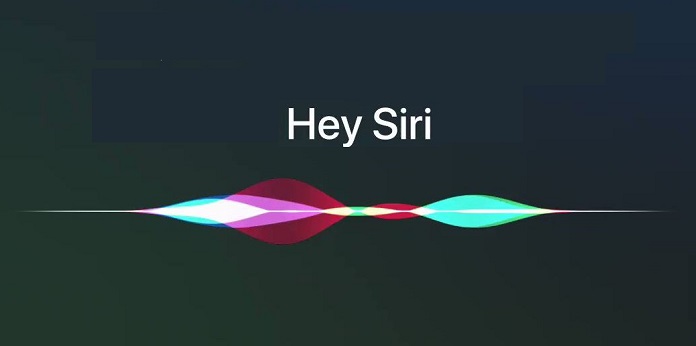
-
Useful Tips and Skills about How to Use Siri
As the unique virtual assistant embedded in the iPhone or iPad, Siri brings a lot of quick and convenient services that improve the user’s [...]
MORE
-
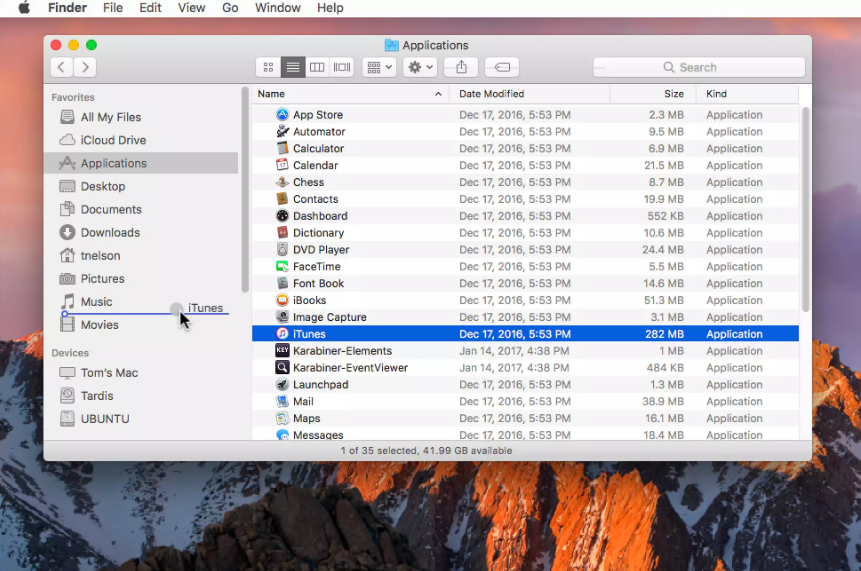
-
How to Use and Customize the Finder Sidebar on Mac
You can view commonly used folders, drives and network locations on the Finder sidebar, which is very handy. It is designed to display the most useful itms [...]
MORE
-

-
How To Hide or Change Location in Tinder
As a popular location-based dating applications, Tinder gets a lot of users all around the world, but more and more people have a common question that [...]
MORE
-
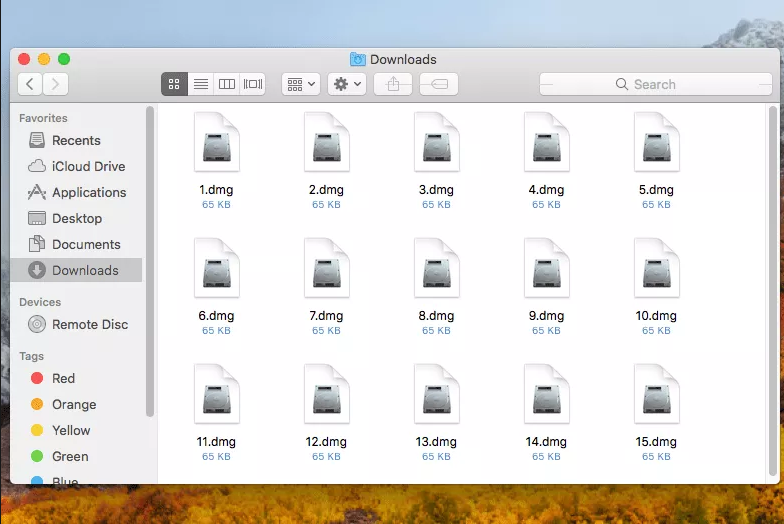
-
What is a DMG File and How to Use it in Windows
A DMG File (with the DMG file extension) is an Apple Disk Image File (also called a “Mac OS X Disk Image File), and it is basically a digital [...]
MORE
-

-
What to Do When Your Mac Won’t Shut Down?
Some users have been complaining that their Mac won’t shut down, which is a very rare case. If you are stuck in a similar dilemma and have no clue how to [...]
MORE
-

-
Tutorial on Force Restart and Recovery Mode of iPhone 11
Apple’s newest smartphones such iPhone 11 and iPhone 11 Pro, and iPhone 11 Pro Max all have the physical buttons that inherited the same functions, [...]
MORE
-

-
Useful Tips for Apple’s AirPods Pro
Early in November, Apple releases the AirPods Pro, which regarded as a notable upgrade over the second-generation AirPods debuted earlier this year. The [...]
MORE
-

-
How to Delete Browsing History in Safari on Your Mac
By default, the Safari web browser on your Mac keeps a log of websites that you have visited, including a significant amount of your browsing history. For [...]
MORE
-

-
How to Change the Default Downloads Folder in macOS
With default settings, the Safari for Mac will download every file to the downloads folder of the current user account. I think it would be better to keep [...]
MORE
-

-
How to Enable/Disable Dark Mode in macOS Mojave?
For macOS Mojave 10.14 onward, Apple has introduced Dark Mode, which is a system-level setting working with all the compatible apps, including the [...]
MORE
-

-
5 Most Common macOS Mojave Problems and How-to Fix Guides
When upgrade the macOS to the latest OS version, some people might come across some troubles of using the computer. If you just upgrade your Mac to macOS [...]
MORE
-
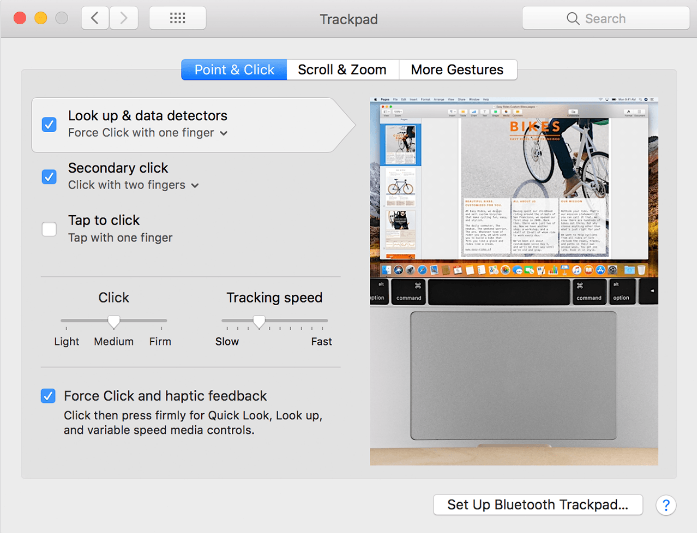
-
How to use the Trackpad on Macbook effectively
The Trackpad in every Macbook allows users to tap, swipe, pinch, or spread one or more fingers to perform useful actions. How can you use the Trackpad [...]
MORE
-
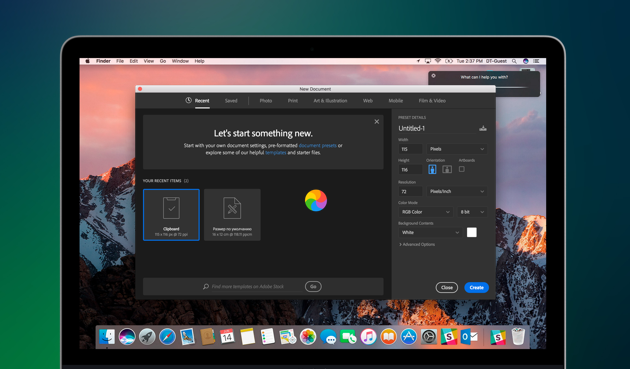
-
How to Fix a Spinning Beach Ball on Mac?
The rainbow-colored beach Ball is a painful sight for Mac users. If you are lucky, it changes back to a cursor in a few seconds. But in many cases, it [...]
MORE
-

-
How to Fix Froze Cursor on Your Mac?
It’s frustrated to see the cursor frozen, even though it looks like a rainbow ball. In such cases, we can’t point keys on the screen or indicate the [...]
MORE
-
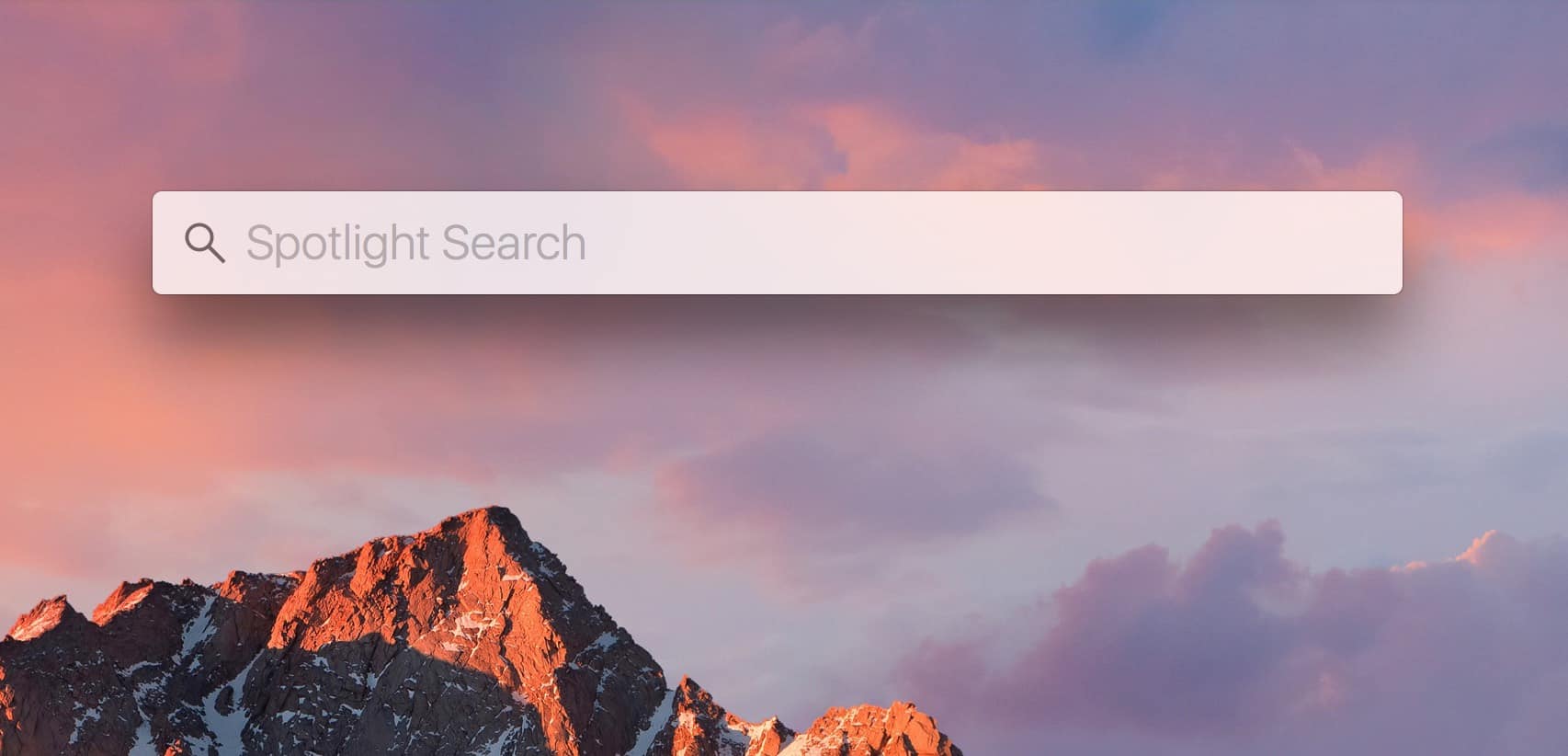
-
How to make use of Spotlight on your Mac
What can Spotlight do for you? Spotlight is a search shortcut provided for Mac users to locate and access apps, documents and other files. As a super [...]
MORE
-
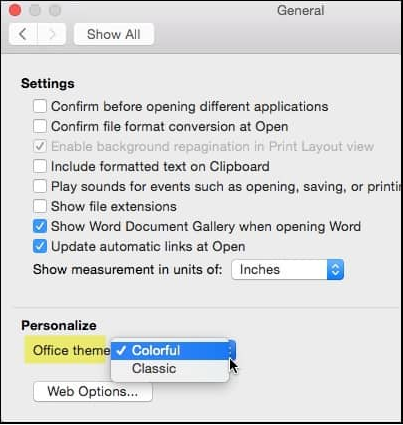
-
How to Change Microsoft Office Theme on Mac
Wanna change the theme or color of the Microsoft Office on Mac? Microsoft now allows users to change the Office Theme between Colorful theme and Classic [...]
MORE
-

-
How to Improve Battery Life on Your Mac
Experiencing battery issues on your Mac? Wondering how to improve the battery life? Generally speaking, the battery life depends on how you use your Mac [...]
MORE
-
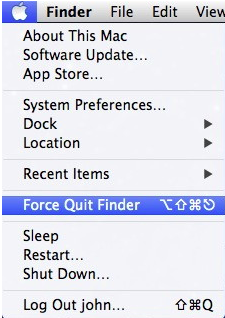
-
How to fix Finder when it is not working on Mac
User report 1: Finder becomes unresponsive every time I try to empty the trash. User report 2: Finder works oddly after I update to OS Mojave. How to [...]
MORE
-
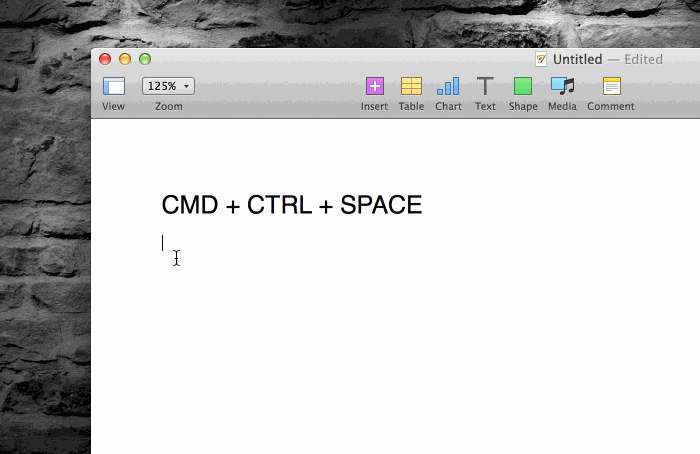
-
Six Best Practical macOS Tips – Tricks You Might Not Know
You can say that tips for macOS are way more than those for Windows, you just don’t remember to find them and learn. So, I’m presenting several for macOS [...]
MORE
-
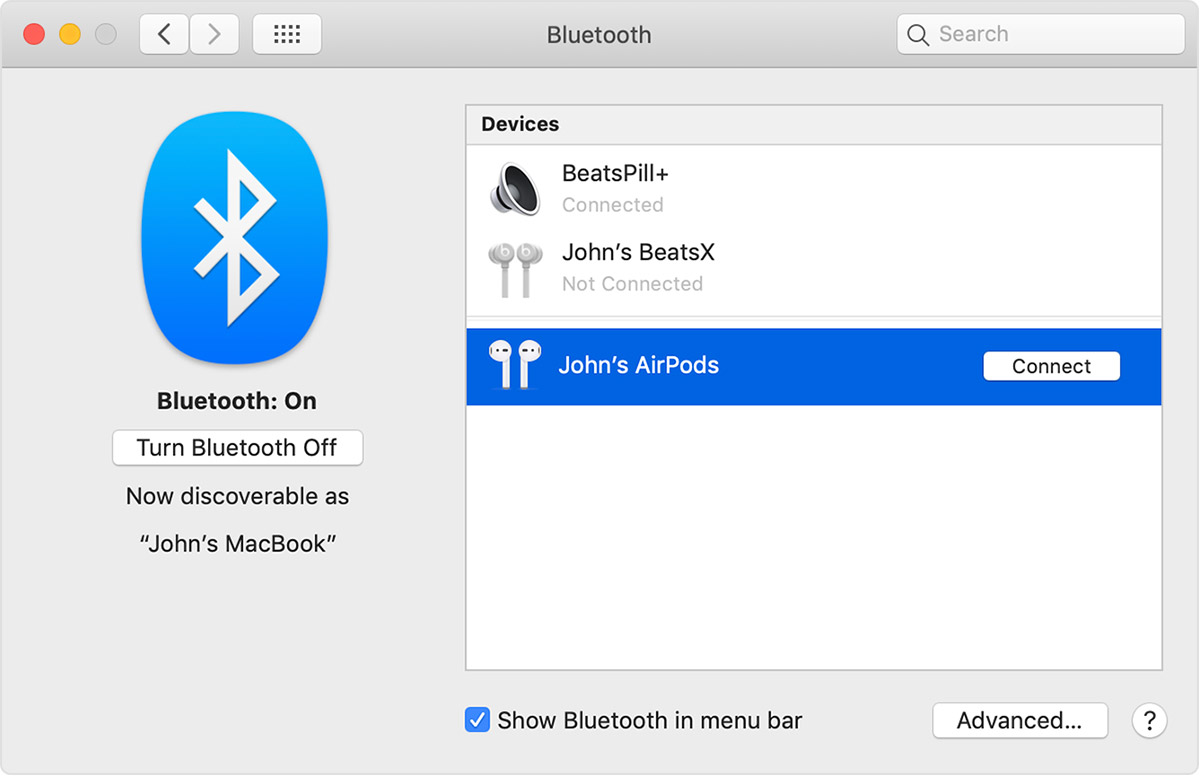
-
How to Connect AirPods to a Mac
In order to take out more easily and conveniently, more and more people choose wireless earbuds to connect with their portable devices. And the Apple [...]
MORE
-
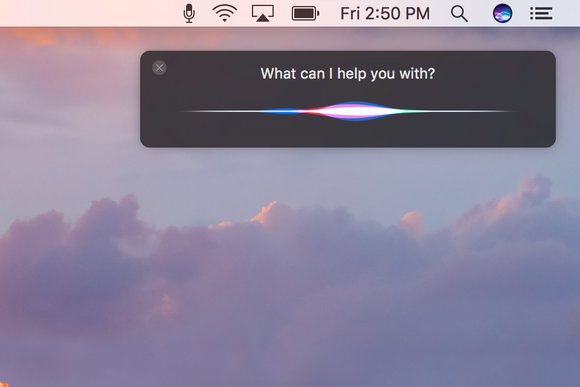
-
How to Turn Off Siri on A Mac
Do you think the Siri is an annoying or unnecessary item on your Mac computer? Different from the mobile device, many Mac users rarely use Siri on their [...]
MORE
Popular Posts
- What Kind of Programs do You Think are Necessary in Windows 10?
- What’s SpyHunter and How to Fix the File Being Quarantined
- How to Forcibly Remove a Program That Won’t Uninstall in Windows
- 3 Tips to Remove a Program that Won’t Uninstall
- How To Uninstall Applications On Windows 10 – Program Removal Guides
- Tutorial: How to Remove & Uninstall Programs / Applications on Windows 7