What is a DMG File and How to Use it in Windows
- Jan 06, 2020
A DMG File (with the DMG file extension) is an Apple Disk Image File (also called a “Mac OS X Disk Image File), and it is basically a digital reconstruction of a physical disc. DMG files are often used to store compressed software installers, so that users will not need a physical disc, which is quite convenient nowadays. Other than compression, it also supports file spanning and encryption, and some of the DMG files might be password protected.
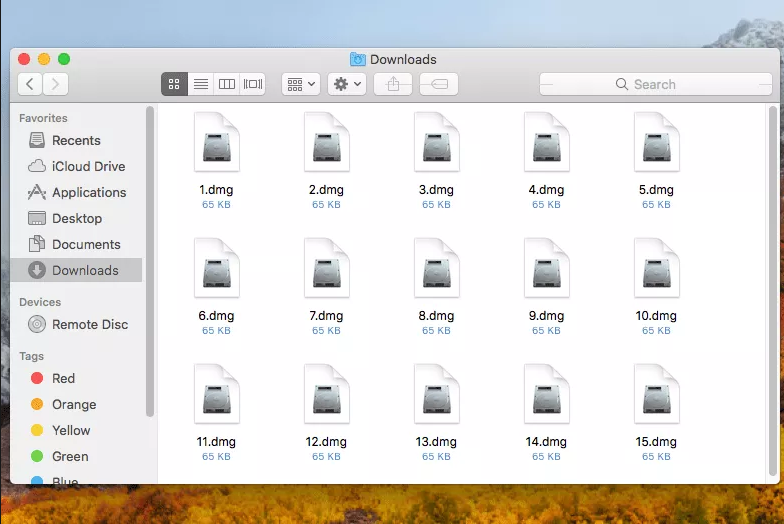
Can I Use a DMG File in Windows? How?
Are you wondering if you can open a DMG File in Windows? Certainly, you can. But you may not actually use anything you see within it.
For example, if a DMG file is storing compressed files like images and videos as well as program installer, you can only extract/open the DMG file by using another program, and you cannot actually execute the program installer like how you do with other Windows applications. If you would like to use the same program in Windows OS, just download the Windows version.
More to Know
Just because you can extract a DMG file in Windows operating system, or even convert one to a Windows-readable format, does not mean that the things within the DMG file will suddenly become compatible with Window OS. The only way to use the same program or play the same game in Windows is to get the Windows-equivalent version. But if there isn’t one, then neither extracting nor converting a DGM file will be in vain.
I Would Like to Open a DMG File on a Mac
That is simple, because DMG files are made for Macs, and they are “mounted” as a drive and treated by macOS as if it were a physical hard drive. You can just doubu-click it to open a DMG file on a Mac and directly view its contents or use any program within the file.
Popular Posts
- What Kind of Programs do You Think are Necessary in Windows 10?
- What’s SpyHunter and How to Fix the File Being Quarantined
- How to Forcibly Remove a Program That Won’t Uninstall in Windows
- 3 Tips to Remove a Program that Won’t Uninstall
- How To Uninstall Applications On Windows 10 – Program Removal Guides
- Tutorial: How to Remove & Uninstall Programs / Applications on Windows 7
Comments
You must be logged in to post a comment.