What to Do when Your Mac Freezes
- Apr 10, 2019

What to do if an application stops responding on your Mac? How to get your Mac working again? You may need to unfreeze a program (or even the system) when the app crashes and shows up a spinning beach ball icon. Here we will show you how.
1. Force quit the unresponsive app
There are three ways to force quit an app that stops working or misbehave:
(1)Right click the app icon that appears in Dock or menu bar, and choose Force Quit
(2)Press Command + Escape + Option keys together (or click Apple icon in the menu bar and choose Force Quit option) to bring up the Force Quit Applications window, then select the unresponsive app in the list, and click Force Quit button
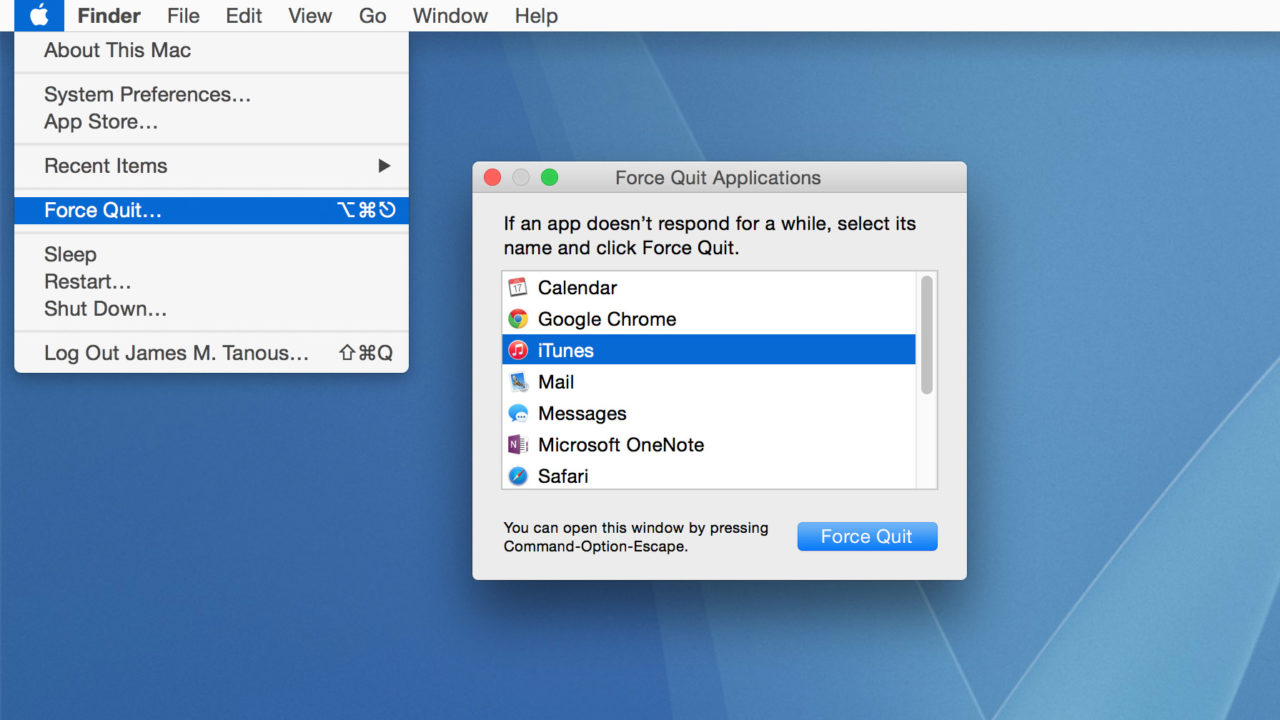
(3)Launch the Activity Monitor from Finder’s Applicaitons/Utilities folder, locate the problematic app in the list of process, click the X button in the upper left corner, and then click the Quit/Force Quit button in the little window that pops up
2. Restart your Mac (in safe mode)
If your Mac becomes unresponsive or misbehaves, you can restart it by these options:
(1)Click the Apple icon in the menu bar and choose Restart
(2)Press Control+Command+Eject (or Control+Command+Power button)
(3)press and hold the Power button for about five seconds to force the computer to turn off, and after a few seconds, press Power button again to boot your Mac
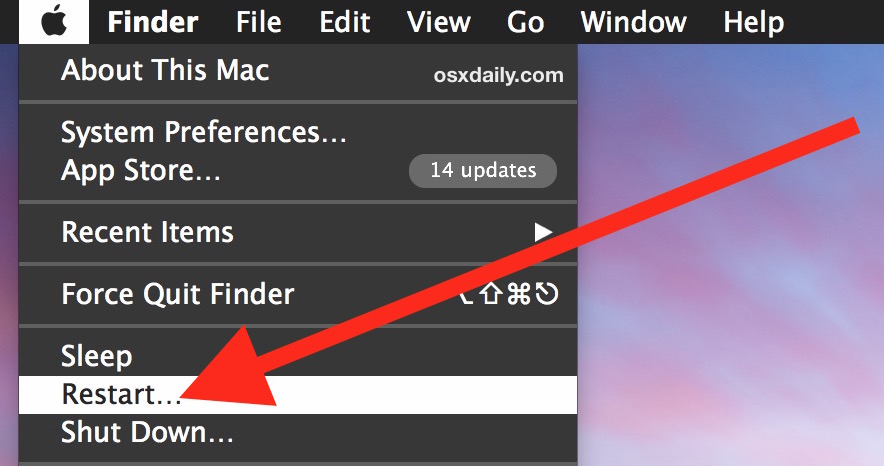
Rebooting your Mac will clear the computer memory and start it up fresh. If your Mac fails to start normally, try to boot it into the safe mode to troubleshoot the issue.
- Press the Power button to turn on your mac, then immediately press and hold the Shift key for a few seconds, and release the key til you see the login screen
Once the safe boot solves the ‘freeze’ issue, you can restart the Mac normally.
If your Mac often freeze or crashes, you should look for a long-term solution, like cleaning your hard drive, updating your macOS and other software to the latest version, or running the built-in testing (Apple Diagnostics/Apple Hardware Test).
Popular Posts
- What Kind of Programs do You Think are Necessary in Windows 10?
- What’s SpyHunter and How to Fix the File Being Quarantined
- How to Forcibly Remove a Program That Won’t Uninstall in Windows
- 3 Tips to Remove a Program that Won’t Uninstall
- How To Uninstall Applications On Windows 10 – Program Removal Guides
- Tutorial: How to Remove & Uninstall Programs / Applications on Windows 7
Comments
You must be logged in to post a comment.