What is a PDF File and How to Open and Edit It
- Nov 28, 2019
What’s PDF file? Cannot open it on the computer? It has been a common file format that many people usually get online or from their friends or colleagues. If this is the first time that you receice the file and get few knowledge about it, you can learn how to open or edit it via the following instructions.
What is PDF File

PDF, with the full name Portable Document Format, is a type of file format that developed by Adobe. A PDF file can be used to present documents, which containing text formatting and images. People usually use this file for sharing between different computers and across operating system platforms. And the file can be shared and printed with by different people easily.
How to Open and Edit It
1.Use Adobe Acrobat
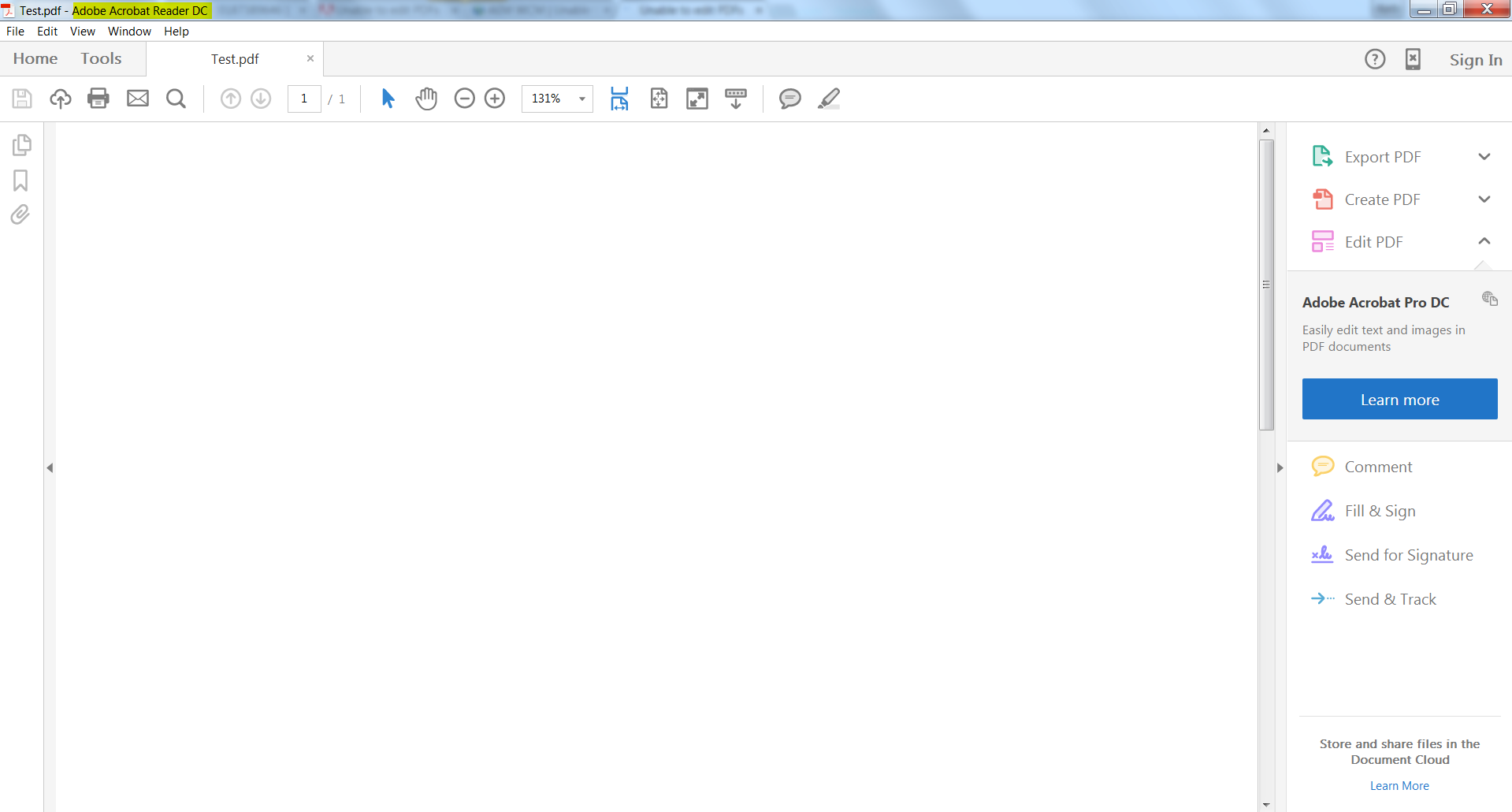
Adobe Acrobat is a specific tool for opening and editing PDFs on the computer. You can get it online and sign up for the 7-day free trial or purchase the Standard or Pro versions.
- Launch Adobe Acrobat, and select File on the top menu, and choose Open
- Open a PDF file, and then click on Edit PDF tool in the right pane
- Select the text or image you would like to edit, and you will see the Edit button on the menu is available for you now. You can choose to add or edit the text or images on the page.
2.Open it with Microsoft Word
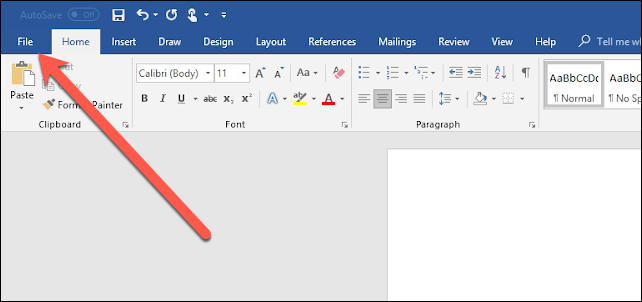
Many people might already get a Microsoft Word on their PCs, in this case, you can choose to open the PDF file with this document tool.
- Open Microsoft Word, click on File
- Click on Open, and select a PDF file you wish to open
- After then, you will receive a message which states that the Word will convert your PDF to an editable document, and its contents into a format that Word can display. It won’t change the original PDF though, click OK to confirm
3.Use a third party PDF Editor
There are now many third party PDF Editor available online, some can be used for free, and others might required you to purchase a registered version. So you can checking some reviews of these tools online and choose the one which you think is the best choice for your need.
Popular Posts
- What Kind of Programs do You Think are Necessary in Windows 10?
- What’s SpyHunter and How to Fix the File Being Quarantined
- How to Forcibly Remove a Program That Won’t Uninstall in Windows
- 3 Tips to Remove a Program that Won’t Uninstall
- How To Uninstall Applications On Windows 10 – Program Removal Guides
- Tutorial: How to Remove & Uninstall Programs / Applications on Windows 7
Comments
You must be logged in to post a comment.