What are New Features Coming with macOS Big Sur?
- Jun 28, 2020
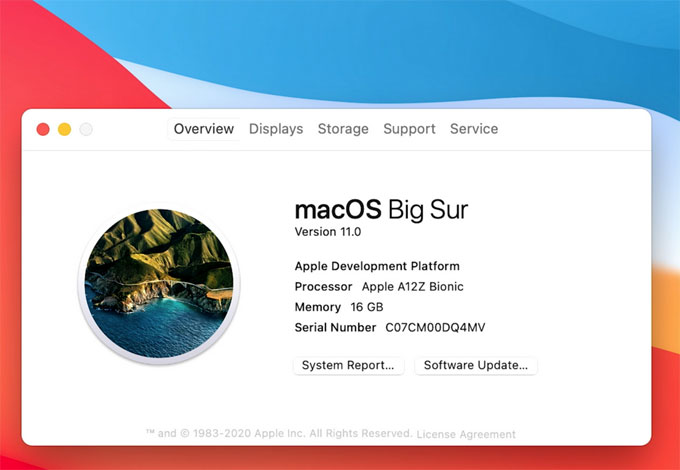
What is macOS Big Sur?
Apple’s latest version of its desktop operating system is named macOS Big Sur, which is a big update of macOS so that Apple has given it a new version number (11), and this also is the first time Apple has done so in 19 years.
macOS Big Sur refers to the so-called macOS 11.0, is a new release of macOS system developed by Apple Inc. macOS Big Sur carries out big improvements for world’s PC system’s functions and level as well as new design, new Safari update, exploring map, message and more. And Mac users will get greater transparency in privacy.
MacOS Big Sur will still support your older computers, including the MacBook Air, MacBook Pro and Mac Pro models, which date back to 2013. The new operating system will be released in July, but developers can now download a beta version. A public beta will be released in July, and the final version will be released next autumn.
What new features macOS Big Sur carries out:
- New design language
Apple Inc updates macOS appearance that comes with clearer and simpler 2D system icons, and widgets. Apple has yet to name its new design style, and the rounded corners of Windows and dialog boxes are a unique part of the new look. It supports light and dark mode, while the menu bar and the menu itself are now translucent. Big Sur also updates the operating system’s sound, the sound of the new system has been “re-recorded and refined.”
- Control center
Big Sur new control center covers options like sound, screen lightness, WIFI-setup, and keyboard lightness.
- Widgets
Like iOS and the iPadOS, macOS Big Sur also introduces widgets. In fact, the new macOS widgets are virtually indistinguishable from those in the iPadOS. On the Mac, the new widgets are in the notification sidebar, just as on the iPad, and they can appear in different sizes. You can add clocks, weather, memos, and even third-party widgets.
- Finder:
Now, the Finder looks almost identical to the iPadOS file application. While this is a good thing for people who are switching back and forth between tablets and desktops, the window no longer seems to offer tabs.
- Messages
With the new message from Big Sur, your Mac has become a Big iPhone: you can now create Memoji on your desktop. Fixed conversations keep important chats between devices at the top.
- Big Safari update
Apple strengthen the protection of Safari browser; people’s privacy can be better protected.
Popular Posts
- What Kind of Programs do You Think are Necessary in Windows 10?
- What’s SpyHunter and How to Fix the File Being Quarantined
- How to Forcibly Remove a Program That Won’t Uninstall in Windows
- 3 Tips to Remove a Program that Won’t Uninstall
- How To Uninstall Applications On Windows 10 – Program Removal Guides
- Tutorial: How to Remove & Uninstall Programs / Applications on Windows 7