Total Uninstaller 2024 Review: The Best Windows Uninstaller
- Apr 02, 2024
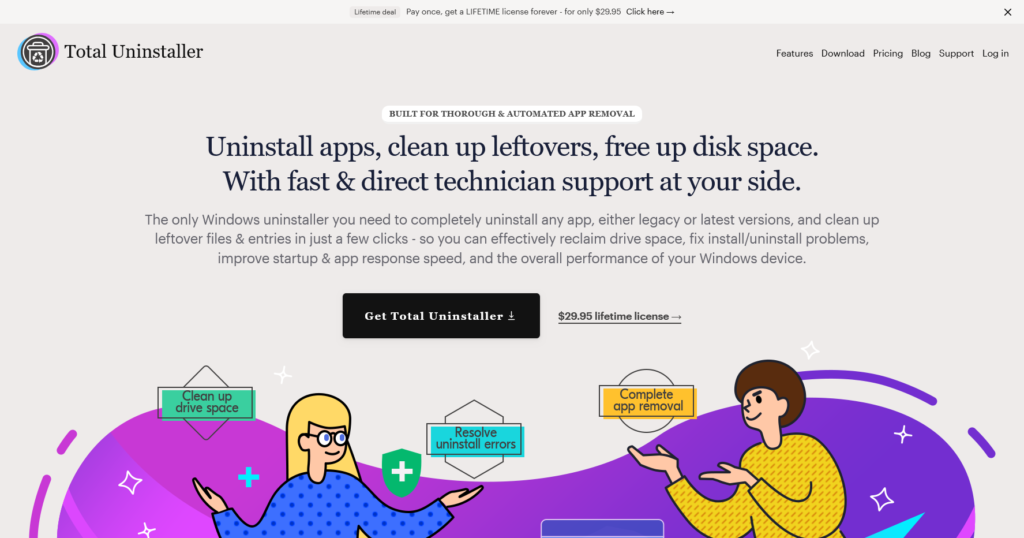
The US-based Total Uninstaller has been our editor’s choice for the best Windows uninstaller for years. Now, the latest version Total Uninstaller 2024 has been released with fresh redesigned interface, completely rebuilt from the ground up app removal core to identify and remove all things of the apps to be removed, and newly added tools for thorough cleanup.
The Problems
- Is your Windows PC taken up by a lot of useless leftover files and entries, and you want to free up drive space?
- Is your Windows PC running slower or taking a longer time to boot up, due to a lot of unknown apps running, and you don’t know how to get rid of them?
- You want to in a new app. However, the app installer interrupted and stopped the installation.
- There is a new version available. But when you try to update or upgrade to this new version. The installer refused and said you need to exit another running installation or remove a previous version.
- You tried to uninstall the app via the built-in uninstallation process. However, when you click the Uninstall button, nothing happens.
- When you tried to uninstall the app, there are error messages throwing up and the uninstallation process aborted.
- You want all the apps managed in one place, allowing you to easily and conveniently sort out and find the apps you don’t need any more.
Total Uninstaller 2024: The Best Windows Uninstaller
Total Uninstaller 2024 is the all-in-one Windows uninstaller that allows you to manage all installed Windows applications with ease. It is very capable to completely get rid of any Windows application including files and entries. The app removal process is seamless and intuitive without any clutter. In addition, the one-time price is affordable and welcome in these times of higher inflation, allowing you to receive free updates, free annual upgrades and free technical support for life.
Intuitive and Sleek Interface
Total Uninstaller 2024 is the most user-friendly Windows uninstaller our editors have used, and the latest redesigned version has become even better with a fresh and modern look. Everything is clearly laid out and all you need to do is look and click. The in-app instructions are written in simple and clear language.
Best-in-class App Removal
The app removal feature is the best we’ve tested. It can correctly and effectively identify all the files and entries of the apps in a fast manner, and then allow you to choose whether to delete them all in a few clicks. The removal process is smooth with no clutter, no freezes, and no crashes.
Versatile App Finding
There are a lot of ways to easily find the apps to be uninstalled. You can scroll the interface to visually identify the app, or enter the app name and search it. The search operations are very fast and instant. You can also sort out the apps you need to remove by filtering the app names, app vendors, app size and other filters.
Handy Leftover Cleanup Tools
The newly-added cleanup tools of Total Uninstaller 2024 are very handy and useful to scan and delete the useless leftovers on your drive. The scanning and file deletion are blazingly fast and thorough, allowing you reclaim drive space without hassle.
Desktop Cleaner: This tool is used to scan your desktop and start menu for invalid shortcuts, and then delete them all if needed.
Folder Cleaner: You can use this tool to search and delete empty folders effectively and completely.
Total Cleanup: This tool is used to completely and automatically delete shortcuts and files of the self-containing apps.
Outstanding Support
The support from Total Uninstaller is responsive and helpful. All of your support requests are handled directly by their technicians for faster support, and you’ll get a reply within 1 working day and 1 resolution within 1 week.
One-time Pricing
The one-time pricing is affordable and popular, allowing you purchase once and use it forever, including free update, free upgrades, and free technical support for life.
In Summary
Total Uninstaller 2024 performs the app removal job very well in our review. You can effectively and completely remove all the files and entries of the to-be-removed apps with the best-in-class removal core. It is lightweight and able to run on all Windows computers, regardless of the specifications. And the one-time pricing is an extra advantages compared to the time of everything is subscription. You can grab the lifetime license while it is available.
Popular Posts
- What Kind of Programs do You Think are Necessary in Windows 10?
- What’s SpyHunter and How to Fix the File Being Quarantined
- How to Forcibly Remove a Program That Won’t Uninstall in Windows
- 3 Tips to Remove a Program that Won’t Uninstall
- How To Uninstall Applications On Windows 10 – Program Removal Guides
- Tutorial: How to Remove & Uninstall Programs / Applications on Windows 7