How to Use Spotlight for Mac – The Best Search Tool Ever
- Sep 10, 2020

Do you want to make most of Spotlight on your Mac or MacBook? Do you want to know how to use Spotlight to get everything you need? Moving over to Spotlight and just upgrading your tricks to find apps, files, folders, and other documents easily and effectively.
What is Spotlight?
Spotlight is a powerful built-in search engine on Mac. You can not only use utilize it to find applications and files, but you can also use it to calculate, convert units of currency, translate, and so on. All aspects of your Mac usage scenario will get faster with Spotlight. You just need to type in a few keywords, you can run all the apps you are looking for or look up all the files you want. In a word, using Spotlight gives you a quick access to apps, documents, pictures, videos and other files, as well as online search (but only in certain areas) for Wikipedia, news, weather, maps and more.
How to launch Spotlight?
There are two methods available for you to run Spotlight.
On the desktop, you can click the magnifying glass in the upper-right corner of the menu bar.
![]()
The faster and more common-used method is to simply press Command + Space key. And then you will see the Spotlight search input box.
![]()
How to use Spotlight to find files?
The fastest way to find a file is to use Spotlight. You just type in a few characters of the file name and Spotlight will pop up all the files on your Mac’s hard drive that contain this string. If the first search results are what you want, press Enter key to open it. If the file you want is below the search list, press the Up/Down arrow key to scroll back and forth from the list.
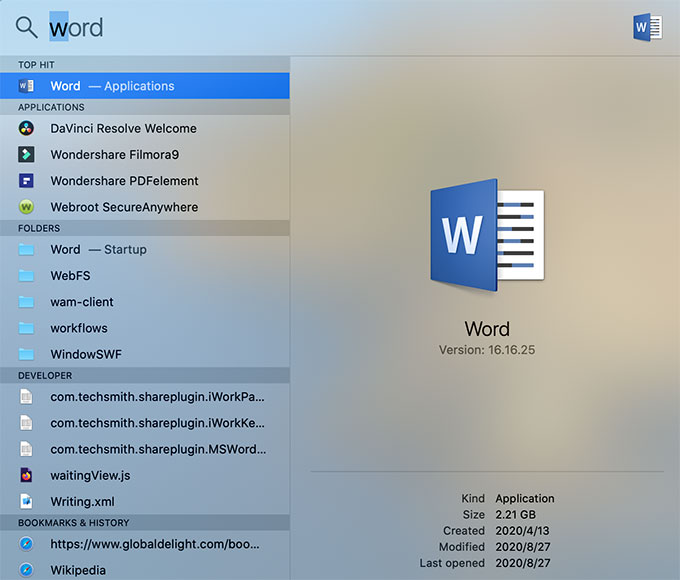
If if you have selected a picture, video, or document, Spotlight will give you a preview of those files on the right-side. If you want to see all of the search results, click on the bottom “Show all in Finder” and press Enter.
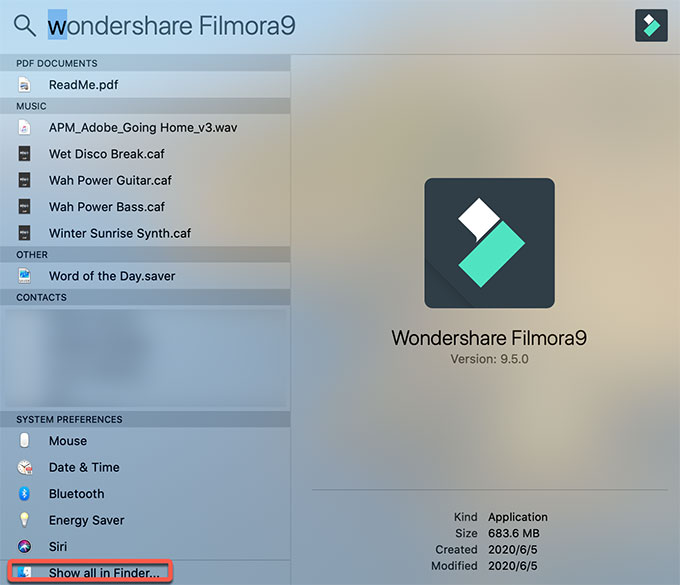
How to use Spotlight to find files folder?
If you want find the folder where the file is located instead of opening the file directly, the method is very simple. In the search list, you only need to select the items you are looking for and then press Command + Enter key to open the folder location.
How to use Spotlight for mathematical calculation and unit conversion?
Launch Spotlight and type mathematical formulas directly into the Spotlight search box to do the complex calculations such as 1+2-(5-3)*4. You then will see the results immediately.
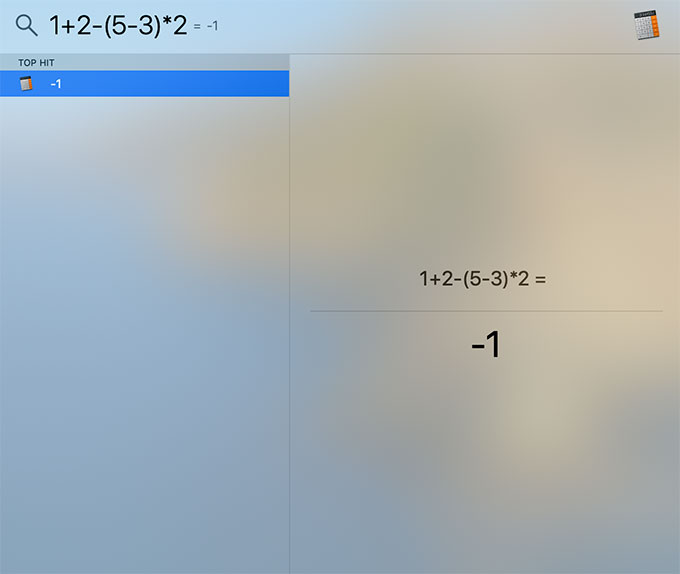
You also can use Spotlight for unit conversion. You just need to enter the length in 20cm, and all other unit conversions will appear on the right. If you enter a currency unit of $100, you will see the converted amount of some other currencies on the right.
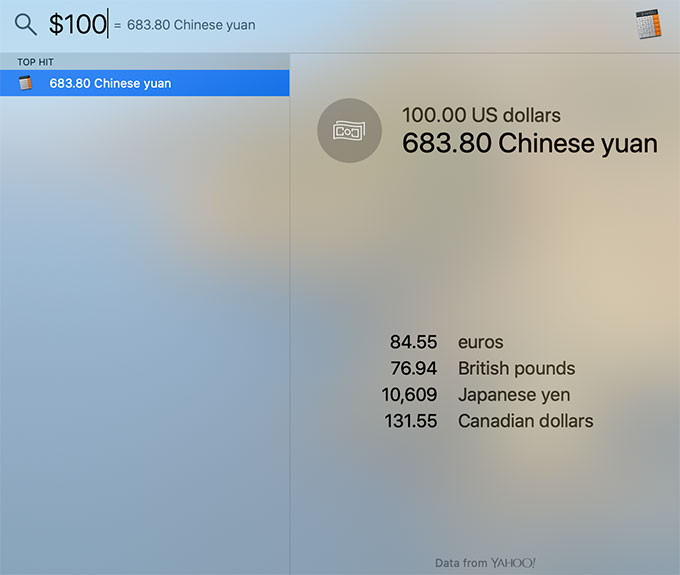
In a word, Spotlight is worth learning because it will largely improve your productivity if you master it. Make the most of Spotlight and become incredibly faster and more efficient in finding out apps, documents, news, sports, movies, and more.
Popular Posts
- What Kind of Programs do You Think are Necessary in Windows 10?
- What’s SpyHunter and How to Fix the File Being Quarantined
- How to Forcibly Remove a Program That Won’t Uninstall in Windows
- 3 Tips to Remove a Program that Won’t Uninstall
- How To Uninstall Applications On Windows 10 – Program Removal Guides
- Tutorial: How to Remove & Uninstall Programs / Applications on Windows 7