How to Turn Off Siri on A Mac
- Jun 26, 2019
Do you think the Siri is an annoying or unnecessary item on your Mac computer? Different from the mobile device, many Mac users rarely use Siri on their devices. In this case, people can learn the following simple steps to disable this function with ease.
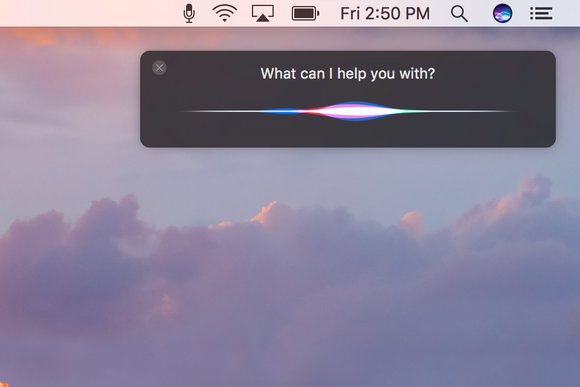
As an artificial intelligence, Siri is a famous feature on Apple’s products, it can help people to conduct many basic tasks and get quick answers via the voice commands made by the user. The smart feature can quickly recognize and process users’ languages, and respond with a proper answer or solution on the computer. But some people don’t need this feature on Mac comparing to its popular use on Apple’s portable devices. It you need to turn off Siri on a Mac, you can check the following how-to guides.
1. Disable “Hey Siri” voice activation method on Mac
- Click on the Apple icon to to open the main Apple menu
- Select System Preferences
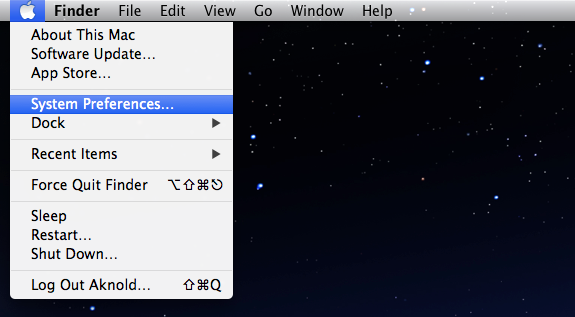
- Find and click on Siri on the interface to open this feature’s preference panel
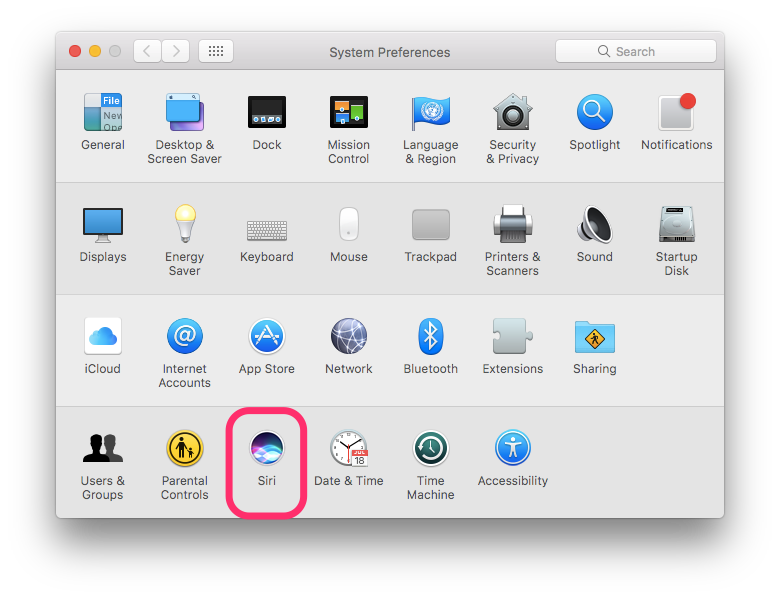
- Uncheck the box next to “Listen for Hey Siri” to turn off it
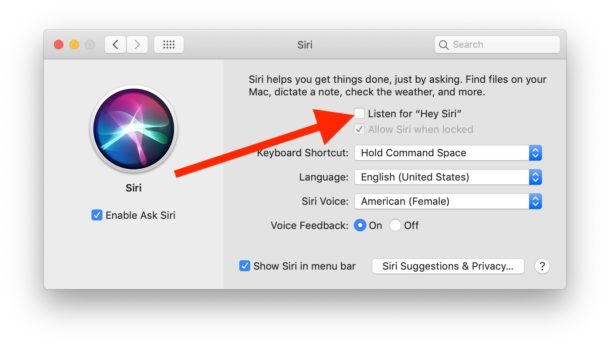
After finishing the above steps, you will be able to disable the “Hey Siri” voice activation (the voice command). However, you should be clear that it does not mean to disable the whole Siri service on the Mac. To totally disable this feature on the computer, you should follow the guides below.
2. How to Disable Siri on the Mac completely
- Open Apple menu from top right corner, and also click on System preferences
- Click to open Siri’s preference window, and then click on Enable Siri or Enable Ask Siri under the service icon
- Similarly, uncheck the box next to Show Siri in menu bar at the bottom of the panel
- Thus, you will finish to turn off Siri on the Mac.
Popular Posts
- What Kind of Programs do You Think are Necessary in Windows 10?
- What’s SpyHunter and How to Fix the File Being Quarantined
- How to Forcibly Remove a Program That Won’t Uninstall in Windows
- 3 Tips to Remove a Program that Won’t Uninstall
- How To Uninstall Applications On Windows 10 – Program Removal Guides
- Tutorial: How to Remove & Uninstall Programs / Applications on Windows 7
Comments
You must be logged in to post a comment.