How to Speed Up Your Windows Effectively
- Apr 28, 2019
Sluggish computer performance is a very common issue when using the device for a long time, and few people realize that there are some useful features and utilities attached in the Windows system itself can help improve this situation. So now, let’s see how can speed up the Windows for free with its built-in functionality.
1.Uninstall programs you won’t use anymore
Many applications installed on the computer are only used for a certain time, and they will be ignored by the user for a long time. And bloatwares bundled with the computer or newly installed program are often useless for the user. In this case, you should uninstall them completely from the computer, through which many disk space will saved and the PC will get more enough space to perform and run other application effectively. To remove a program from Windows, you can take the Windows uninstall feature or a specific app uninstall utility to help you.
2.Clean up hard disk
Disk Cleanup on Windows can help you find those useless files like temporary files, offline Web pages, and installer files on your PC, and you can choose to clean up all of them at once.
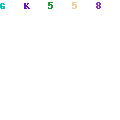
- Guides to access to the Disk Cleanup on PC:
- Click on Start menu, select All Programs — Accessories — System Tools — Disk Cleanup.
3.Reduce start-up items
Too many processes start-up automatically will no only cause the Windows taking a long time to boot up, but also affect the whole computer running speed all the time. So, you should consider to disable those unnecessary apps as much as possible from the start-up items. And you can choose to launch it after logging into the desktop.
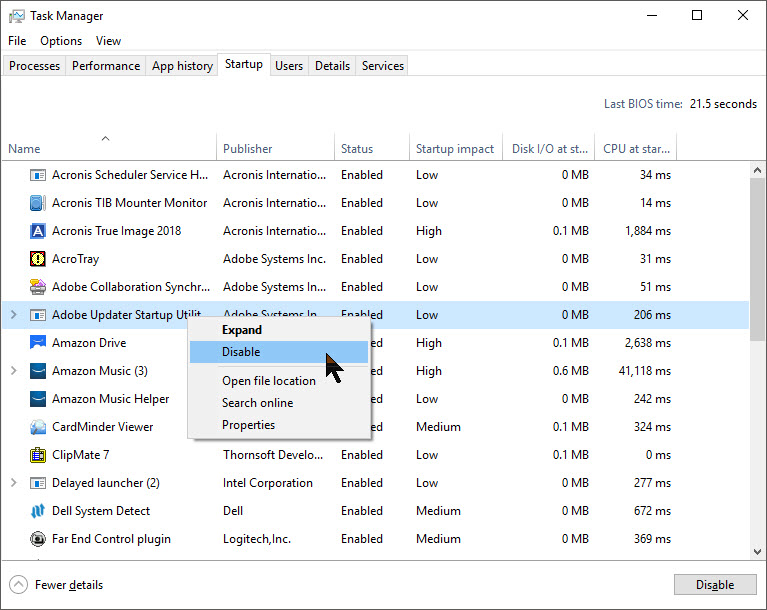
- Right-click on the task-bar to open its hidden menu
- Select Task Manager, and go to the Startup tab
- Select the app you would like to disable on the start-up, and then click on the Disable button
- Repeat the step to disable the start-up process one by one
- When finish, exit the Task Manager, and you will see those deleted programs won’t start automatically when you boot up the PC next time.
4.Defragment the hard disk
Besides cleaning the unnecessary files on the hard disk, those files in a mess also should be organized well. Disk Defragmenter on Windows can rearrange those fragmented data and make the hard disk work more effectively and quickly.
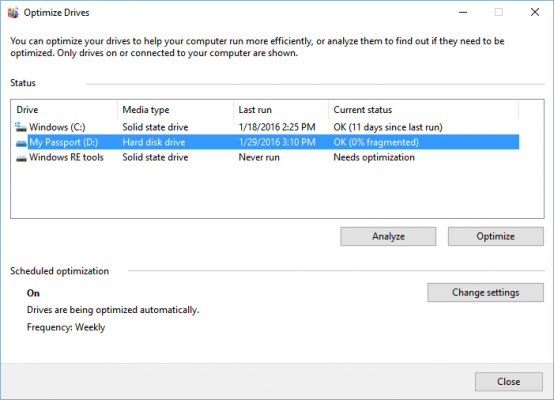
- Type Defragment in the Cortana search box
- Click Defragment and Optimize Drives on the search result
- Select the drive you want to optimize, and then click Analyze
- Windows will start to analyze the HDD, when finish, click Optimize to start
- Enter the admin’s password to confirm if required, and then the optimization will be activated
In addition to the above general way to optimize the speed up the PC, applying Check for performance issues on the system, adding one more RAM, or inviting a payable clean up utility are also available for enhance the computer’s performance. If you are only a common PC user with limited computer knowledge, you can only choose to take those measures you know how to do to optimize your device.
Popular Posts
- What Kind of Programs do You Think are Necessary in Windows 10?
- What’s SpyHunter and How to Fix the File Being Quarantined
- How to Forcibly Remove a Program That Won’t Uninstall in Windows
- 3 Tips to Remove a Program that Won’t Uninstall
- How To Uninstall Applications On Windows 10 – Program Removal Guides
- Tutorial: How to Remove & Uninstall Programs / Applications on Windows 7
Comments
You must be logged in to post a comment.