How to Safely Clean up Your Windows Registry
- Aug 09, 2019
Wanna remove unnecessary/invalid entries in your Windows Registry? Since the registry is a crucial database that stores settings for all hardware, software and user preferences on your computer, by default it is not supposed to be accessed or edited, Incorrectly modifying registry could trigger serious issues like system malfunction.
But if you want to clean up the unused keys and values in the registry, you must keep in mind that, you should only delete entries in it by taking the safe, proper method.
Before cleaning up your registry, make sure to do the following things:
1. Create a system restore point
- Click the Search icon in the bottom left corner of screen to display search bar
- Type Create a restore point in the box and hit Enter key to access to the option
- In the System Properties window that pops up, click Create button at the bottom
- Type a description for the restore point, and then click the Create button
- The process takes a while to finish, and when it is done, click Close > OK
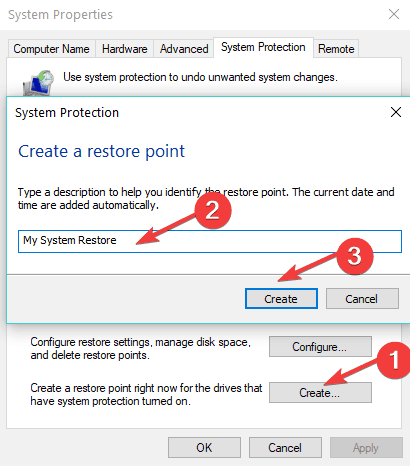
2. Back up the whole registry
Click the Search icon, type regedit in the box, and hit Enter key to open it up
If prompted for confirmation, provide confirmation in the UAC window
Right click on Computer in the left pane, and choose Export
Type a name for the backup file in the Export Registry File dialog
Select a location to store the file, and then click Save button
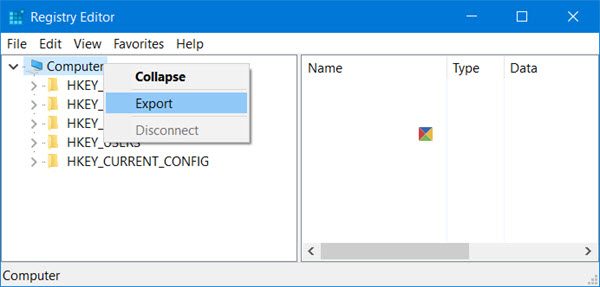
3. Reboot system into Safe Mode
- Click the Start menu and then click Power icon to display the menu
- Hold down Shift key, and meanwhile, click Restart option from the menu
- As your PC restarts and the screen turns blue, release the Shift key
- Select Troubleshoot > Advanced options > Startup Settings > Restart
- Select Enable Safe Mode in the list (or press F4) to start your PC in Safe Mode
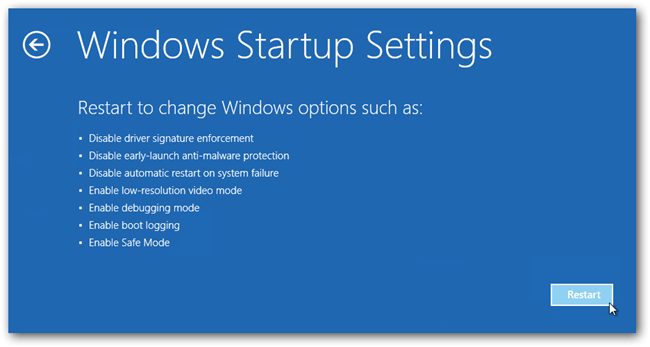
How to clean up unused entries in the cluttered registry? After creating a restore point and making a backup copy of registry, you can delete invalid items by these steps:
- Click the Search icon, type regedit in the box, and hit Enter key to open it up
- If prompted for confirmation, provide confirmation in the UAC window
- Under the Computer entry, double click on the HKEY_LOCAL_MACHINE folder
- Double click on the Software folder, to display the list of folder related to the programs you installed before, and locate the folder for an unused program
- Right click on the folder pertaining to the program that you have already uninstalled, choose Delete, and if prompted, click Yes in the confirmation dialog
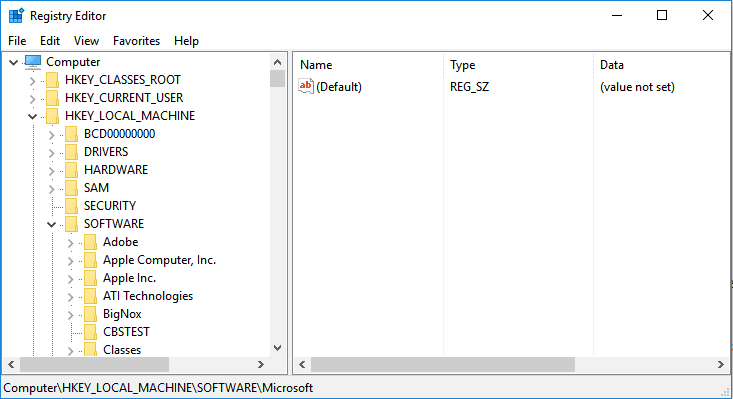
- Click Edit > Find from the top bar, type the program keyword, and click Find Next
- When a matched item is highlighted, right click on it and choose Delete
At the end of this post, we still need to warn you that improper modification on the registry could result in a damaged Windows Registry, which could lead to a range of symptoms, such as excessive CPU utilization, poor functionality or random crashes. Don’t forget to do the preparations if you feel the need to clean up your registry.
Popular Posts
- What Kind of Programs do You Think are Necessary in Windows 10?
- What’s SpyHunter and How to Fix the File Being Quarantined
- How to Forcibly Remove a Program That Won’t Uninstall in Windows
- 3 Tips to Remove a Program that Won’t Uninstall
- How To Uninstall Applications On Windows 10 – Program Removal Guides
- Tutorial: How to Remove & Uninstall Programs / Applications on Windows 7
Comments
You must be logged in to post a comment.