How To Repair A Corrupted Programs In Windows 10
- May 31, 2019
It is a very common issue for the apps on computer cannot work properly for encountering an unknown issue. So people might need to repair it well if they want to continue to use the software. Here are some tips and tricks that enable you to fix the problem quickly.
How to repair a program on Windows 10
- Right-click on the Windows icon in the bottom left corner of the screen to open Power User Menu
- Click on Programs and Features which is at the first item
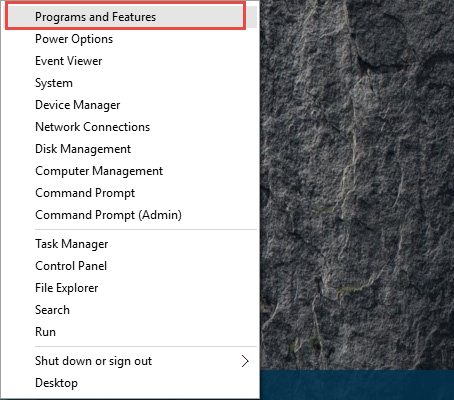
- Select the program you need to repair on the programs list, and click on Repair; if it is not available, click on Change
- Follow the directions on the prompts to finish the app repair
What should we do if it does not work?
Sometimes repairing the app from Windows’ Programs and Features also does not work well to fix the issue, and you can consider to reinstall it on the computer to resolve this problem.
- Download a latest version of the program online
- Install it on the computer at the same place, thus you can replace the previous corrupted version on the PC
- When finish the installation, restart your computer and try the app again.
Note: corrupted or problem application usually cannot be removed on the computer, and even does not appear on the programs list of the Windows removing panel. Therefore, you have to repair the current app first, thus, you will be able to use it as usual or choose to uninstall it if it has no use on your PC.
Popular Posts
- What Kind of Programs do You Think are Necessary in Windows 10?
- What’s SpyHunter and How to Fix the File Being Quarantined
- How to Forcibly Remove a Program That Won’t Uninstall in Windows
- 3 Tips to Remove a Program that Won’t Uninstall
- How To Uninstall Applications On Windows 10 – Program Removal Guides
- Tutorial: How to Remove & Uninstall Programs / Applications on Windows 7
Comments
You must be logged in to post a comment.