How to Install Your Mac OS Fonts?
- Jun 05, 2020
Have you been wondering how to install some favorite fonts on your macOS? Looking for a way to get more fonts installed on your macOS? You can get an answer here.
Different fonts are a must if you want to highlight weird or expected styles in your own design. For wedding stationery, wedding letters, brands, logos, social media, packaging, and other items that need to be elegantly touched, it is necessary to have distinctive fonts in order to show the designer’s more fashionable creativity. Here’s how to install Mac fonts. Get how to install fonts on your Mac. Stop wasting time and felling stressed.
How to Install Fonts for Your Mac?
Download the compressed file and double click it to open it. Locate at the Otf file.
1. Launch Font Book app > switch to All Fonts.
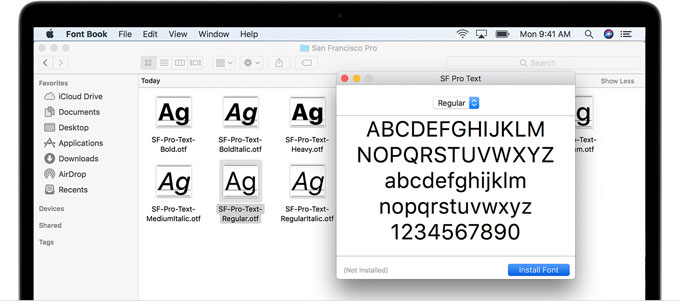
2. Right-click on a font or font family that are greyed out > click Download.
3. For those fonts that have been downloaded on your Mac, go to Finder > double-click the font that you want to install > click Install Font. The all your selected fonts will be installed on your Mac by this way.
Once done, you can go to Font Book app to get the available fonts for use.
There are three common-used font file formats: OTF, TFF and TTC. These three formats are commonly used on Windows and Mac, which means that fonts in these three formats can be reused directly on the Mac.
Popular Posts
- What Kind of Programs do You Think are Necessary in Windows 10?
- What’s SpyHunter and How to Fix the File Being Quarantined
- How to Forcibly Remove a Program That Won’t Uninstall in Windows
- 3 Tips to Remove a Program that Won’t Uninstall
- How To Uninstall Applications On Windows 10 – Program Removal Guides
- Tutorial: How to Remove & Uninstall Programs / Applications on Windows 7