How to Download Microsoft Edge Beta for Mac
- Jun 19, 2019

Microsoft Edge, as the default built-in web browser in Windows 10, has been discarded by many uses, who prefer to use third party alternatives, like Chrome or Firefox. If you are a Mac use who would like to use Microsoft Edge for working or personal purpose, previously you could only install and run it in the virtual machine, but now you are able to directly install and run Microsoft Edge on your Mac system.
Earlier this year at the company’s Build 2019 developer conference, Microsoft announced that its Edge browser will be coming to Mac natively. In May the software maker has officially allowed Mac users to download the preview version of Edge. The Mac version of Edge is built off of Chromium, and there are two builds available to try out: a nightly changing Canary build and a weekly changing Dev build. Microsoft also confirmed that the Canary build and Dev buidl will be able to run side by side.
The daily Canary builds of Edge for Mac supports macOS 10.12 and above. If you don’t want to wait for the final version of Microsoft Edge, you can try out the beta Edge on your Mac.
Here’s how to get the Microsoft Edge Beta for your Mac:
- Open up your web browser on Mac and head to the Microsoft Edge Insider page
- Click the More Platforms And Channels link below the Download button in the page
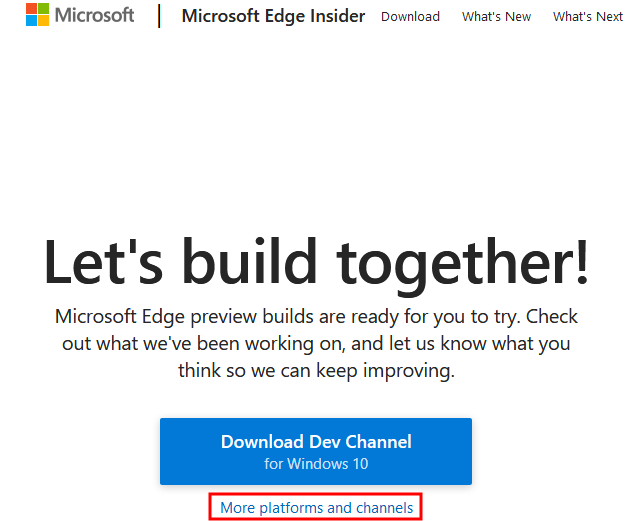
- Click the arrow icon next to the the channel (Dev or Canary) you want to use
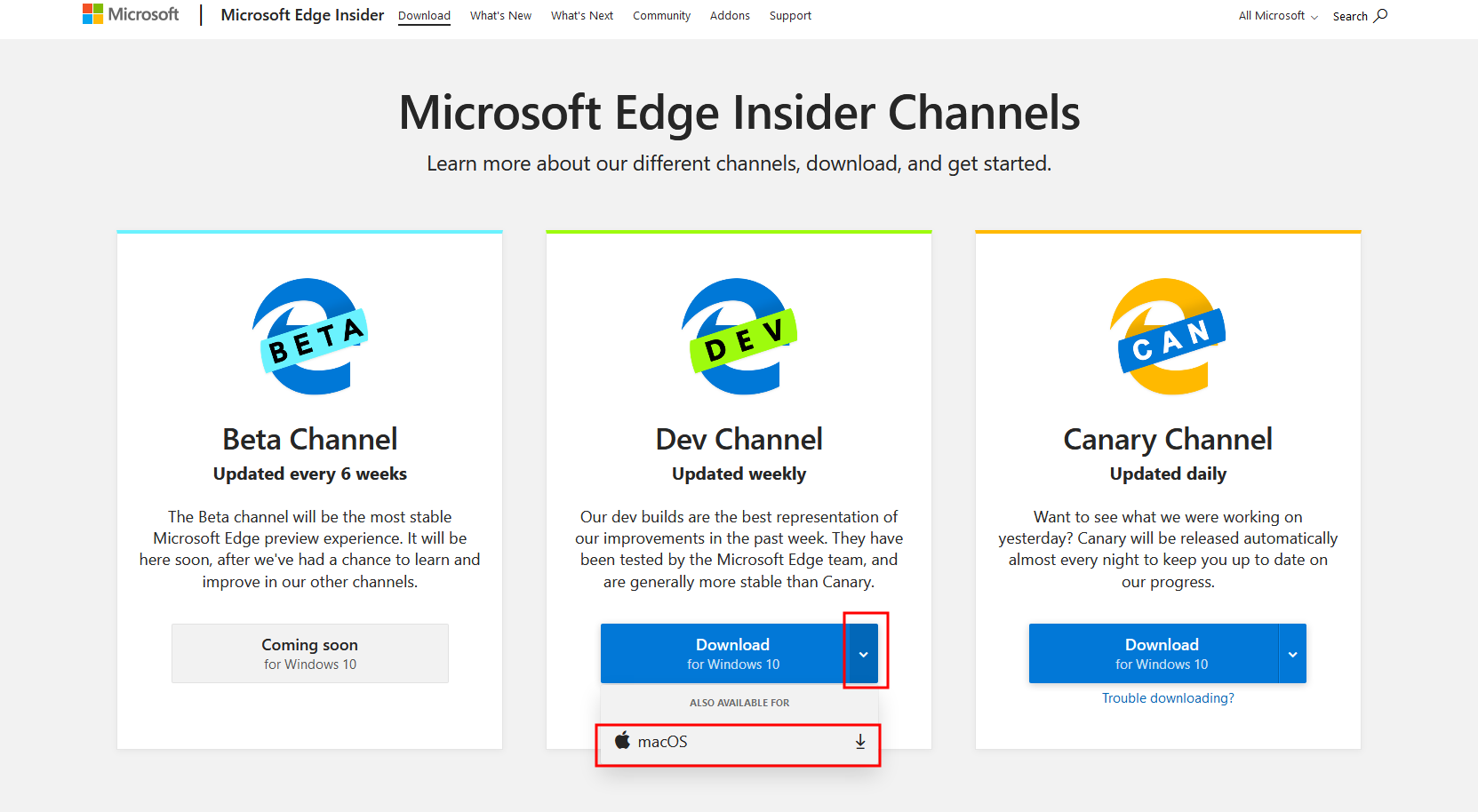
- Choose macOS in the drop-down menu, and click Accept And Download button
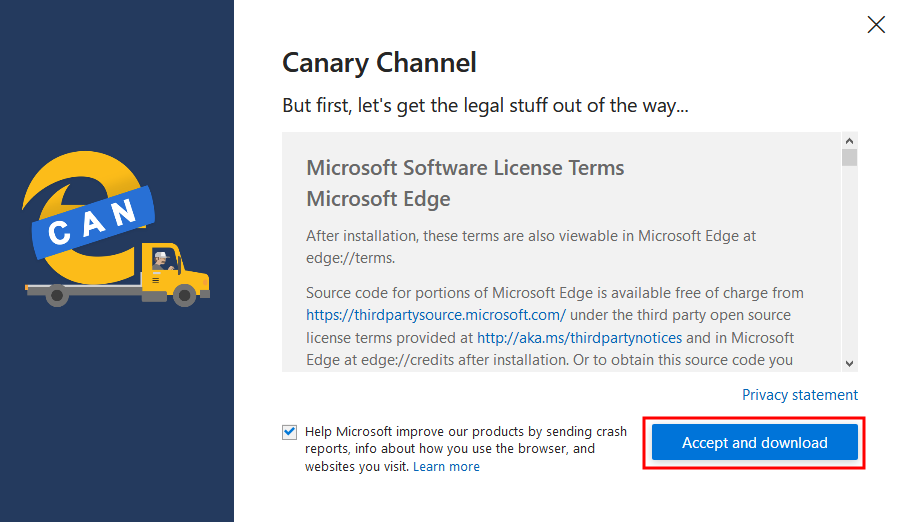
The download will be activated, and by default you can find the .DMG file in your Downloads folder in Finder. Just double click to open it up, and follow the prompts to complete the installation. The Microsoft Edge icon will appear in Applications folder.
As said before, once the Microsoft Edge beta for Mac has been installed, the Canary build will receive updates daily and the Dev build will receive updates weekly.
Now you have the chance to see how different Microsoft Edge betas work on macOS and what changes and improvements they bring. Share your findings with us here.
Download links: https://www.microsoftedgeinsider.com/en-us/download/
Popular Posts
- What Kind of Programs do You Think are Necessary in Windows 10?
- What’s SpyHunter and How to Fix the File Being Quarantined
- How to Forcibly Remove a Program That Won’t Uninstall in Windows
- 3 Tips to Remove a Program that Won’t Uninstall
- How To Uninstall Applications On Windows 10 – Program Removal Guides
- Tutorial: How to Remove & Uninstall Programs / Applications on Windows 7
Comments
You must be logged in to post a comment.