How to Buy an App Store & iTunes Gift Card on Mac?
- Mar 09, 2020
What is a gift card?
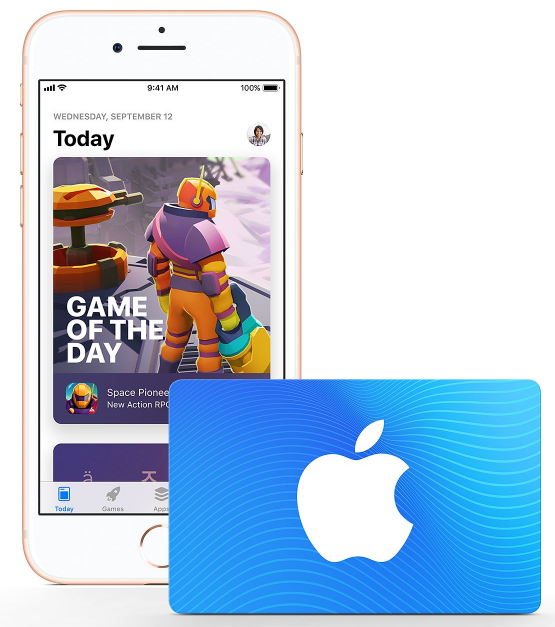
It can provide a world of entertainment as advertised, such as millions of apps from the App Store, the access to groundbreaking games on Apple Arcade, tens of millions of songs with Apple Music, original shows and moves with Apple TV+, an amazing selection of books from Apple Books, and countless magazines and major newspapers with Apple News+.
But please note that you can neither use your credit to purchase gifts for someone else/more gift cards, nor share credit with family memebers (even if you use Family Sharing).
Steps to Send Gift Card to A Friend or Family Member
First of all, the recipient of your gift must have an Apple ID in your country or region (the service is not available in every country and region though).
- To gift individual songs, please use your Mac or PC.
- To gift apps, TV shows, or movies, please use an iPhone, iPad, or iPod touch.
How to send a gift from your Mac?
- Launch the Music app or Apple Books.
- Find the item you want to gift in the App.
- Click the Show sharing options button next to the item’s price.
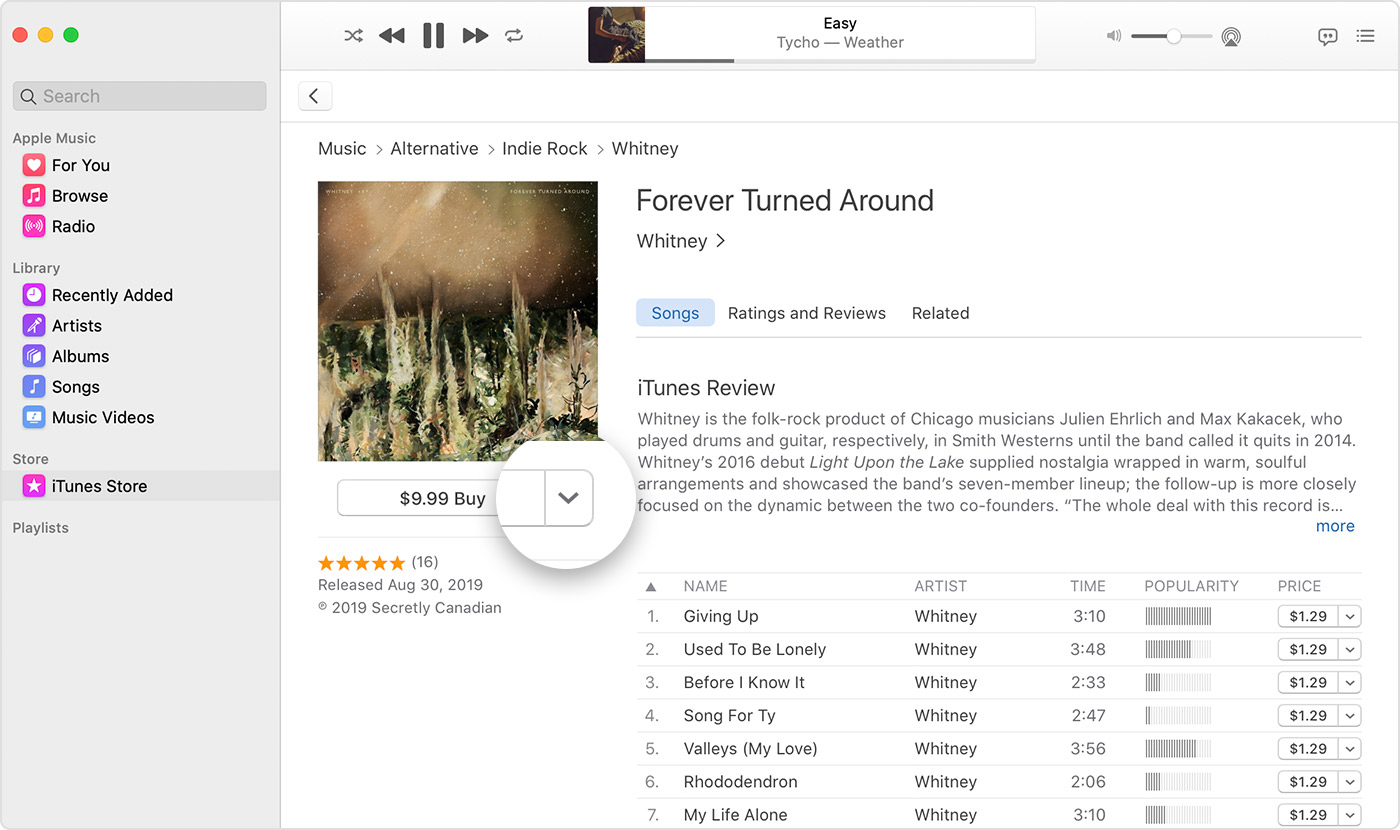
4. Select Gift This from the menu that appears.
5. Provide your recipient’s email address.
6. Add a message if you want.
7. By default, the gift is sent right after you puchase it. If you would like to schedule the gift to send later, just select Other Date, then set a date.
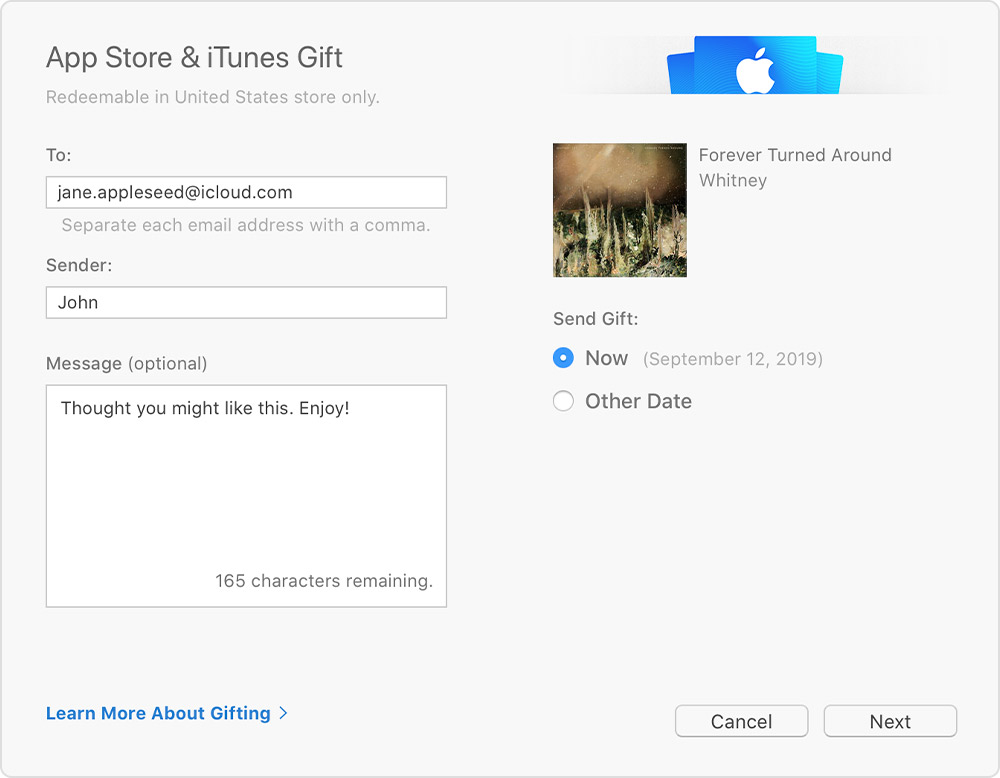
8. Click Next.
9. Choose a them for your gift, and then click Next.
10. Click Buy Gift to confirm the purchase.
How to gift Apple ID credit from Your Mac?
- Access the iTunes Store in the Music app or the Book Store in Apple Books.
- Click Send Gift under Quick Links.
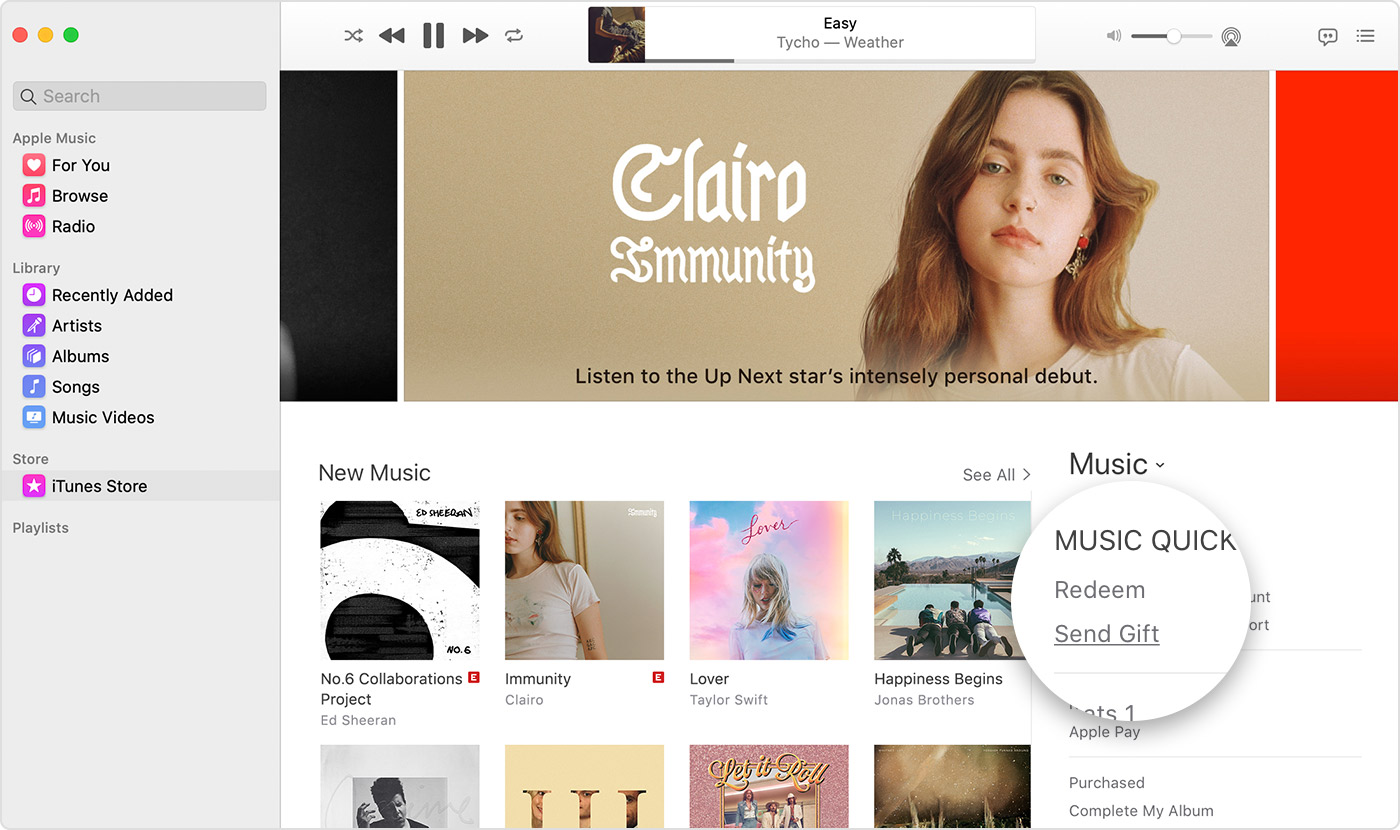
3. Provide your recipient’s email address.
4. Add a message if you want.
5. Select the amount you want to gift, or click Other to enter a different amount.
6. By default, the gift is sent right after you puchase it. If you would like to schedule the gift to send later, just select Other Date, then set a date.
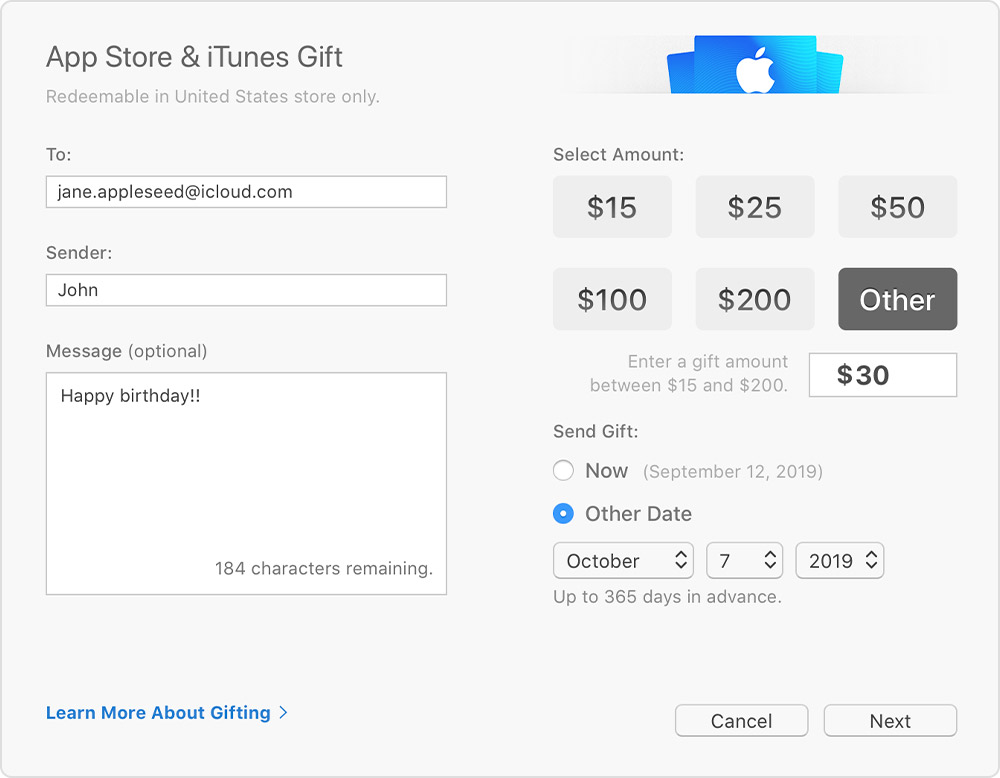
7. Click Next.
8. Choose a them for your gift, and then click Next.
9. Click Buy Gift to confirm the purchase.
Popular Posts
- What Kind of Programs do You Think are Necessary in Windows 10?
- What’s SpyHunter and How to Fix the File Being Quarantined
- How to Forcibly Remove a Program That Won’t Uninstall in Windows
- 3 Tips to Remove a Program that Won’t Uninstall
- How To Uninstall Applications On Windows 10 – Program Removal Guides
- Tutorial: How to Remove & Uninstall Programs / Applications on Windows 7
Comments
You must be logged in to post a comment.