Can my Mac run Windows? How to run Windows programs on Mac?
- Mar 20, 2019

Some Mac beginners may at times wonder if their Macs can run Windows system or the Windows-based programs. The theoretical answer is YES. Most recent Mac (since late 2012) should be able to run Windows 10, while the solutions can be various.
1. Apple’s built-in Boot Camp Assistant
Here are the system requirements to install Windows using Apple’s Boot Camp:
macOS Mojave – you can install Windows 10 (64-bit version of Home or Pro edition) on supported Mac models, including MacBook Pro (2012 and later), MacBook Air (2012 and later), MacBook (2015 and later), iMac Pro (2017), iMac (2012 and later), Mac mini (2012 and later), Mac mini Server (Late 2012), Mac Pro (Late 2013)

If your Mac runs High Sierra (or earlier), you can install Windows 10, Windows 8.1, and Windows 7 on supported Mac models. Additionally, enough free disk space is required to create a Boot Camp disk partition (with a minimum size of 64GB).
You will also need a Microsoft Windows disk image (ISO) or installation media.
2. Third party virtualzation software
The most popular virtual machine software for Mac include Parallels, VirtualBox and VMWare Fusion. As a software simulation of a real operating system, any of them allows you to run Windows and Windows programs within macOS. In that solution, you don’t need to reboot your Mac for the switch, as the Mac and Windows operating systems can run concurrently. Yet the virtual machine solution cannot support as much Windows functionality as the dual-boot configuration in Boot Camp solution.
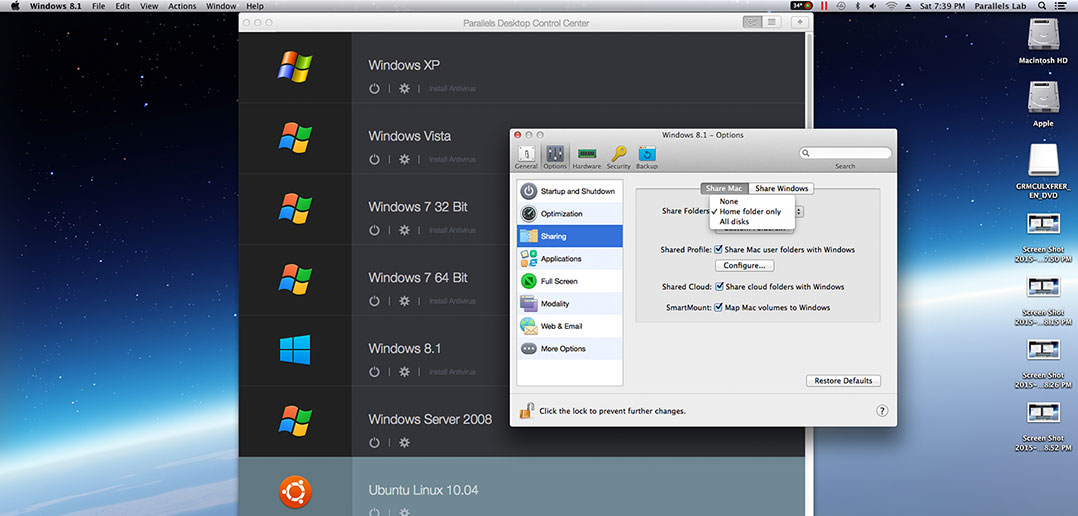
As for which VM software works well on your Mac, we suggest you to download the trial for direct experience after making sure your machine meets the requirements.
3. Windows compatibility layer software
If you just want to run some specific Windows programs without having to install the Windows operating system, there is another choice — use a Windows compatibility layer, such as CrossOver Mac (a paid software), Wine or WineBottler (free to use). That kind of utilities allows you to easily install many popular programs written for Windows system and quickly run them on your Mac, and more importantly, it will not require you to install the whole Window system. Thus, you don’t need to reboot your Mac or launch a virtual machine to run Windows and then to run Window programs.

If you prefer to this choice, make sure the Windows-based programs you wanna use are in the software library of the utility, and check the system requirements too. Some old version of Mac OS X and some programs are not supported by the layer software.
Popular Posts
- What Kind of Programs do You Think are Necessary in Windows 10?
- What’s SpyHunter and How to Fix the File Being Quarantined
- How to Forcibly Remove a Program That Won’t Uninstall in Windows
- 3 Tips to Remove a Program that Won’t Uninstall
- How To Uninstall Applications On Windows 10 – Program Removal Guides
- Tutorial: How to Remove & Uninstall Programs / Applications on Windows 7
Comments
You must be logged in to post a comment.