What is System Preferences for Mac & How to Open It?
- May 22, 2020
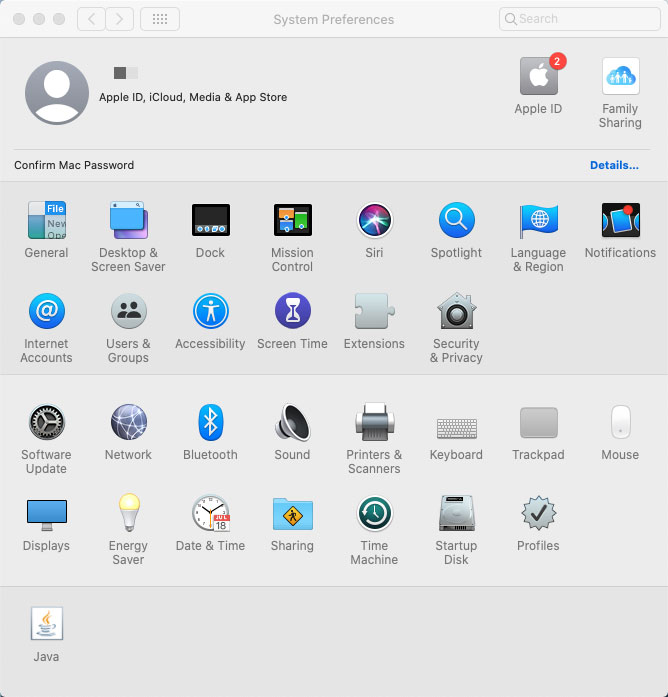
Understand how to use your Mac System Preferences application and feel creative and empowered. Being good at using System Preferences will make you calm as you know how to utilize it to set up and change your Mac computer the way that makes most sense for the way that you think. If you’re one of those people who want to master your Mac and know how to use the System Preferences application, this post will be very helpful. Learning to master your Mac will be an exploration into your limitless potential.
What is System Preferences for Your Mac Computer?
System Preferences just is the way that you can use to personalize your own Mac computers’ settings. Whether you want to change the sleep settings, language and region, touch ID, users & groups, software updates, mouse, security & privacy, and more other preferences, the System References application can make it accomplished with ease. For those users who want to customize their Mac without any efforts, the place of System Preferences is an exact and good start.
What can you do with System Preferences?
- In System Preferences, you can use the software update option to check and update your Mac to the latest version of macOS software.
- In System Preferences, you can customize your MacBook Air or other Mac computers easily, like changing appearance, size, location, desktop picture, general, Dock, languages, regions, notifications, security, accessibility and more.
How to Open System Preferences?
Refer to the two easy methods to open your System Preferences application on your Mac here.
Method 1:
1. Click Apple menu on the top-left corner of your Mac desktop.
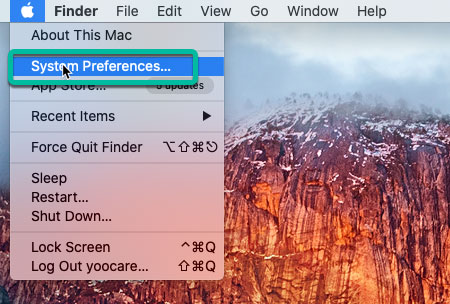
2. Click System Preferences to open it.
Usually, the System Preferences application is viewed in rows by category. If you want to change, you can click View > click organize alphabetically.
Method 2:
Click the System Preferences icon in the Dock, you can open it in this way in no time.
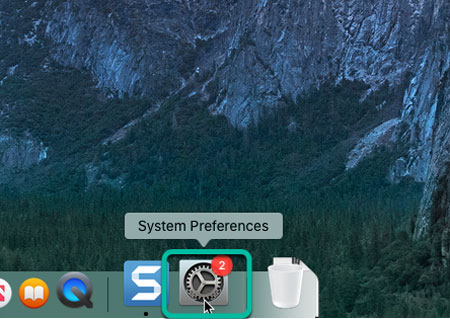
In a word
Mastering System Preferences will make it much easier for playing your Mac like a pro and make you feel confident in working with your Mac computer with peace and clarity. If you’re looking to build a good and productive relationship with your Mac computer, the System Preferences application is worth learning and mastering. knowing how to really utilize and take advantage of MacBook Air or other Mac computers will save you much time in your lifetime.
Popular Posts
- What Kind of Programs do You Think are Necessary in Windows 10?
- What’s SpyHunter and How to Fix the File Being Quarantined
- How to Forcibly Remove a Program That Won’t Uninstall in Windows
- 3 Tips to Remove a Program that Won’t Uninstall
- How To Uninstall Applications On Windows 10 – Program Removal Guides
- Tutorial: How to Remove & Uninstall Programs / Applications on Windows 7