
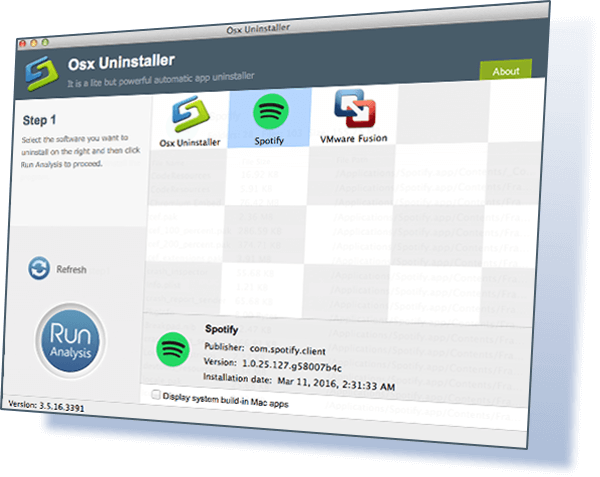
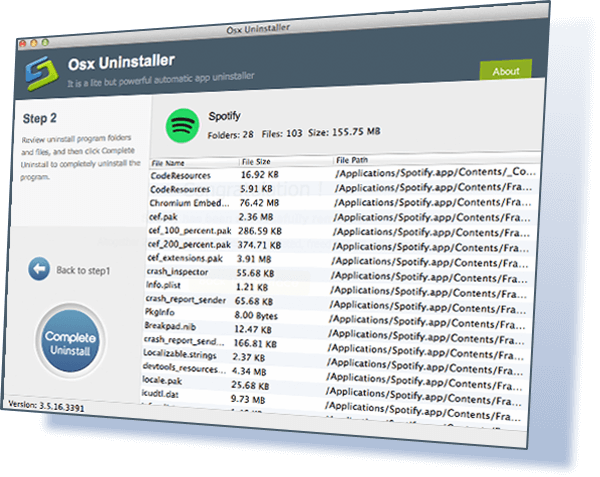
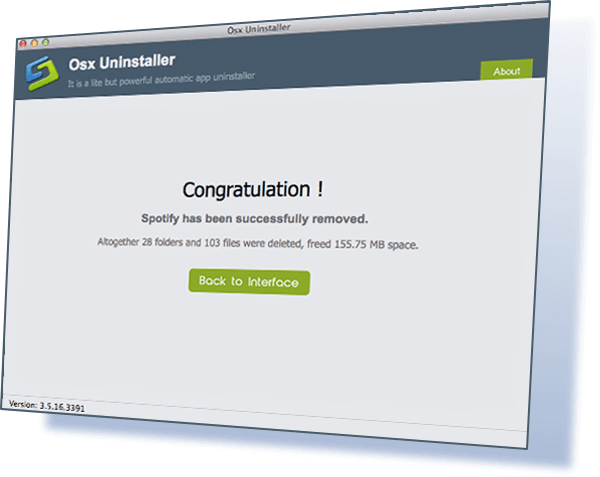
When remove a program on the Mac, many people suspoect that simply dragging the app to the Trash cannot totally remove it. And this is a specific app uninstall tool for macOS, which can be used to manage the app removal on the computer more effectively.
Osx Uninstaller is a professional uninstall tool for macOS, it provides a quick and easy way to remove unneeded applications from the Mac. Through which people can uninstall those third party applications installed on the machine, and even some of the Apple built-in apps. People can get a secure, complete and smooth removal for the unwanted application on the computer.

Light install package
10 MB of the Osx Uninstaller install package can be easily downloaded on the Mac, the install process also can be completed within a few of second. So it does not take up too many hard disk space on the computer.
Clean and simple interface, when open the utility, people can see a full list of all installed applications on the computer, and it is easy to understand and follow the instructions to remove app.
Osx Uninstaller lists all installed apps on the interface, it can scan all associated files once people choose to scan a specific program. After that, people can remove it very quickly via clicking on the uninstaller’s removal button.
Powerful scan and remove algorithm guarantees more thorough leftover cleanup, those Library files which usually cannot be deleted by other ways of removal can be cleared out completely with this utility.
Update button enable a direct update for the current utility, and free 24/7 technical support is also provided by the uninstaller, people can get a reply quickly for their posted questions.
Programs which refuse to be deleted or dragged to the Trash can be removed forcibly via the uninstall utility, it can perform a strong removal for this type of program.
An easy-to-follow app removal, people can get a simple and complete removing job with a few of clicks. It is an affordable uninstaller that can manage different kinds of apps removal on macOS. And the support service can provide a further tech support for the uninstallation.