How to make use of Spotlight on your Mac
- Jul 31, 2019
What can Spotlight do for you?
Spotlight is a search shortcut provided for Mac users to locate and access apps, documents and other files. As a super efficient way to find what you are looking for, it creates an index of all the things stored in the system, and Spotlight’s suggestion feature can also help you get movie showtime, weather, nearby places and more. It even allows you to quickly access to the definitions, calculations and conversions.
How to access Spotlight on Mac?
When you try to search for something by Spotlight, here are two options to access it:
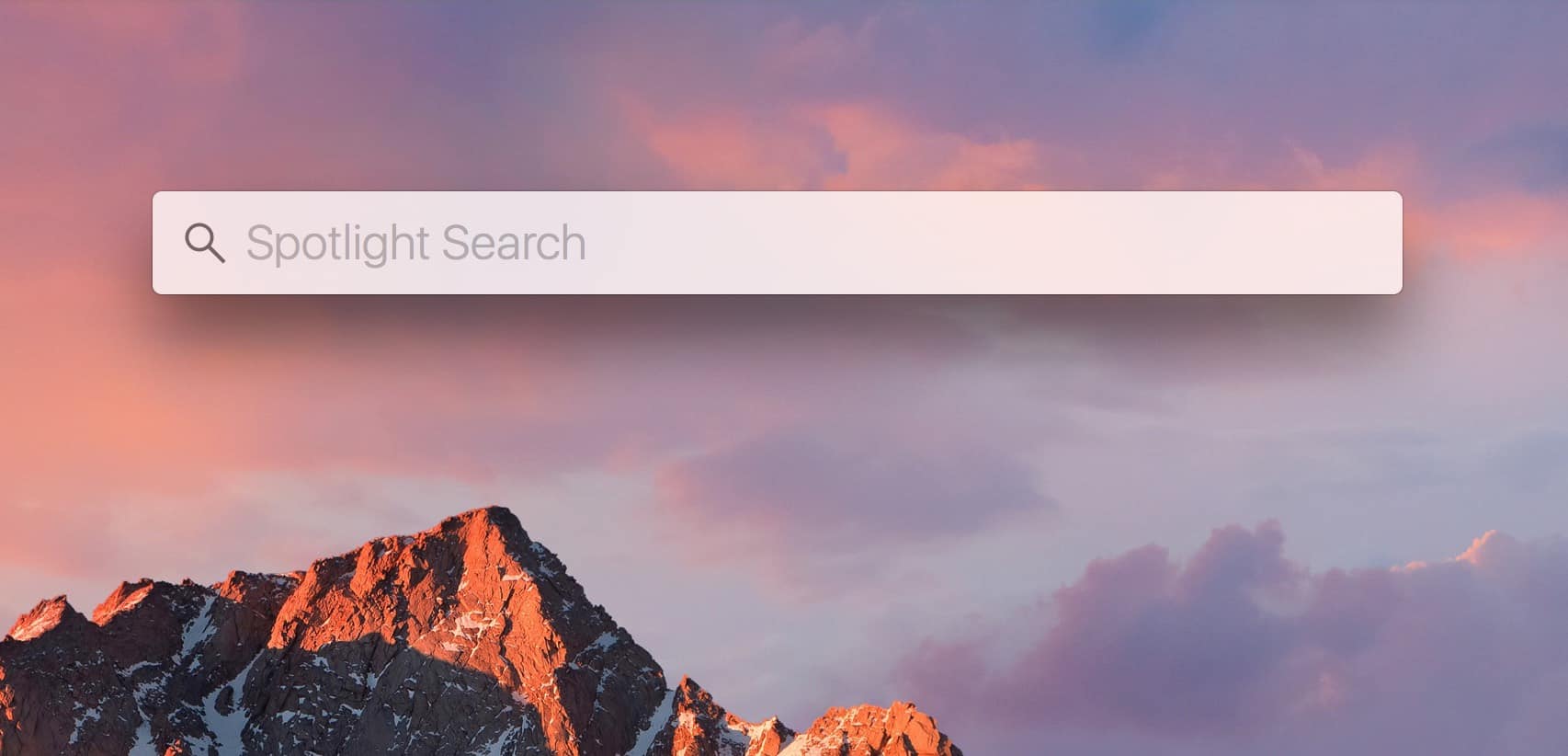
(1)accessing Spotlight by clicking the magnifying glass icon in the menu bar
(2)accessing Spotlight by pressing the keyboard shortcut (Cmd + Space bar)
After Spotlight search bar displays, type your search keyboard and find what you look for in the search result. You can double click on an item in the result to open it up.
How to use Spotlight effectively?
In the following we will share a collection of Spotlight tips for your references.
You can double click to open up an item in the default app, while once click on the file allows you to preview the file without launching the specific app. For example, you click a song in the result of iTunes, and then click the icon in the pane to play it directly. You can even pre-order the item directly through preview pane (see below).
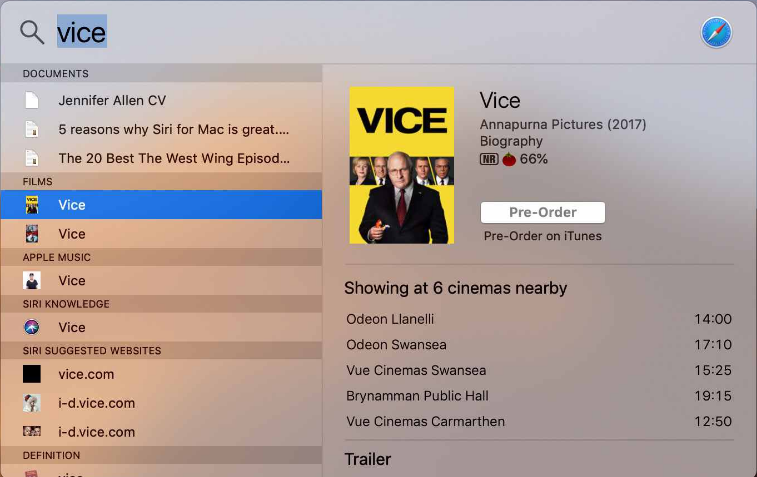
Spotlight typically shows results in the most relevant order, but you can also scroll down the search result to find more additional results in the Spotlight window.
If you find the item in the search result, you can drag it from the result list to the Desktop or a Finder window, thus to copy this file and paste it to the desired location.
To convert currencies / temperatures / measurements, enter the amount in Spotlight search bar, like “1,000 Euro in USD”, or “30ft to meters”, and view the results.
To get a calculation, type the mathematical equation like “186*52” or “18+(24/3)*7” in the search field (the /, +, _ and * keys mean division, add, subtract and multiply).
To change Spotlight preferences, head to the Apple menu > System Preferences, and click Spotlight. In its pane, you can select the categories in the Search Results tab, to determine which categories will appear in the Spotlight search results.
What other Spotlight trick do you know or frequently use? Let us know in your comments.
Popular Posts
- What Kind of Programs do You Think are Necessary in Windows 10?
- What’s SpyHunter and How to Fix the File Being Quarantined
- How to Forcibly Remove a Program That Won’t Uninstall in Windows
- 3 Tips to Remove a Program that Won’t Uninstall
- How To Uninstall Applications On Windows 10 – Program Removal Guides
- Tutorial: How to Remove & Uninstall Programs / Applications on Windows 7

Comments
You must be logged in to post a comment.